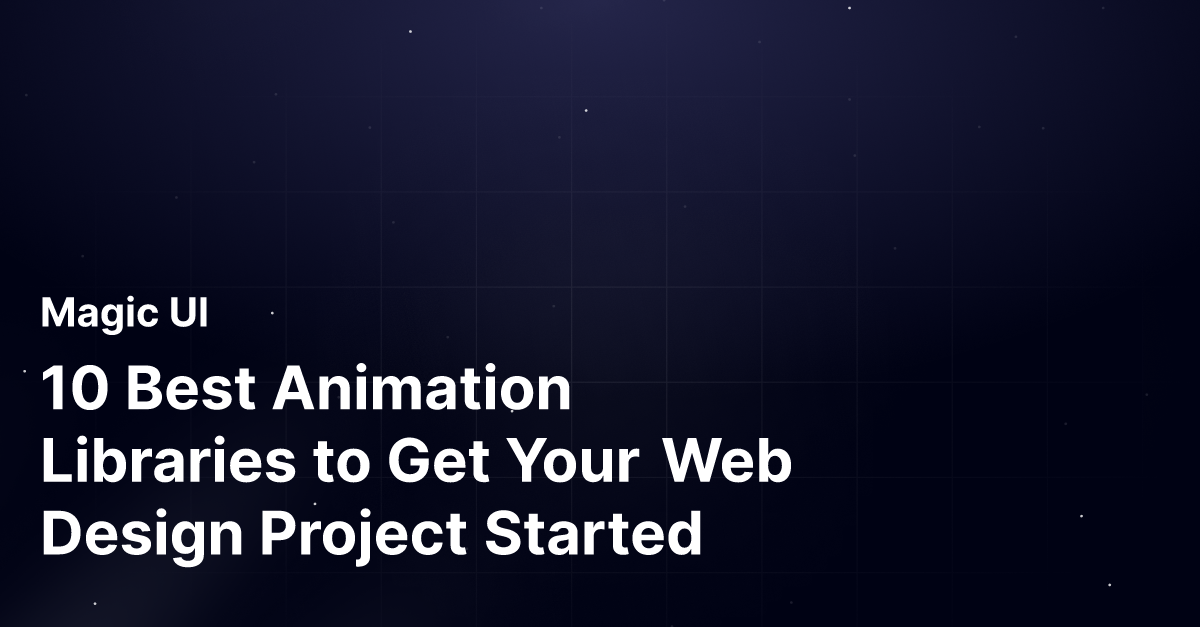Animation breathes life into static interfaces, and engaging animations can significantly improve user experience. However, manually creating animations can take time and effort. Animation libraries are pre-built collections of animations that make it easy for web designers to incorporate animations into their projects. Using an animation library lets you quickly start your web design project with a selection of animations you can customize to fit your needs.
The more you learn about animation libraries, the better you'll be at picking the right one for your project and the quicker you can get to animating and improving your design with web design best practices. In this guide, we’ll cover the ins and outs of animation libraries to help you kickstart your next web design project.
Before we start, MagicUI's startup landing page template is a valuable tool for learning about animation libraries and starting your web design project. This premade template has a clean, professional layout with plenty of space to showcase your business, products, and services. Better yet, it offers a selection of customizable animations to help you create an attention-grabbing interface.
What are Animation Libraries?

Animation libraries are collections of pre-built code components that simplify adding animations to web designs. These libraries typically include various animation functions, properties, and utilities that developers can use to create dynamic and engaging visual effects. By leveraging animation libraries, designers and developers can save time and effort compared to building animations from scratch.
The Benefits of Using Animation Libraries
Enhanced User Experience (UX)
Animations can significantly improve the user experience by making websites more interactive and visually appealing. They can also guide users through the interface and provide visual feedback on actions. For example, a subtle animation can indicate a button is clickable or a form has been successfully submitted. Animations can also create micro-interactions, adding a touch of delight and personality to a website.
Increased Conversion Rates
Studies have shown that animations can boost conversion rates by capturing user attention and making websites more memorable. A well-placed animation can draw the user's eye to a specific call to action, increasing the likelihood that they will take the desired action. For example, a subtle animation can highlight a discount or promotion, encouraging users to purchase.
Reduced Development Time
Animation libraries provide pre-built components that can be easily integrated into web projects, reducing the time and effort required to create custom animations. This can be particularly beneficial for teams with tight deadlines or limited resources. By using an animation library, developers can focus on making the core functionality of their web application and leave the animations to the experts.
Consistent Design
Designers and developers can maintain a consistent visual style and user experience by using a consistent animation library across multiple projects. This can create a strong brand identity and improve user recognition. For example, a company can use the same animation library for its website, mobile app, and marketing materials, creating a cohesive brand experience.
Sources
In addition to the benefits listed above, animation libraries can also help to:
Improve Accessibility
Animations can make websites more accessible to users with disabilities. They can provide visual cues for deaf or hard-of-hearing users or alternative content for blind or low-vision users.
Create A More Engaging User Experience
Animations can enhance the user experience by making websites fun and interactive. They can create games, quizzes, or other interactive elements.
Differentiate From Competitors
By using animations effectively, businesses can differentiate themselves and create a more memorable brand experience.
Related Reading
- Web Application Design
- How To Make An Interactive Website
- Best Web Design Tools
- Website Animation Examples
- Web Design Trends
- Text Animation CSS
- UI Libraries
- UI Animation
10 Best Animation Libraries
1. MagicUI: The UI Library for Designers
MagicUI is a free and open-source UI library that we designed specifically for design engineers. It offers a collection of over 20 animated components built with React, TypeScript, Tailwind CSS, and Framer Motion. We provide a range of visually appealing and interactive elements that can be easily integrated into web applications, allowing us to create stunning user interfaces with minimal effort.
MagicUI components are highly customizable, enabling smooth adaptation to match our desired branding and design requirements. With our focus on animation and a design-centric approach, MagicUI aims to bridge the gap between design and development, empowering us to craft captivating digital experiences.
Along with our free component library, MagicUI Pro can save you thousands of hours creating a beautiful landing page and converting your visitors into customers with our website templates.
Use our startup landing page template today.
2. GSAP: The Animation Library for Complex Animations
GSAP is a powerful and highly customizable animation library for creating complex and sophisticated animations. It offers advanced features like timelines, easing functions, and tweening, allowing you to control the timing and behavior of your animations precisely.
Benefits
- Advanced animation features: GSAP provides rich tools for creating intricate and dynamic animations.
- Highly customizable: You can tailor GSAP to your needs by adjusting its settings and parameters.
- Excellent performance: GSAP is designed to deliver smooth and efficient animations, even for demanding applications.
- Versatile integration: GSAP can be integrated into various development environments and frameworks, making it a flexible choice for different projects.
Example
- I am creating dynamic page loading effects, animating scrolling elements, or animating custom SVG paths.
3. Lottie: The Animation Library for After Effects Users
Lottie is a unique animation library that allows you to integrate After Effects animations directly into your web projects. By exporting your After Effects animations as JSON files, you can easily embed them into your HTML and customize their behavior using Lottie's API.
Benefits
- Smooth integration with after effects: Lottie bridges the gap between design and development, enabling designers to create stunning animations that developers can quickly implement.
- High-quality animations: Lottie preserves your After Effects animations' visual fidelity and quality, ensuring a polished and professional look.
- Lightweight and efficient: Lottie's optimized codebase ensures that your animations load quickly and perform well on various devices.
Example
- I am adding illustrations with subtle movements, creating animated logos, or animating complex character designs.
4. Popmotion: The Animation Library for Physics-Based Animations
Popmotion is a performant animation library that focuses on physics-based animations. It offers features like springs, dampers, and inertia, allowing you to create realistic and engaging animations that feel natural and intuitive.
Benefits
- Physics-based animations: Popmotion's physics engine provides realistic and responsive animations that mimic real-world behavior.
- High performance: The library is optimized for speed and efficiency, ensuring smooth animations even on resource-constrained devices.
- Integrates well with React: Popmotion is designed to work smoothly with React, making it a popular choice for React-based web applications.
Example
- Implement realistic spring animations for interactive elements like buttons or menus.
5. Mo.js: The Versatile Animation Library
Mo.js is a versatile animation library that supports both 2D and 3D animations. It offers a wide range of features, including particle effects, shapes, and physics simulations, allowing you to create visually stunning and interactive effects.
Benefits
- Versatile animation capabilities: Mo.js provides rich tools for creating complex and customizable animations.
- Mo.js supports 2D and 3D animations. Whether you need simple 2D effects or more advanced 3D visualizations, Mo.js has you covered.
- Physics-based animations: Mo.js includes features for simulating physical phenomena, such as gravity, friction, and collisions.
Example
- Creating particle effects, animating custom shapes, or simulating physical phenomena.
6. Velocity.js: The High-Performance Animation Library
Velocity.js is a high-performance animation library that is optimized for DOM manipulation. It offers a simple API and a wide range of animation effects, making adding animations to your web elements easy.
Benefits
- High performance: Velocity.js is designed to deliver fast and efficient animations, especially when working with DOM elements.
- Easy to use: The library's straightforward API and clear documentation make it accessible to developers of all skill levels.
- Versatile animation effects: Velocity.js supports a variety of animation effects, including fades, slides, rotations, and custom easing functions.
Example
- Adding element scaling and fading effects, animating scrolling elements, or creating simple transitions between page states.
7. ScrollReveal.js: The Animation Library for Scrolling Effects
ScrollReveal.js is a simple library that allows you to trigger animations based on scrolling behavior. It makes it easy to reveal content as users scroll down the page, creating engaging and interactive scrolling experiences.
Benefits
- Easy to use: ScrollReveal.js has a straightforward API and requires minimal configuration.
- Engaging scrolling experiences: It can create visually exciting and interactive scrolling effects.
- Customizable: You can customize the timing, easing, and other aspects of the animations to suit your specific needs.
Example
- Revealing hidden content as users scroll down, creating parallax effects, or animating elements as they enter the viewport.
8. Kute.js: The Animation Library for All Types of Effects
Kute.js is a versatile animation library that supports various animation types. It offers features like easing functions, timelines, and custom animations, allowing you to create complex and sophisticated effects.
Benefits
- Versatile animation capabilities: Kute.js provides a rich set of tools for creating various animations.
- Customizable: You can tailor the animations to your needs by adjusting their settings and parameters.
- Timelines and sequences: Kute.js allows you to create complex animations with multiple steps and transitions.
Example
- I was animating text properties, color changes, or creating complex animations with multiple steps.
9. Theatre.js: The Animation Library for CSS Preprocessors
Theatre.js is a declarative animation library that works well with CSS preprocessors. It offers a simple syntax for creating animation timelines and sequences, making managing and maintaining complex animations easier.
Benefits
- Declarative syntax: Theatre.js's declarative approach simplifies defining and managing animations.
- Works well with CSS preprocessors: It integrates smoothly with CSS preprocessors like Sass and Less, allowing you to style your animations using CSS.
- Timelines and sequences: Theatre.js provides features for creating complex animations with multiple steps and transitions.
Example
- We are creating animation timelines for complex animations, animating multiple elements simultaneously, or creating interactive animations.
10. Animate.css: The Animation Library for Quick Effects
Animate.css is a collection of ready-made CSS animations that can be easily applied to your web elements. It offers a variety of animation effects without requiring JavaScript, making it a quick and easy way to add animations to your website.
Benefits
- No JavaScript required: Animate.css is entirely CSS-based, eliminating the need for additional scripting.
- Quick and easy to implement: Add the appropriate CSS class to your elements to apply the desired animation.
- Variety of animation effects: Animate.css offers various pre-built animations covering multiple use cases.
Example
- Applying pre-built hover effects, attention-grabbing animations, or creating simple transitions between page states.
How to Create an Animation Library
Required Skills and Tools
To create your own animation library, you'll need a solid understanding of:
JavaScript
A firm grasp of JavaScript programming is essential for developing animation libraries. You must be comfortable working with functions, objects, and JavaScript concepts.
Animation concepts
Familiarize yourself with the principles of animation, such as timing, easing, and keyframes. This knowledge will help you create smooth and engaging animations.
Web Development Principles
A basic understanding of HTML, CSS, and web development best practices is also helpful. This will ensure that your animation library integrates smoothly with web projects.
While not strictly necessary, having experience with animation software or tools can also be beneficial. This can help you visualize and design animations before implementing them in code.
Planning and Design
Define The Library's Functionalities
Determine the types of animations you want to support, such as fades, slides, rotations, or custom paths. Consider the level of customization you want to provide to users.
Design The Animation Styles
Decide on the visual appearance of your animations, including timing, easing, and other properties. Consider creating a style guide or design system to ensure consistency.
Code Development
Create Animation Functions
Write JavaScript functions that handle different animation types. These functions should take parameters to allow users to customize the animations.
Implement Properties And Utilities
Include properties for controlling animation timing, easing, and other aspects. Consider adding utility functions to simplify everyday animation tasks.
Consider Modularity And Reusability
Design your library to be modular and reusable, allowing developers to integrate and customize its components quickly.
Optimize Performance
When writing your code, pay attention to performance optimization. Use techniques like requestAnimationFrame to ensure smooth animations, especially on older devices or with complex animations.
Documentation and Testing
Write Clear Documentation
Provide comprehensive documentation that explains how to use your library, including usage examples, API references, and tutorials.
Thoroughly Test The Library
Test your library on various browsers, devices, and screen sizes to ensure it works as expected in different environments. Pay attention to performance issues and compatibility with other web technologies.
Consider Accessibility
Ensure that your animation library is accessible to users with disabilities. Use techniques like ARIA attributes to provide alternative text for animations and avoid creating visually confusing effects.
Gather Feedback
Seek feedback from other developers to identify areas for improvement and ensure that your library meets users' needs.
Considerations and Challenges
Learning Curve
Creating an animation library can be time-consuming and requires significant time and effort.
Maintenance And Updates
Once your library is released, you must maintain and update it to address bugs, add new features, and keep it compatible with the latest web technologies.
Community Support
Building a community around your animation library can be challenging, but it can provide valuable feedback and contributions.
Competition
Many existing animation libraries are available, so you must differentiate your library by offering unique features, better performance, or superior documentation. If you're new to animation development or need more time or resources to create your library, using an existing library that meets your needs might be more practical. Many excellent options are available, each with its strengths and weaknesses.
When creating your animation library, focus on making it easy to use, well-documented, and performs well in different environments. Consider the needs of your target audience and tailor your library to meet their specific requirements.
Using MagicUI for Streamlined Web Design with Animations
What Exactly Is MagicUI?
MagicUI is a comprehensive UI library that simplifies creating animated user interfaces. It offers a rich collection of pre-built animated components designed to enhance the visual appeal and interactivity of your web applications. MagicUI is built on React, TypeScript, Tailwind CSS, and Framer Motion, providing a powerful and flexible framework for crafting engaging user experiences.
Why Use MagicUI? The Benefits of a UI Library for Animation
A UI library like MagicUI helps developers save time and money. First, its pre-built components significantly reduce development time, allowing you to focus on core functionalities rather than spending hours creating animations from scratch. Secondly, incorporating animations into your web applications can make a more engaging and visually appealing experience for your users.
MagicUI's components are designed to provide subtle and intuitive animations that enhance usability and delight users. Finally, MagicUI follows a consistent design language, ensuring a cohesive and visually pleasing appearance across your entire application. This helps to create a strong brand identity and improve user recognition.
How to Use MagicUI: A Step-by-Step Guide
Installation
Install MagicUI using npm or yarn:
Integration with React
Import the desired MagicUI components into your React components:
import { Button, Card, Modal } from "magicui"Customization
Use props and CSS to customize the components' styles, animations, and behaviors. MagicUI provides a flexible API for tailoring components to your specific design requirements.
Adding Animations
You can use MagicUI's built-in animations or create custom animations using Framer Motion. MagicUI offers a variety of animation options, including fades, slides, rotations, and more.
Example
Consider creating a simple modal dialog. To achieve this, you can use MagicUI's Button, Card, and Modal components. The Button component will trigger the opening of the modal when clicked, while the Modal component will display the modal's content.
The Card component provides a container for the modal content. You can further customize the appearance and behavior of these components using props and CSS. For instance, when clicked, you could customize the Button component to have a specific color, font, and animation. You could also customize the Modal component to appear with a fade-in animation and close with a fade-out animation. MagicUI's flexibility allows you to create unique and engaging user experiences.
By leveraging MagicUI, you can quickly and easily add animations to your web applications, enhancing their visual appeal and overall user experience. Use our startup landing page template today to explore the benefits of animation UI libraries and create beautifully animated landing pages with MagicUI.
Best Practices for Web Design with Animations
Keep it Simple and Purposeful
Animations can enhance your web design, but only if you use them with a clear goal. Overloading users with flashy animations can be distracting and overwhelming. Instead, use animations strategically to improve the user experience. Focus on giving each animation a specific purpose, such as highlighting important information, guiding users through the interface, or providing visual feedback. Avoid using purely decorative animations that do not serve a functional purpose.
Consider Accessibility
Animations can also hinder accessibility. For users who cannot see or process animations, provide alternative content or descriptions that convey the same information. Use easing functions to ensure smooth transitions and create gradual transitions that are easier for users with visual impairments to follow. Utilize ARIA attributes to describe animations and provide additional context for assistive technologies like screen readers.
Optimize Performance
File sizes can bloat your animations, hindering performance. Reduce the size of images and other assets used in animations to improve loading times. Also, use lazy loading to defer non-essential animations until needed, especially on mobile devices or slower connections. Finally, avoid excessive complexity, keep animations simple, and avoid overly complex effects that can strain device resources.
Test Across Devices and Browsers
Thorough testing ensures animations work as expected across various devices, screen sizes, and browsers. Test on different operating systems and consider the capabilities of older devices. You can also use browser developer tools to inspect animations, identify performance bottlenecks, and debug any issues.
Use Appropriate Timing and Easing
Select appropriate durations for animations based on their purpose and the user interface context. Avoid overly long or short animations that can disrupt the user experience. Choose easing functions that create natural and smooth transitions. Consider using ease-in-out or ease-in for more subtle animations and more dramatic effects.
Avoid Overloading Users
Limit the number of animations on your site to avoid overwhelming users. Instead, consider
Progressive disclosure will gradually reveal animations as users interact with the page rather than display them all simultaneously.
Use Animations Sparingly
While animations can enhance your web design, too many can detract from the user experience. Instead, focus on the quality and effectiveness of your animations, using them to improve usability, provide visual feedback, or create a more engaging interaction.
Prioritize User Needs
When incorporating animations into your web design, always consider the user's needs first. Avoid using purely decorative animations that do not contribute to the overall user experience. Regularly assess the impact of your animations on user behavior and satisfaction. If an animation is not serving its intended purpose, consider removing or modifying it.
Following these best practices, you can effectively use animations to enhance your web design and create a more engaging and enjoyable user experience. Remember to use animations thoughtfully and strategically, considering your users' needs and your website's overall goals.
Frequently Asked Questions (FAQs) on Animation Libraries
Can I use MagicUI with other frameworks besides React?
MagicUI focuses on React, but integrating it with other frameworks is possible, though it requires extra work. You'll need to consider how to integrate MagicUI's components with your chosen framework and manage their state. You may even have to create custom wrappers or adapters to bridge the gap between MagicUI and your framework.
Are there any performance considerations when using animation libraries?
Yes, performance considerations exist when using animation libraries. Complex animations can impact the performance of your web application, especially on older devices or slower connections. To ensure optimal performance:
Minimize File Sizes
Optimize images and other assets used in animations to reduce their file size.
Use Lazy Loading
Defer loading of non-essential animations until they are needed. This is especially important on mobile devices or slower connections.
Avoid Excessive Complexity
Keep animations simple and avoid overly complex effects that strain device resources.
Test Performance
Regularly test your web application to ensure that animations do not negatively impact performance. Use browser developer tools to profile your animations and identify potential bottlenecks.
Related Reading
- Cool CSS Animations
- Web Animation Tools
- React Animation Examples
- Framer Motion React
- React Animations
- React Text Animation
- React Scroll
- MUI Transitions
- React Spring
What are some common mistakes to avoid when using animation libraries?
Avoid Overusing Animations
Excessive use of animations can overwhelm users and obscure your website's purpose. Instead of using animations for their own sake, focus on strategically implementing animations to improve your site's usability. Prioritize user experience, not visual flair.
Use Animations With a Purpose
Animations should serve a functional purpose, such as guiding users through the interface, providing visual feedback, or highlighting important information. Avoid using purely decorative animations that do not contribute to the overall user experience.
Ignore Performance Considerations at Your Own Risk
Ensure your animations are optimized for performance to avoid impacting the user experience. Avoid overly complex animations or animations not optimized for different devices and browsers.
Consider Accessibility When Using Animation Libraries
Make sure your animations are accessible to users with disabilities. Avoid creating animations that are difficult for users with visual or auditory impairments to perceive or understand.
Test Your Animations Thoroughly
Test your animations across different devices, browsers, and screen sizes to ensure they work as expected and not cause any issues.
Check Out Our React Component Library for Design Engineers
MagicUI is a free and open-source UI library that we designed specifically for design engineers. It offers a collection of over 20 animated components built with React, TypeScript, Tailwind CSS, and Framer Motion.
We provide a range of visually appealing and interactive elements that can be easily integrated into web applications. This allows us to create stunning user interfaces with minimal effort. MagicUI components are highly customizable, enabling smooth adaptation to match our desired branding and design requirements.
With our focus on animation and a design-centric approach, MagicUI aims to bridge the gap between design and development, empowering us to craft captivating digital experiences. With our free component library, MagicUI Pro can save thousands of hours creating a beautiful landing page and converting visitors into customers with our website templates.
Use our startup landing page template today.
Related Reading
- GSAP Examples
- React Transition Animation
- GSAP Vs Framer Motion
- React Motion
- React Spring Examples
- Framer Motion Vs React Spring
- React Transition