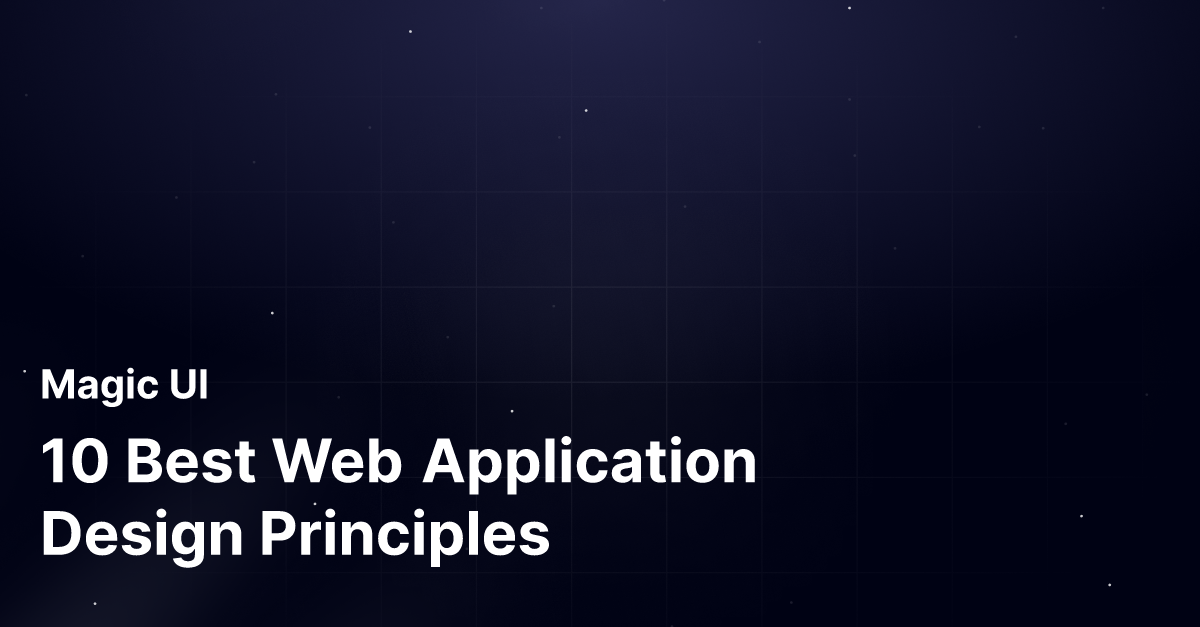Imagine you’re craving pizza. You jump on the web and find two delivery websites. One looks outdated, and the buttons are hard to read. The other is visually appealing and organized, making it easy to locate your favorite pie. Which one would you pick? If you’re like most people, you’d choose the second site and probably wouldn’t look back. The same principle applies to web apps. The better they look, the more users will trust them. This trust can lead to conversions and business growth.
This blog will discuss web application design and its significance within web design best practices. Specifically, you’ll learn about ten design principles to help you create engaging, user-friendly web apps. A great way to visualize these principles is by looking at a web app template. MagicUI offers a solution for this: the startup landing page template. Using it to illustrate the design principles will help you grasp their significance and how to apply them to your web app.
What are Web Applications?

Web applications, often called web apps, are software programs accessed through web browsers. Unlike traditional desktop applications that require installation, web apps run on remote servers and deliver content through the internet. This accessibility makes them platform-independent, allowing users to interact with them from any device with a web browser.
Key Characteristics Of Web Applications
- Client-server architecture: Web apps operate on a client-server model. The client (user's browser) interacts with the server, which processes requests and delivers dynamic content.
- Dynamic content: Unlike static websites, web apps can display content that changes based on user interactions or real-time data.
- Rich user interfaces: Modern web apps often feature complex and interactive interfaces that resemble desktop applications.
- Cloud-based: Many web apps are hosted on cloud platforms, offering scalability and accessibility.
Examples Of Popular Web Applications
- Social media platforms: Facebook, Instagram, Twitter
- Online productivity suites: Google Workspace, Microsoft Office
- 365 E-commerce platforms: Amazon, eBay
- Cloud storage services: Dropbox, Google Drive
How are Web Applications Built?
Building a web application involves a collaborative effort between front-end and back-end developers. Frontend development:
- Focuses on the user interface (UI) and user experience (UX).
- It consists of creating the visual elements, layout, and interactive components that users see and interact with.
Technologies used include:
- HTML
- CSS
- JavaScript
Backend Development
Suggest a short 2-word subtopic title for this paragraph:
Modern frontend frameworks like React, Angular, and Vue.js are often employed to streamline development. Backend development:
- Handles the server-side logic, database interactions, and application functionality.
- Processes user requests, retrieves data and generates responses.
- Languages like Python, Ruby, Java, and Node.js are commonly used.
Databases such as MySQL, PostgreSQL, MongoDB, or others store application data. Why is Good UX Necessary for Users to Navigate Easily? User Experience (UX) is the cornerstone of successful web applications. It encompasses how users interact with and perceive a product.
UX Benefits
A well-designed UX ensures:
- User satisfaction: A positive user experience leads to higher satisfaction levels, encouraging repeat visits and loyalty.
- Increased engagement: Intuitive interfaces keep users engaged and motivated to explore the application.
- Improved conversion rates: A seamless user journey can significantly boost conversions, whether purchasing, signing up for a newsletter, or completing a desired action.
- Enhanced brand reputation: A positive UX reinforces a brand's image as customer-centric and trustworthy.
- Reduced support costs: A well-designed application minimizes user errors and support inquiries.
Key UX principles for web applications:
- Usability: The application should be easy to learn, use, and navigate.
- Accessibility: The application should be accessible to users with disabilities.
- Desirability: The application should be aesthetically pleasing and enjoyable to use.
- Findability: Users should be able to locate information and complete tasks quickly.
- Credibility: The application should inspire trust and confidence in users.
Related Reading
- How To Make An Interactive Website
- Best Web Design Tools
- Website Animation Examples
- Web Design Trends
- Text Animation CSS
- UI Libraries
- UI Animation
Step-by-Step Process in Making a Web Application

Creating a successful web application involves a structured approach encompassing various stages, from conceptualization to deployment.
Idea Generation and Market Research
- Identify a problem or need: Pinpoint a specific issue or gap in the market that your web application can address. Conduct thorough research to understand the problem's depth and potential impact.
- Define the target audience: Identify the specific group of people your application is designed to serve. Create detailed user personas to represent your target audience's characteristics, needs, and behaviors.
- Conduct market research: Analyze existing solutions, competitors, and industry trends. Identify opportunities and potential challenges.
- Validate the idea: Gather feedback from potential users to assess the viability of your concept. Consider conducting surveys, interviews, or usability tests.
Planning and Requirements Gathering: Get Organized
In this stage, you define the project scope, outline its features, and gather requirements to create a solid foundation for the web application development process. This phase typically involves the following steps:
- Project scope definition: Clearly outline the application's core features, functionalities, and limitations.
- Feasibility analysis: Evaluate the project's technical, financial, and resource requirements.
- Project timeline creation: Develop a detailed project plan with milestones, deadlines, and resource allocation.
- Requirements gathering: Identify and document all necessary features, functionalities, and user interactions.
- Wireframing and prototyping: Create visual representations of the user interface to communicate design concepts and gather feedback.
Design and User Experience (UX): Focus on the User
The design and user experience (UX) phase of web application development emphasizes putting users first to help ensure the final application is a joy to use. This stage includes several steps:
- Information architecture: Structure the application's content and navigation logically and intuitively.
- Interaction design: Define how users interact with the application through various elements like buttons, menus, and forms.
- Visual design: Create an aesthetically pleasing interface that aligns with the target audience and brand identity.
- User testing: Conduct usability tests to evaluate the design's effectiveness and identify areas for improvement.
- Accessibility: Ensure the application is accessible to users with disabilities by adhering to accessibility standards.
Development: Build the Thing
Now, it’s time to build the web application. The development phase typically has two major components: the front end and the back end.
- Frontend development: Build the user interface using HTML, CSS, and JavaScript. Choose appropriate frameworks like React, Angular, or Vue.js to enhance efficiency.
- Backend development: Develop the server-side logic and database interactions using Python, Ruby, Java, or Node.js.
- API development: Create application programming interfaces (APIs) to enable communication between different components and systems.
- Database design: Design and implement the database structure to store and retrieve application data efficiently.
- Integration: Integrate third-party services or APIs if required.
Testing: Don’t Let Bugs Bug You
Once the application is developed, testing it thoroughly before deploying it for public use is critical. Testing a web application involves several steps:
- Unit testing: Test individual application components to ensure they function correctly.
- Integration testing: Verify how different components interact and work together.
- User acceptance testing (UAT): Gather feedback from end-users to validate the application meets their requirements.
- Performance testing: Evaluate the application's speed, responsiveness, and scalability under various load conditions.
- Security testing: Identify and address potential vulnerabilities to protect user data and system integrity.
Deployment: Get It Live
After testing the web application and making any necessary revisions, it’s time to deploy it. You can follow several steps to do this:
- Server selection: Choose a suitable hosting environment (cloud, dedicated server, or shared hosting).
- Deployment process: Implement efficient deployment strategies, such as continuous integration and continuous delivery (CI/CD).
- Database configuration: Set up the database environment and migrate data if necessary.
- Domain name and DNS configuration: Configure the domain name and DNS settings to point to the web application.
- SSL/TLS certificates: Implement SSL/TLS certificates to encrypt data transmission and ensure secure connections.
Maintenance and Updates: Keep It Fresh
You’ve built a web application. But your job isn’t finished. To keep your application running smoothly and to ensure users have a positive experience, you’ll need to maintain it regularly. Maintenance involves:
- Monitoring: Continuously monitor the application's performance, uptime, and user behavior.
- Bug fixing: Address any reported issues or defects promptly.
- Feature updates: Introduce new features or functionalities based on user feedback and market trends.
- Security patches: Apply security updates and patches to protect against vulnerabilities.
- Scalability: Plan for future growth and increase the application's capacity.
By following these steps and incorporating iterative development practices, you can build a robust and successful web application that meets user needs and delivers a positive experience.
MagicUI Library for Free
MagicUI is a free and open-source UI library that we designed specifically for design engineers. It offers a collection of over 20 animated components built with:
- React
- TypeScript
- Tailwind CSS
- Framer Motion
We provide a range of visually appealing and interactive elements that can be easily integrated into web applications. This allows us to create stunning user interfaces with minimal effort. MagicUI components are highly customizable, enabling seamless adaptation to match our desired branding and design requirements.
With our focus on animation and a design-centric approach, MagicUI aims to bridge the gap between design and development, empowering us to craft captivating digital experiences. Along with our free component library, with MagicUI Pro, you can save thousands of hours creating a beautiful landing page and converting your visitors into customers with our website templates. Use our startup landing page template today.
10 Best Web Application Design Principles

1. Step Into User-Centric Design
Effective web application design starts with the users. The user-centric design puts the users' needs, preferences, and behaviors at the forefront of the design process. Instead of making assumptions about what users want, this approach relies on in-depth research to create intuitive and efficient applications that cater to specific audiences.
There are several ways to adopt a user-centric approach in web application design:
- Empathy mapping: Create detailed profiles of target users to understand their needs, motivations, and pain points. This enables designers to tailor the application to their specific requirements.
- User journey mapping: Visualize the steps users take to accomplish goals within the application. This helps identify potential friction points and areas for improvement.
- Usability testing: Conduct regular usability tests to gather feedback on the application's effectiveness and make data-driven design decisions.
- A/B testing: Experiment with different design variations to determine which elements yield the best results.
2. A Consistent Approach to Web App Design
Consistency is vital to effective web application design. A consistent interface helps users build a mental model of the application so they know what to expect while navigating it. Consistency reduces confusion and eliminates unnecessary friction, allowing users to achieve their application goals quickly.
There are several ways to ensure consistency in web application design:
- Style guides: Develop comprehensive style guides that outline typography, color palettes, spacing, and other visual elements for maintaining a cohesive look and feel.
- Pattern libraries: Create reusable design components to ensure consistency across different application parts.
- Interaction consistency: Use familiar and predictable interaction patterns to reduce user confusion. Consistently placing buttons in the same location or using the same hover effects.
3. Keep It Simple
Simplicity is an essential web application design principle. A practical web application should help users achieve their goals quickly and with minimal effort. Cluttered interfaces and overly complex designs slow users down and create a frustrating experience. There are several ways to simplify web application design:
- Information hierarchy: Organize content in a clear and logical structure, prioritizing the most important information.
- Visual minimalism: Avoid overwhelming users with excessive clutter or unnecessary elements.
- White space: Utilize white space effectively to improve readability and create visual balance.
- Clear call-to-actions: Use prominent and well-defined calls-to-action to guide user behavior.
4. Responsive Design: A Must for Modern Web Applications
Responsive web design allows web applications to adapt to different screen sizes and orientations. Modern web applications must be accessible on a range of devices, from desktop computers to tablets and smartphones.
Responsive design streamlines the user experience across devices, ensuring that the transition from one to another is smooth and helping to reduce the likelihood of users abandoning the application. To effectively employ responsive design in web applications, be sure to:
- Use flexible layouts: Responsive grids and fluid images will help your application adapt to different screen sizes.
- Optimize for touch: Make touch interactions smooth and intuitive for mobile users.
- Prioritize performance: Mobile devices often have less processing power than desktops, so optimizing images and code is crucial to ensure fast loading times on mobile devices.
5. Accessibility: Design for All Users
Web applications should be designed for all users, including those with disabilities. Accessibility should be prioritized in the design process rather than as an afterthought. The Web Content Accessibility Guidelines (WCAG) provide a clear framework for improving accessibility in web applications.
Some ways to ensure your application meets accessibility standards include:
- Provide alternative text: Use descriptive alternative text for images and non-text content.
- Ensure keyboard navigation: Users should be able to navigate the application using only the keyboard.
- Maintain color contrast: Ensure sufficient color contrast between text and background for readability.
- Use ARIA attributes: ARIA attributes provide additional information for assistive technologies.
6. Create a Visual Hierarchy
A clear visual hierarchy helps users efficiently process information and navigate your web application. When users land on a web application, they should be able to quickly identify the most important elements on the page and understand how to use them to achieve their goals.
To create a compelling visual hierarchy in your web application, consider the following design techniques:
- Use size, color, and placement to highlight the most essential elements.
- Guide users' eyes through the interface using visual cues like lines, arrows, or gradients.
- Consider the natural reading patterns of users to optimize the layout.
- Create visual breathing room to improve readability and focus.
7. Provide Feedback to Users
No one likes to feel lost or confused while they work with a web application. That's why providing users feedback is essential as they navigate your application. Feedback can come in many forms, including:
- Real-time feedback: Provide immediate visual or auditory cues to confirm user actions.
- Progress indicators: Show users the status of ongoing processes to reduce anxiety.
- Error messages: Offer clear and helpful error messages that guide users toward solutions.
- Microinteractions: Add small animations or transitions to provide visual feedback and delight users.
8. Optimize Performance
Performance can make or break the usability of a web application. Users expect web applications to load quickly, and even a delay of a few seconds can cause frustration and lead to abandonment. To improve the performance of your web application, consider the following techniques:
- Image optimization: Compress images without sacrificing quality to reduce file size.
- Code minification: Remove unnecessary characters from code to improve loading speed.
- Caching: Implement browser and server-side caching to store static resources.
- Lazy loading: Load content only when needed to improve initial page load time.
- CDN: Utilize a content delivery network to distribute content across multiple servers.
9. Security: Protect Users, Not Just Data
Web applications often collect and store sensitive user data, from personal information to financial details. For this reason, security should be a top priority for any web application. A secure web application protects user data from malicious attacks and builds trust with users, ensuring they feel safe while using the application.
To improve web application security, start with the following techniques:
- Data encryption: Protect sensitive user data with strong encryption.
- Secure authentication: Implement robust login mechanisms with strong password requirements.
- Regular security audits: Conduct thorough security assessments to identify vulnerabilities.
- User education: Inform users about best practices for protecting their accounts.
10. Analyze and Iterate
Web application design is a continuous process. After launching an application, you need to analyze how users interact with it and make changes to improve usability. Start by tracking user behavior and looking for anomalies indicating users are having difficulty achieving their goals. From there, you can experiment with different design variations to optimize performance.
How MagicUI Can Help You Design Great Web Apps

MagicUI contains a wealth of ready-to-use components that streamline and accelerate the design of web applications. Using a design system like MagicUI allows you to spend less time on decision-making and more time on building features that improve your application.
Think of MagicUI as a design system in a box. It comes packed with pre-built, customizable components that you can mix and match to create your web application’s user interface. This not only saves you time but it also helps you maintain visual consistency across your application.
Accelerate Development with MagicUI’s Technical Features
MagicUI is built with popular technologies like React and TypeScript, it can help you accelerate your web application development. First, MagicUI contains a library of components you can easily integrate into your React projects.
If you’re familiar with React, you can quickly implement MagicUI’s components into your project without learning a new technology. Next, MagicUI supports TypeScript, which can help improve the quality of your code, make it easier to maintain, and enhance your overall developer experience. Finally, MagicUI is built with Tailwind CSS, a utility-first CSS framework that lets you style components quickly with predefined classes.
Create Engaging User Experiences with MagicUI
MagicUI can help you create visually appealing web applications that deliver exceptional user experiences. First, the library contains various animated components that can help make your application feel alive and more engaging. In addition to animations, MagicUI offers a wealth of interactive elements like modals, carousels, and tooltips to help your users navigate your application and understand your content.
MagicUI’s components are built with accessibility in mind to ensure your application is usable for all.
Focus on Innovation with MagicUI
Using MagicUI to design and develop your web application can help you focus on what matters most: innovation. First, by implementing the library’s pre-built components, you can avoid being bogged down by the low-level details of UI design. This gives you more freedom to explore creative possibilities and develop unique solutions for your application.
Accelerated Development
MagicUI can also help you bring your ideas to life more quickly. Combining a rich library of pre-built components, TypeScript support, and Tailwind CSS integration can help you accelerate development and make it to market sooner. As an open-source project, MagicUI is continuously updated and improved by a dedicated community of developers.
Leveraging the latest library version will ensure you have access to the most up-to-date resources for building your next web application.
Related Reading
- Cool CSS Animations
- Web Animation Tools
- Animation Libraries
- React Animation Examples
- Framer Motion React
- React Animations
- React Text Animation
- React Scroll
- MUI Transitions
- React Spring
Frequently Asked Questions on Web Application Design

How Do I Choose The Right Technology Stack For My Web Application?
Selecting the appropriate technology stack is crucial for the success of your web application. Start by analyzing the specific features and functionalities your application needs. This will help determine the necessary technologies.
Real-time applications might benefit from Node.js and WebSocket, while data-intensive applications might require robust databases like:
- PostgreSQL
- MongoDB
Scalability Matters
Choose technologies that can handle increasing user loads and data volumes. Cloud-based platforms and scalable databases are often preferred for this.
Development Team Expertise
Consider the skills and experience of your development team. Using familiar technologies can accelerate development and reduce costs.
Evaluate Performance
Evaluate the performance implications of different technology stacks. Some technologies are better suited for high-performance applications than others.
Consider Costs
Assess the costs associated with different technologies, including:
- Licensing fees
- Cloud infrastructure expenses
- Developer salaries
Check Community Support
A strong community and ecosystem around a technology stack can provide valuable:
- Resources
- Libraries
- Support
What Are The Key Challenges In Web Application Development, And How Can They Be Addressed?
Complexity: Web Applications Can Be Complicated
Web applications can be complex, requiring coordination of:
- Front-end
- Back-end
- Database development
Effective project management, clear communication, and a well-structured development process are essential.
Security: Protecting User Data Is Critical
Protecting user data is paramount. Implementing robust security measures, such as:
- Encryption
- Secure authentication
- Regular security audits are crucial
Performance: Speed Matters
Ensuring optimal performance is essential for user satisfaction. Techniques like code optimization, caching, and load testing can help improve performance.
Scalability: Plan for Growth
Building applications that can handle increasing user loads requires careful planning and architecture. Cloud-based infrastructure and scalable database solutions can help.
User Experience: Strive for Intuitiveness
Creating intuitive and user-friendly interfaces is challenging. User research, usability testing, and iterative design are key to delivering a great user experience.
Maintenance and Updates: Expect the Unexpected
Web applications require ongoing maintenance and updates. Effective version control, automated testing, and a dedicated maintenance team are essential.
Overcoming Challenges
Addressing these challenges requires combining technical expertise, effective project management, and a focus on user needs. MagicUI is a free and open-source UI library that we designed specifically for design engineers. It offers a collection of over 20 animated components built with:
- React
- TypeScript
- Tailwind CSS
- Framer Motion
We provide a range of visually appealing and interactive elements that can be easily integrated into web applications, allowing us to create stunning user interfaces with minimal effort. MagicUI components are highly customizable, enabling seamless adaptation to match our desired branding and design requirements. With our focus on animation and a design-centric approach, MagicUI aims to bridge the gap between design and development, empowering us to craft captivating digital experiences.
With our free component library, MagicUI Pro can save thousands of hours, create a beautiful landing page, and convert visitors into customers with our website templates. Use our startup landing page template today.
How Can I Measure The Success Of My Web Application?
User Acquisition: Finding New Users
User acquisition is the process of attracting users to your web application. Tracking user acquisition rates and identifying how users find your application can help you understand how to attract more users.
User Engagement: Understanding How Users Interact with Your App
User engagement measures how users interact with your web application. Metrics like the average time on site, number of pages visited, and click-through rates can help you understand if users find your app useful and engaging. The higher the user engagement, the better.
User Retention: Keeping Users Coming Back
User retention measures how well your web application keeps users over time. Particularly in applications that serve a specific purpose, like:
- Task manager
- Budgeting tool
- CRM, it’s essential to retain users so they can achieve their goals
If your web application has a low user retention rate, your app needs to be more helpful and engaging, and users are turning to other solutions.
Conversion Rates: Tracking Goal Completions
Conversion rates track the percentage of users who complete a desired goal or action. For web applications, this could be signing up for an account, completing a tutorial, or purchasing. Improving conversion rates is crucial to web application success, so it is important to monitor and understand how to improve them if they are low.
Customer Satisfaction: Gathering User Feedback
Customer satisfaction measures how well a product meets the needs and expectations of its users. The higher the customer satisfaction, the better. You can gauge customer satisfaction for your web application by gathering user feedback through:
- Surveys
- Reviews
- Support interactions
Revenue: Tracking Financial Performance
If your web application has a business model and generates revenue, tracking this metric is essential to measure its success. Understanding how much money your web application makes, how quickly it’s growing, and whether it’s meeting targets or projections will help you determine whether your application is successful or needs improvement.
Calculating the return on investment for your web application will help you understand its overall success. To calculate ROI, you must first determine your net profit and then divide that number by the total cost of the application. This metric can be expressed as a percentage or a ratio.
Check Out Our React Component Library for Design Engineers
MagicUI is a free UI library that streamlines the web application design process. It includes a collection of over 20 animated components built with:
- React
- TypeScript
- Tailwind CSS
- Framer Motion
With a focus on design and animation, MagicUI helps bridge the gap between design and development, making it easier to take a project from concept to completion.
Customize Components to Fit Your Brand
Every business has a unique brand that must be reflected in its digital products. MagicUI helps you accomplish this goal by offering highly customizable components that can be effortlessly adapted to match your desired look and feel. The intuitive interface lets you create stunning web applications that function well and look exactly how you want them to.
Create Beautiful and Captivating Designs
Web application design also focuses on how a site works. While functionality is critical, designs must be visually appealing to engage users. MagicUI helps you create beautiful and captivating digital experiences that increase the likelihood of converting visitors into customers.
Use MagicUI Pro for Even More Functionality
MagicUI Pro offers even more functionality for web application design. With Pro, you can access additional components and templates that help you complete projects faster. For example, the startup landing page template enables you to create a stunning landing page to promote your business or app and convert visitors into customers.
Related Reading
- GSAP Examples
- React Transition Animation
- GSAP Vs Framer Motion
- React Motion
- React Spring Examples
- Framer Motion Vs React Spring
- React Transition