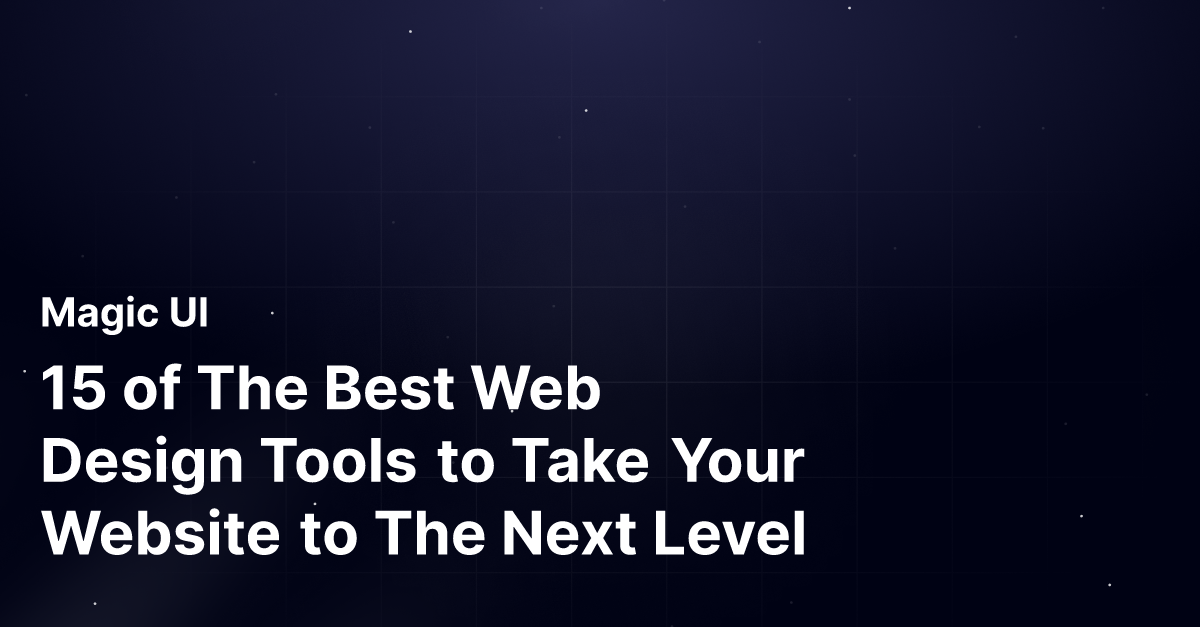If you have a vision for your website, you can see it. You have a good grasp of web design best practices and are ready to create something that suits your needs and achieves your goals. But when you open your design software, you suddenly feel overwhelmed.
There are so many tools and features to choose from, and you need help figuring out where to start. If this scenario sounds familiar, you're in the right place. In this guide, we'll introduce you to 15 of the best web design tools to help you take your website to the next level.
One of those tools is MagicUI's startup landing page template. This pre-designed template can help you create your website quickly and efficiently so you can get back to business quickly.
What are Web Design Tools?
Key Categories and Their Functions
Design Tools
- Wireframing and Prototyping: These tools help you visualize the layout and structure of your website before diving into coding. They allow you to create low-fidelity wireframes and high-fidelity prototypes, providing a tangible representation of your design concepts.
- Graphic Design: For those with a keen eye for aesthetics, graphic design tools enable you to create stunning visuals, including logos, icons, and illustrations, that enhance the overall user experience.
Website Builders
- Drag-and-Drop Interfaces: These user-friendly platforms eliminate the need for coding, making website creation accessible to everyone. To assemble your site, you can simply drag and drop elements like text, images, and buttons.
- Templated Designs: Website builders often offer pre-designed templates to kickstart your project. These templates provide a solid foundation, saving you time and effort.
Development Tools
- Code Editors: For developers who prefer to write code manually, code editors provide a structured environment with syntax highlighting, autocompletion, and debugging capabilities.
- Version Control: Tools like Git help you manage changes to your codebase, making collaboration easier and ensuring you can revert to previous versions if needed.
Content Management Systems (CMS)
- Managing Website Content: CMS platforms like WordPress, Joomla, and Drupal simplify updating and managing website content, even for non-technical users.
- Extensibility: These platforms often come with a vast ecosystem of plugins and themes, allowing you to customize your website's functionality and appearance.
Collaboration Tools
- Real-time Communication: Tools like Slack, Asana, and Trello facilitate seamless communication and collaboration among team members involved in the web design process.
- Task Management: These tools help you organize and track tasks, ensuring that projects stay on schedule and deliverables are met.
Choosing the Right Tools
The best web design tools for you will depend on your specific needs, skill level, and project requirements. Consider the following factors when making your selection:
The Complexity of Your Project
A website builder is sufficient for a simple website. A combination of design tools, development tools, and a CMS may be necessary for more complex projects.
Your level Of Technical Expertise
If you're new to web design, a website builder or a tool with a user-friendly interface can be a good starting point. Tools that provide greater control and flexibility will be more suitable for experienced developers.
Collaboration Requirements
Collaboration tools are essential for effective communication and project management when working with a team.
Budget
Some web design tools are free, while others require a subscription or licensing fee. When evaluating different options, consider your budget. Understanding the various categories of web design tools and their functionalities allows you to make informed decisions and select the tools that best support your website creation process.
Enhance by discussing the evolution of web design tools and why choosing the right tool is critical in today’s market. Add insights about emerging trends in web design tools to
Evolution of Web Design Tools
Historically, web design was labor-intensive, requiring extensive coding knowledge and manual design efforts. Early tools were limited, often necessitating a deep understanding of HTML and CSS. However, the introduction of graphical user interfaces and drag-and-drop functionality marked a pivotal shift, making web design more accessible.
Key Developments
Visual Design Tools
The emergence of wireframing and prototyping tools, such as Adobe XD and Figma, allowed designers to create interactive models of their websites before coding. This facilitated better communication of ideas and streamlined the design process.
Website Builders
Platforms like Wix and Squarespace democratized web design, enabling users without coding skills to create professional-looking websites through intuitive interfaces and pre-designed templates.
Development Frameworks
The rise of frameworks such as Bootstrap and React has empowered developers to build responsive and dynamic websites more efficiently, promoting best practices in coding and design.
Content Management Systems (CMS)
Tools like WordPress have simplified content management, allowing users to update their sites easily while leveraging a rich ecosystem of plugins and themes for customization.
Importance of Choosing the Right Tools
Selecting appropriate web design tools is crucial in today’s competitive market. The right tools can enhance productivity, improve collaboration, and ensure that websites effectively meet user needs.
Factors to Consider
Project Complexity
More straightforward projects only require essential website builders, while more complex sites might benefit from a combination of design and development tools.
Technical Expertise
Beginners may prefer user-friendly platforms, whereas seasoned developers might seek tools that offer greater control and customization.
Collaboration Needs
Tools that facilitate communication and task management, like Slack or Trello, are essential for keeping team projects on track.
Budget Constraints
Various tools, from free options to premium subscriptions, are available at different price points, allowing teams to find solutions that fit their financial plans.
Emerging Trends in Web Design Tools
The future of web design tools is likely to be shaped by several emerging trends:
AI Integration
Tools incorporating artificial intelligence can automate routine tasks, provide design suggestions, and enhance user experience through personalization.
No-Code Development
The no-code movement is gaining traction. It allows users to create complex applications without writing code, further democratizing web development.
Responsive Design Tools
As mobile usage continues, tools prioritizing responsive design will ensure websites function well across various devices.
Collaboration Features
Enhanced real-time collaboration features will become standard, allowing teams to collaborate seamlessly, regardless of location. Make the content forward-looking.
Related Reading
- Web Application Design
- How To Make An Interactive Website
- Website Animation Examples
- Web Design Trends
- Text Animation CSS
- UI Libraries
- UI Animation
How Web Design Tools Streamline the Website Creation Process
Efficiency on Steroids: How Web Design Tools Speed Up Site Creation
Web design tools are like digital assistants, automating repetitive tasks and streamlining the website creation. For instance, designers can use drag-and-drop interfaces to assemble pages quickly instead of manually coding every element. This not only saves time but also reduces the risk of errors.
Collaborate Like a Pro: How Web Design Tools Improve Teamwork
Many web design tools are designed to facilitate collaboration among team members. This mainly benefits larger projects involving designers, developers, and content creators. Features like real-time editing, version control, and comment threads ensure everyone is on the same page and can work together efficiently.
How Web Design Tools Help You Prototype Your Ideas
Prototyping tools allow designers to create interactive mockups of websites, helping to visualize and test design concepts before implementation. This early feedback loop can prevent costly mistakes and ensure the final product meets user needs.
Quality Control: How Web Design Tools Enhance the Design Process
Web design tools often provide built-in design elements, templates, and libraries, ensuring consistency and quality in the final product. These resources can help designers create visually appealing and user-friendly websites without starting from scratch.
Save Money: How Web Design Tools Reduce Project Costs
By using the right web design tools, businesses can reduce development costs and time-to-market. For example, website builders can help non-technical users create basic websites without hiring a developer. Additionally, efficient tools can help teams work faster, reducing project timelines.
Meet the UI Library That Can Help You Make Your Website More Interactive
MagicUI is a free and open-source UI library that we designed specifically for design engineers. It offers a collection of over 20 animated components built with React, TypeScript, Tailwind CSS, and Framer Motion. We provide a range of visually appealing and interactive elements that can be easily integrated into web applications, allowing us to create stunning user interfaces with minimal effort. MagicUI components are highly customizable, enabling seamless adaptation to match our desired branding and design requirements.
With our focus on animation and a design-centric approach, MagicUI aims to bridge the gap between design and development, empowering us to craft captivating digital experiences. Along with our free component library, with MagicUI Pro, you can save thousands of hours creating a beautiful landing page and converting your visitors into customers with our website templates. Use our startup landing page template today.
15 of The Best Web Design Tools
1. MagicUI: UI Components for Fast and Easy Development
MagicUI is a free and open-source UI library that we designed specifically for design engineers. It offers a collection of over 20 animated components built with React, TypeScript, Tailwind CSS, and Framer Motion. We provide a range of visually appealing and interactive elements that can be easily integrated into web applications, allowing us to create stunning user interfaces with minimal effort.
MagicUI components are highly customizable, enabling seamless adaptation to match our desired branding and design requirements. With our focus on animation and a design-centric approach, MagicUI aims to bridge the gap between design and development, empowering us to craft captivating digital experiences. Along with our free component library, with MagicUI Pro, you can save thousands of hours creating a beautiful landing page and converting your visitors into customers with our website templates. Use our startup landing page template today.
2. Adobe XD: The Best Web Design Tool for Prototyping and Collaboration
Adobe XD is a powerful design tool integrated with the Adobe Creative Cloud. It offers a seamless workflow for designers already familiar with Adobe products. It provides features like prototyping, user testing, and integration with other Adobe tools like Photoshop and Illustrator.
Example
The Starbucks design team used Adobe XD to create interactive mobile app prototypes, allowing them to test different design concepts before implementation.
3. Sketch: The Best Web Design Tool for Vector Graphics and Prototyping
Sketch is a macOS-based design tool that focuses on vector graphics and prototyping. It is popular among designers who prefer a more minimalist interface and a focus on core design features. For example, Uber's design team used Sketch to create the initial designs for their ride-hailing app, demonstrating its capabilities for creating complex interfaces.
4. Canva: The Best Web Design Tool for Non-Designers
Canva is a user-friendly tool with pre-designed templates and drag-and-drop functionality, ideal for beginners or those who need to create simple designs quickly. Canva offers various design elements, including fonts, images, and icons.
Example
A small business owner used Canva to create marketing materials like social media posts and flyers, saving time and effort.
5. InVision: The Best Web Design Tool for Prototyping
InVision is a leading prototyping tool that allows designers to create interactive prototypes and gather user feedback. InVision offers features like hotlinking, annotations, and collaboration tools.
Example
The Dropbox design team used InVision to create interactive prototypes of their file-sharing platform, allowing them to test user flows and gather feedback before development.
6. Framer: The Best Web Design Tool for Advanced Prototyping
Framer is a flexible prototyping tool that supports code-based interactions and animations. It is suitable for designers with a strong understanding of coding who want to create highly customized prototypes.
Example
The Facebook design team used Framer to create complex prototypes of its news feed algorithm, demonstrating its capabilities for prototyping advanced interactions.
7. ProtoPie: The Best Web Design Tool for Mobile Prototyping
ProtoPie is a mobile-focused prototyping tool with advanced animation and interaction capabilities. ProtoPie is ideal for designers who want to create prototypes that closely resemble the final product on mobile devices.
Example
The design team at a mobile gaming company used ProtoPie to create interactive prototypes of their games, allowing them to test gameplay mechanics and user experience.
8. Wix: The Best Web Design Tool for Beginners
Wix is a versatile website builder with many templates and customization options. Wix suits businesses and individuals who want to create professional-looking websites without coding knowledge.
Example
A small business owner used Wix to create an online store for their handmade products, providing a platform to reach a wider audience.
9. Squarespace: The Best Web Design Tool for Visual Aesthetics
Squarespace is a popular choice for clean, modern websites and is known for its elegant design templates. It is ideal for businesses and individuals who want to create a visually appealing website focused on simplicity.
Example
a photographer used Squarespace to create a portfolio website to showcase their work, providing a professional online presence.
10. Weebly: The Best Web Design Tool for Simple Sites
Weebly is a user-friendly website builder with a drag-and-drop interface and a focus on simplicity. Weebly is suitable for beginners who want to create an essential website quickly.
Example
A student used Weebly to create a personal website to showcase their academic achievements and projects.
11. Visual Studio Code: The Best Web Development Tool
Visual Studio Code is a free, open-source code editor with a vast ecosystem of extensions and integrations. It is suitable for developers who want a customizable and powerful code editor.
Example
A web developer used Visual Studio Code to create a complex web application, leveraging its features like code completion, debugging, and version control.
12. Sublime Text: The Best Lightweight Code Editor
Sublime Text is a lightweight and customizable code editor known for its speed and efficiency. Sublime Text suits developers who prefer a minimalist interface and fast performance.
Example
A freelance web developer used Sublime Text to create a small website for a client, appreciating its efficiency and ease of use.
13. Adobe Dreamweaver: The Best All-in-One Web Development Tool
Adobe Dreamweaver is a professional-grade web development tool with a visual interface and
coding assistance. Adobe Dreamweaver is suitable for developers who want a comprehensive tool for creating and managing websites.
Example
A web development agency used Adobe Dreamweaver to create a large-scale website for a corporate client, leveraging features like live preview, code hinting, and FTP integration.
14. Figma: The Best Web Design Tool for Team Collaboration
In addition to being a design tool, Figma offers robust collaboration features, making it a popular choice for teams. Figma allows multiple users to simultaneously work on the same project, making it ideal for remote teams.
Example
A distributed design team using Figma collaborated on a complex project with team members in different parts of the world.
15. Slack: The Best Communication Tool for Remote Web Design Teams
Slack is a widespread communication and collaboration platform that streamlines team workflows. It offers features like channels, direct messaging, and file sharing.
Example
A web development team communicated and collaborated on a project using Slack. Team members shared code, discussed design decisions, and provided feedback.
10 Best Web Design Practices for a Successful Website
1. First and Foremost: User Experience (UX)
A positive user experience is crucial for attracting and retaining visitors. A well-designed website makes it easy for users to find what they need and complete their goals. A great UX can increase conversions, improve customer satisfaction, and enhance brand reputation. It can also help businesses build trust and loyalty among their customers.
2. Think Mobile First
With smartphones' increasing popularity, designing websites optimized for mobile devices is essential. A mobile-friendly website provides a better user experience and can improve search engine rankings. A mobile-first approach ensures that your website is accessible to a broader audience and can help you reach more potential customers. It can also improve your website's load times and performance on mobile devices.
3. Embrace Clean and Minimalist Design
A clutter-free and minimalist design is easier to navigate and more visually appealing. It helps to improve readability and reduces the cognitive load on users. A clean design can enhance the overall user experience and make it easier for visitors to find the necessary information. It can also improve your website's loading speed and search engine rankings.
4. Consistent Branding Matters
A consistent brand identity helps to create a solid and memorable impression on users. It reinforces your brand's values and message. A consistent brand can help you build trust and recognition among your target audience. It can also improve brand loyalty and customer satisfaction.
5. Call-to-Actions (CTAs) Need to Be Clear
CTAs guide users toward specific actions, such as purchasing or signing up for a newsletter. A clear and compelling CTA can increase conversions. Effective CTAs can drive sales, generate leads, and achieve other business goals. They can also help to improve your website's conversion rate.
6. Fast Loading Times are a Must
Users have short attention spans and are likelier to abandon a website if it takes less time to load. Fast loading times can improve user experience and search engine rankings. A fast-loading website can reduce bounce rates, increase time spent on the site, and improve conversions. It can also help your website rank higher in search engine results.
7. High-quality imagery is Essential
High-quality images can enhance the visual appeal of your website and make it more engaging. They can also help to convey your brand's message and tone. High-quality imagery can improve the overall user experience and make your website more memorable. It can also help to attract and retain visitors.
8. Accessibility is Key
Designing a website that is accessible to people with disabilities is both ethical and legal. It can also help to improve your website's reach and inclusivity. An accessible website can help you reach a wider audience and improve your brand's reputation. It can also help to avoid legal issues and fines.
9. Regular Updates are Necessary
Keeping your website's content fresh and up-to-date is essential for maintaining user engagement and search engine rankings. Regular updates can attract new visitors, keep existing visitors interested, and improve your website's search engine visibility.
10. Track Analytics
Analytics tools provide valuable insights into your website's performance and user behavior. This data can help you make data-driven decisions to improve your website and achieve your business goals. Analytics can help you identify areas for improvement, track conversions, and measure the effectiveness of your marketing efforts. It can also help you optimize your website for better results.
How MagicUI Can Elevate Your Web Design
Unlocking the Potential of MagicUI for Your Next Web Project
MagicUI is a free and open-source UI library designed to streamline the web design process. It offers a collection of over 20 animated components built with React, TypeScript, Tailwind CSS, and Framer Motion. These components are visually appealing, interactive, and highly customizable, allowing you to create stunning user interfaces with minimal effort.
Accelerate Development Time with MagicUI
MagicUI's pre-built components can significantly reduce development time, allowing you to focus on other aspects of your project. Instead of spending hours creating a single UI element from scratch, you can use MagicUI, customize a component to fit your vision, and move on to the next item on your to-do list.
Enhance Your Website’s Visual Appeal
MagicUI's components are designed to adhere to best practices in UI design, ensuring a consistent and visually appealing user experience. MagicUI can help you create a stunning website to impress visitors and clients.
Improve User Engagement
The animated components in MagicUI capture user attention and make your website more engaging. Instead of using static elements that do little to excite your visitors, you can incorporate MagicUI’s animated components to create a more dynamic and exciting web experience.
Customize with Ease
MagicUI components are highly customizable, allowing you to tailor them to your specific branding and design requirements. You can easily change colors, animations, and layouts to create the perfect UI for your website or application.
MagicUI Pro: Your One-Stop Solution
In addition to the free component library, MagicUI Pro offers a collection of pre-designed website templates to help you create beautiful and functional websites even faster. These templates are designed to convert visitors into customers, making them ideal for businesses and startups.
Experience the Magic of MagicUI
Ready to elevate your web design with MagicUI? Visit our website to explore our templates and learn more about how MagicUI can help you achieve your design goals.
Frequently Asked Questions About Best Web Design Tools
What is the difference between a website builder and a web design tool?
A website builder is a user-friendly platform that allows you to create websites without coding knowledge. It typically offers pre-designed templates, drag-and-drop functionality, and built-in features like e-commerce and blogging.
A web design tool is a more comprehensive software application that gives you greater control over the design and development process. It often requires coding knowledge or a basic understanding of web development principles.
Which web design tool is best for beginners?
If you're a beginner, a website builder like Wix, Squarespace, or Weebly is a good starting point. These tools are user-friendly and offer a wide range of templates and features. However, a code editor like Visual Studio Code or Sublime Text can be a good option if you want to learn web development.
Related Reading
- Cool CSS Animations
- Web Animation Tools
- Animation Libraries
- React Animation Examples
- Framer Motion React
- React Animations
- React Text Animation
- React Scroll
- MUI Transitions
- React Spring
How do I choose the right web design tool for my project?
The best web design tool for your project depends on your specific needs and skill level. Consider the following factors when making your decision:
Complexity of Your Website
A website builder might be sufficient for a simple website. However, a web design tool with greater customization options may be necessary for more complex websites.
Your Level of Technical Expertise
A website builder is a good option if you need more coding experience. If you have some coding knowledge, a web design tool that allows for more customization might be better suited.
Your Budget
Some web design tools are free, while others require a subscription fee. When choosing a tool, consider your budget.
Your Team’s Needs
If you’re working with a team of designers and developers, a tool that supports collaboration and version control might be necessary.
By carefully considering these factors, you can choose the web design tool that best meets your project’s requirements.
Check Out Our React Component Library for Design Engineers
MagicUI is a free, open-source UI library specifically designed for design engineers. The library includes over 20 animated components built with React, TypeScript, Tailwind CSS, and Framer Motion.
Why Use MagicUI?
MagicUI provides a collection of visually appealing and interactive animated components that can be easily integrated into a web application. Using MagicUI will help you create stunning user interfaces with minimal effort.
What are the Benefits of MagicUI?
The components in MagicUI are highly customizable, enabling seamless adaptation to match your desired branding and design requirements. With a focus on animation and a design-centric approach, MagicUI aims to bridge the gap between design and development, empowering engineers to craft captivating digital experiences.
Related Reading
- GSAP Examples
- React Transition Animation
- GSAP Vs Framer Motion
- React Motion
- React Spring Examples
- Framer Motion Vs React Spring
- React Transition