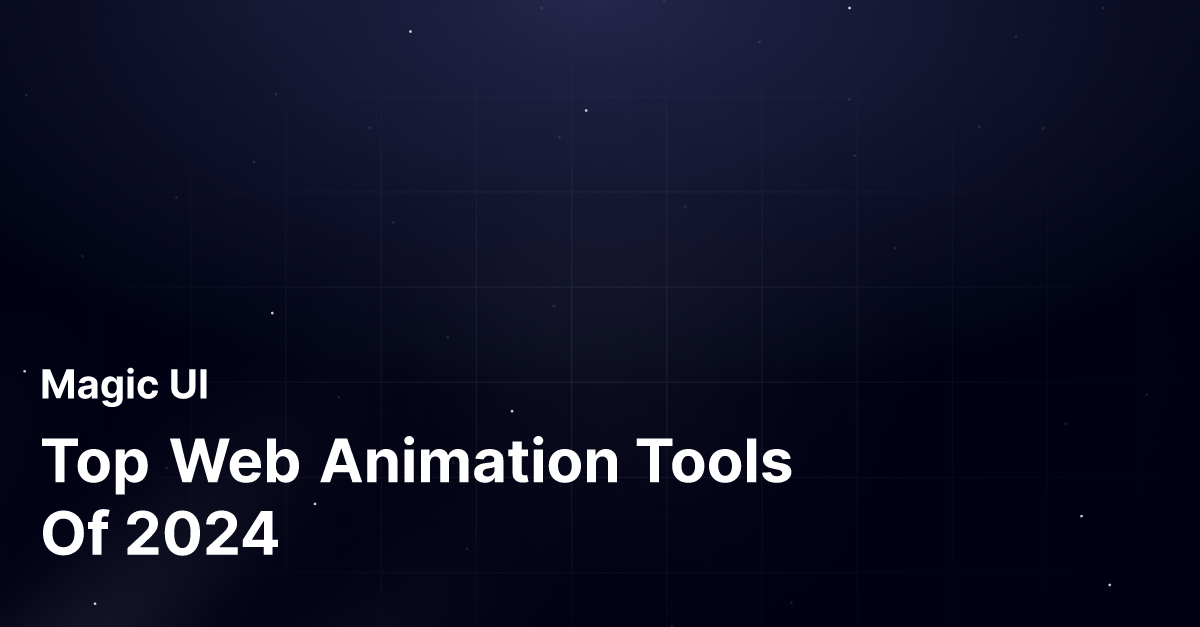A well-placed animation can mean the difference between a website visitors bounce away from and one that draws users in, captures their attention and encourages them to stick around for a while. But, creating stunning visual effects can be daunting, especially for those lacking coding skills. Thankfully, web animation tools can simplify this process, making creating attractive animations for your site easier. Animation not only helps improve your site’s visual appeal but can also boost your SEO. Make note of the web design best practices to be top of your game.
That’s because search engines like Google favor sites that employ creative elements to enhance the user experience. So, if you want to improve your site’s performance in search results, animations can help. This guide will introduce you to ten of the best web animation tools of 2024. By familiarizing yourself with these resources, you can choose the right one for your next web design project.
MagicUI’s startup landing page template can also help you achieve your goals. This resource features a clean, modern design with plenty of space for animations to help you create a professional-looking startup website.
What are Website Animations?

Website animations are dynamic visual elements that add movement and interactivity to web pages. They can range from subtle transitions to complex, attention-grabbing effects. Animations can enhance the user experience, making websites more engaging, enjoyable, and memorable.
Why Use Website Animations?
Increased User Engagement
Animations can capture attention and encourage users to explore a website more deeply. A study by NNGroup found that animations can significantly improve user engagement and satisfaction.
Improved Brand Storytelling
Animations can more effectively convey a brand's personality and message. For example, a playful animation can create a fun and friendly atmosphere, while a sophisticated animation can convey a sense of luxury and elegance.
Enhanced Information Clarity
Animations can visually represent complex data or processes, making them easier to understand. For instance, an animated progress bar can clearly show the status of a loading process.
Create Interactive Experiences
Animations like hover effects, click animations, or parallax scrolling can create interactive elements that encourage user participation.
Types of Website Animations
Micro-interactions
Subtle animations that respond to user actions, such as button hovers or form field interactions.
Transitions
Animations occur when elements change their state, such as appearing, disappearing, or resizing.
Full-Fledged Animations
Complex animations involving multiple elements can tell a story or convey a message.
How Website Animations Work
Website animations are typically created using CSS, JavaScript, or specialized animation libraries. CSS provides basic animation capabilities, while JavaScript allows for more complex and interactive animations. Animation libraries, such as GreenSock, Lottie, and Framer Motion, offer pre-built animations and simplify creating custom animations.
Related Reading
- Web Application Design
- How To Make An Interactive Website
- Best Web Design Tools
- Website Animation Examples
- Web Design Trends
- Text Animation CSS
- UI Libraries
- UI Animation
Top Web Animation Tool of 2024

MagicUI: The UI Library for Animation Nerds
MagicUI is a free and open-source UI library that we designed specifically for design engineers. It offers a collection of over 20 animated components built with React, TypeScript, Tailwind CSS, and Framer Motion. We provide a range of visually appealing and interactive elements that can be easily integrated into web applications, allowing us to create stunning user interfaces with minimal effort.
MagicUI components are highly customizable, enabling seamless adaptation to match our desired branding and design requirements. With our focus on animation and a design-centric approach, MagicUI aims to bridge the gap between design and development, empowering us to craft captivating digital experiences. Along with our free component library, with MagicUI Pro, you can save thousands of hours creating a beautiful landing page and converting your visitors into customers with our website templates.
Use our startup landing page template today
Building Animations with MagicUI
What is MagicUI?
MagicUI is a UI library with over 20 pre-built animated components that make it easy to create stunning web applications. It is built with React, TypeScript, Tailwind CSS, and Framer Motion and is designed specifically for design engineers. That means it looks great and helps bridge the gap between design and development.
Key Features of MagicUI
A Rich Collection of Animated Components
MagicUI is loaded with animated UI components for building user interfaces. From buttons, cards, modals, and progress bars to more complex elements like charts and data visualizations, MagicUI has many options to help you create your next web app.
Unparalleled Customization
Every component in MagicUI is meticulously designed to be visually appealing and interactive. However, you’re not locked into the default styles. MagicUI gives you granular control over each component's colors, fonts, and other styles to create a unique user experience that aligns perfectly with your vision.
Seamless Integration
MagicUI is built for speed and efficiency. It works seamlessly with popular frameworks like React and Tailwind CSS to minimize development time. You can easily integrate it into your existing web projects, so you can focus on building a delightful user experience rather than getting caught up in the technical details.
A Design-Centric Approach
MagicUI was created with a strong focus on design. This ensures that the components not only look great but they’re also user-friendly. This commitment to aesthetics and usability makes it easier for designers and developers to collaborate effectively and create exceptional user interfaces.
How to Implement MagicUI
Install MagicUI
You can install MagicUI into your project using npm or yarn.
Import Components
Next, you can import the desired components from the MagicUI library into your React code.
Customize Components
Each component comes with props that you can use to modify its appearance and behavior to your specific needs.
Animate Components
MagicUI’s components come pre-animated out of the box, but you can also create custom animations using Framer Motion for even greater flexibility.
Real-World Examples of MagicUI
E-Commerce Websites
E-commerce websites can particularly benefit from MagicUI’s animated components. For example, you might use animated product cards that hover to reveal additional details.
Landing Pages
Animated components add visual appeal and interactivity to landing pages. For instance, a hero section could have an animation that scrolls smoothly, highlighting key features and benefits.
Dashboards
Dashboards love MagicUI. You can provide a dynamic and engaging overview of key metrics with animated charts and data visualizations.
Mobile Apps
Mobile apps can also use MagicUI to create a stunning user experience. For example, you might leverage animated transitions between screens to enhance the overall experience and build a sense of fluidity.
By leveraging MagicUI's extensive component library, customization options, and seamless integration, you can rapidly create stunning and interactive web applications that captivate your audience and drive engagement.
MagicUI: A Quick Overview
MagicUI is a free and open-source UI library that we designed specifically for design engineers. It offers a collection of over 20 animated components built with React, TypeScript, Tailwind CSS, and Framer Motion. We provide a range of visually appealing and interactive elements that can be easily integrated into web applications, allowing us to create stunning user interfaces with minimal effort. MagicUI components are highly customizable, enabling seamless adaptation to match our desired branding and design requirements.
With our focus on animation and a design-centric approach, MagicUI aims to bridge the gap between design and development, empowering us to craft captivating digital experiences. With our free component library, MagicUI Pro can save thousands of hours creating a beautiful landing page and converting visitors into customers with our website templates.
Use our startup landing page template today!
Best Practices for Implementing Website Animations
User Experience: Optimizing Animations for Your Audience
Focus on user-friendliness when implementing animations. Excessive animations can overwhelm users. Instead, animations should enhance user experience, not detract from it. For example, consider using subtle animations to indicate loading progress or provide visual feedback for user interactions.
Ensure animations are relevant. Make specific animations serve a purpose and contribute to overall website goals. Avoid using animations solely for decorative purposes, as they may distract users from the main content. Finally, avoid distracting animations. Ensure animations do not interfere with a user's ability to navigate and interact with a website. For instance, avoid using animations covering important content or making clicking on elements difficult.
Performance: Speeding Up Your Animations
Optimize animations for speed. Use techniques like lazy loading to ensure animations don't negatively impact page load times. This means loading animations only when they are visible in the viewport. Minimize file size. Optimize images and other assets used in animations to reduce loading times. Use appropriate file formats and compression techniques to minimize file size without compromising quality.
Test performance across different devices. Ensure animations load and perform smoothly on various devices and in different network conditions. Check your website on other browsers, operating systems, and device types to identify and address performance issues.
Accessibility: Making Animations Inclusive
Provide alternative content. For users with disabilities, ensure there is alternative content or text descriptions for animations. This helps users who may not be able to perceive or understand animations. Avoid flashing animations. Excessive flashing can be harmful to users with photosensitive epilepsy. Use flashing animations sparingly and ensure they are not too frequent or intense.
Test for accessibility. Use assistive technologies to ensure animations are accessible to users with disabilities. Screen readers, keyboard navigation, and other assistive technologies should be able to interact effectively with animations.
Mobile Responsiveness: Optimizing for Small Screens
Design for different screen sizes. Ensure responsive animations look great on various
devices, including smartphones and tablets. Use responsive design principles to ensure animations adapt to different screen sizes and orientations. Consider touch interactions. Design animations that are intuitive and easy to use on touchscreens. Avoid animations that are difficult to tap or interact with on smaller screens.
Test on mobile devices. Thoroughly test animations on different mobile devices to ensure they function as expected. Pay attention to mobile device performance, responsiveness, and overall user experience.
Additional Factors to Consider When Implementing Website Animations
Animation Speed
The speed of your animations can significantly impact the user experience. Too slow animations can be frustrating, while too-fast animations may be difficult to perceive. Experiment with different speeds to find the optimal balance for your website.
Cultural Considerations
Be mindful of cultural differences and sensitivities when using animations. Some animations may be offensive or inappropriate in certain cultures. Research cultural norms and avoid using animations that could be perceived as offensive.
Performance Monitoring
Monitor your website's performance regularly to ensure animations are not negatively impacting page load times. Use tools like Google PageSpeed Insights to identify and address any performance issues.
Related Reading
- Cool CSS Animations
- Animation Libraries
- React Animation Examples
- Framer Motion React
- React Animations
- React Text Animation
- React Scroll
- MUI Transitions
- React Spring
5 Real-World Examples of Website Animations
1. Airbnb: Setting the Tone with Animation
Airbnb's website is a prime example of how animations can enhance the user experience and storytelling. One notable animation is the subtle zoom-in effect when hovering over a listing, blurring the background and drawing the user's attention to the selected property. Additionally, Airbnb employs parallax scrolling to reveal hidden content and add depth to the website, creating a more immersive and engaging browsing experience.
2. Spotify: Creating a Dynamic Interface
Spotify's website showcases how animations can create a visually appealing and interactive interface. The music player features a pulsating animation that syncs with the beat of the music, providing a dynamic and engaging visual element. Moreover, the playlist covers animate when hovered over, offering a subtle hint of the music within. These animations contribute to Spotify's brand identity and make the listening experience more enjoyable.
3. Apple: Mastering Subtlety
Apple's website is renowned for its minimalist design and effective use of subtle animations. One notable example is the smooth transition of the hero image when scrolling down the homepage, seamlessly leading the user into the next section. Apple also employs animations to highlight key features and products, drawing attention to important information without being overly distracting.
4. Adobe: Showcasing Creativity
Adobe's website leverages animations to showcase its creative tools and products engagingly. The homepage features a rotating carousel of animated product demos, providing a glimpse into each tool's capabilities. Additionally, Adobe uses animations to highlight key features and benefits of its products, making them more accessible and appealing to potential users.
5. Nike: Creating a Dynamic User Experience
Nike's website is a testament to the power of animations in creating a dynamic and energetic experience. The homepage features a full-screen animation of athletes in action, immediately setting the tone for the rest of the website. Nike also uses animations to highlight product features and inspire users to move, aligning with its athleticism and performance brand message.
These are just a few examples of how websites can effectively use animations to enhance the user experience and achieve goals. By studying these case studies and experimenting with different animation techniques, you can create inspiring and engaging website animations that leave a lasting impression on your audience.
15 Emerging Trends in Website Animations

1. Micro-interactions: Tiny Animations with a Big Impact
Micro-interactions are small animations that occur in response to user actions. For example, when you hover over a button, and it changes color or shape, that’s a micro-interaction. Or when you update a form field and see a little checkmark appear, that’s a micro-interaction. These tiny animations enhance the user experience, providing visual feedback that makes the interface more responsive and engaging.
2. Parallax Scrolling: Creating Depth with Layered Animations
Parallax scrolling is a technique where background elements move at a different speed than foreground elements. This creates a sense of depth and immersion, which can be used to highlight specific elements or create a more visually interesting scrolling experience.
3. Lottie Animations: Lightweight and Customizable Website Animations
Lottie animations are lightweight, cross-platform animations created using JSON files. Because they’re so efficient, Lottie animations can be easily integrated into web, mobile, and desktop applications. They offer a wide range of customization options and can be used to create everything from simple transitions to complex animations.
4. Spring Animations: Physics-Based Animations for a Natural Look
Spring animations use physics-based motion to create natural and engaging movement. They simulate real-world objects, creating a more realistic and intuitive user experience. Spring animations can be used for various purposes, such as animating menus, buttons, or other interactive elements.
5. Interactive Storytelling: Using Animation to Engage Users
Interactive storytelling uses animations to tell stories or convey information more engagingly and interactively. Animations can highlight key points, reveal hidden content, or create interactive elements that allow users to participate in the story.
6. 3D Animations: Bringing a New Dimension to Website Animations
3D animations incorporate three-dimensional elements into website animations, creating a more immersive and realistic experience. Use 3D animations to showcase products, visualize complex data, or create visually stunning effects.
7. Animated Data Visualizations: Making Complex Information Understandable
Animated data visualizations use animations to present data in a visually appealing and informative way. These website animations can make complex information easier to understand and help tell a story with the data.
8. Motion Graphics: Combining Animation, Video, and Design
Motion graphics combine animation, video, and design to create visually striking and impactful content. Use motion graphics to create explainer videos, product demos, or marketing materials.
9. Animated Typography: Adding Personality to Your Website
Animated typography involves animating text elements to create visually exciting and engaging typography. It can draw attention to important information, add personality to a website, or create a more dynamic and interactive experience.
10. Infinite Scrolling Animations: Encouraging Users to Explore More Content
Infinite scrolling animations use animations to create an endless scrolling experience, encouraging users to explore more content. This technique can display large amounts of content without requiring users to navigate different pages.
11. Animated Backgrounds: Setting the Tone for Your Website
Animated backgrounds use animations to create a visually engaging and immersive experience, setting the tone for the website. Use animated backgrounds to develop a sense of motion, depth, or atmosphere.
12. Animated Icons: Adding Visual Interest to Your Interface
Animated icons can add visual interest and draw attention to essential elements on your website. Use animated icons to indicate action, provide feedback, or make the interface more visually appealing.
13. Animated Hero Sections: Capturing Users' Attention
Animated hero sections use animations to create visually stunning and engaging hero sections
that capture the user’s attention. Hero sections are often the first thing a user sees when they visit a website, so making them memorable and impactful is essential.
14. Animated Menus and Navigation: Improving Usability with Animation
Animated menus and navigation elements improve usability and create a more interactive experience. Use animated menus to make navigation more intuitive and visually appealing.
15. Animated Call-to-Action Buttons: Encouraging User Interaction
Animated call-to-action buttons make them more visually appealing and encourage user interaction. Use animations to help buttons stand out from the rest of the page and increase click-through rates.
Check Out Our React Component Library for Design Engineers
MagicUI is a free and open-source UI library that we designed specifically for design engineers. It offers a collection of over 20 animated components built with React, TypeScript, Tailwind CSS, and Framer Motion.
We provide a range of visually appealing and interactive elements that can be easily integrated into web applications. These elements allow us to create stunning user interfaces with minimal effort. MagicUI components are highly customizable, enabling seamless adaptation to match our desired branding and design requirements.
With our focus on animation and a design-centric approach, MagicUI aims to bridge the gap between design and development, empowering us to craft captivating digital experiences. With our free component library, MagicUI Pro can save thousands of hours creating a beautiful landing page and converting visitors into customers with our website templates.
Use our startup landing page template today
Related Reading
- GSAP Examples
- React Transition Animation
- GSAP Vs Framer Motion
- React Motion
- React Spring Examples
- Framer Motion Vs React Spring
- React Transition