Are you a developer looking to enhance your skillset by learning how to design an effective landing page with landing page examples? Understanding the ins and outs of creating a captivating landing page can be a game-changer for your career. The ability to make a seamless user experience and drive conversion rates is a skill that sets elite developers apart. This blog is your one-stop shop for learning that.
Are you ready to embark on a journey toward designing captivating landing pages that turn visitors into customers? Magic UI's solution, the startup landing page template, is the ultimate tool to help you master the art of designing effective landing pages that convert. Let's examine the details and explore the methods for crafting a landing page that propels your business toward success.
What Is A Landing Page?

A landing page is a web page specifically designed to convert site visitors into leads or customers. These pages often feature personalized content and a clear call-to-action (CTA) to encourage users to take the desired action, such as:
- Filling out a contact form
- Downloading content
- Purchasing
The primary function of a landing page is to direct visitors towards the call-to-action (CTA).
First Click, Lasting Impact
Landing pages are not just about educating your visitors; they are powerful tools that leverage compelling content to transform them into clients. They also serve as a representation of your website and your business.
A landing page is often the first thing visitors encounter after clicking on an ad. A landing page is more than just a first impression. It's a dedicated lead generation and conversion tool, distinct from a regular web page.
Guiding Visitors to Your Call to Action
A landing page stands alone, often at the forefront of a homepage, and serves a single purpose: getting your visitors to give you their contact information. Landing pages have limited navigation and direct visitors to a call to action. They give your offer or promotion a place to live and act as a gate to your coveted materials.
Birth of Landing Pages
The concept of landing pages emerged in 2003, a pivotal year in digital marketing. During this time, the IT department at Microsoft developed the first landing page in response to disappointing sales of their Office software.
Since then, landing pages have become a critical component of many businesses' digital marketing strategies, demonstrating their effectiveness in lead generation and conversion.
Related Reading
- FAQ Template
- How To Create A Landing Page
- Website Footer
- Website Header Examples
- Creative Landing Page Design
- Pricing Page Examples
- Tailwind Landing Page
- Landing Page UI
- Landing Page Copywriting
- App Landing Page
Landing Page vs Website

The primary distinction between landing pages and websites lies in their distinct purposes. A landing page is meticulously designed with a singular goal: to encourage a visitor to take a specific action competitively. Every element, from the copy to the images to the layout, is strategically crafted to serve this purpose.
On the other hand, a website is a versatile platform designed for exploration and browsing. It serves various goals, such as:
- Providing information
- Showcasing products
- Enabling shopping
- Offering customer support
CTAs & Clarity
Creating a landing page is unnecessary when a perfect home page will do. Linking to your home page might yield different conversions. A home page contains a lot of information (too much information, for that matter) and invites the visitor to explore.
Conversely, a well-crafted landing page with a clear Call-to-Action (CTA) can be a powerful tool for driving conversions. A landing page guides visitors toward a desired outcome by presenting them with a specific action. This focused approach ensures visitors understand what they’re getting and are likelier to engage with your message.
Free and Pro Solutions for Building Captivating Web Experiences
MagicUI is a free and open-source UI library designed specifically for design engineers. It offers over 20 animated components that can be seamlessly integrated into web applications. With MagicUI Pro, you can save time and create a beautiful landing page using our startup landing page template.
MagicUI components are highly customizable, enabling seamless adaptation to match our desired branding and design requirements. With our focus on animation and a design-centric approach, MagicUI aims to bridge the gap between design and development, empowering us to craft captivating digital experiences. Along with our free component library, with MagicUI Pro, you can save thousands of hours creating a beautiful landing page and converting your visitors into customers with our website templates.
Use our React component library for free today!
How To Design A Landing Page In 7 Steps

1. Set Your Campaign Goal
Every successful landing page starts with a clear goal. Defining your objective upfront is crucial whether you are looking to increase:
- Sales
- Generate leads
- Boost conversions
Your goal will shape every aspect of your landing page, from the copy to the design elements.
2. Select a Landing Page Design Software
Choosing the right landing page software is critical to creating an effective page. Look for tools that align with your needs, whether you require specific features like animations or templates. For instance, you may want to add animations to your page easily, but not all software offers that, so you need to find one that does.
Once you find the right software, choosing a pre-made template is more stress-free than starting from scratch because you can use its layout and build upon it. Most landing page builders, including Magic UI, offer a wide range of templates that can be used to save time and increase efficiency.
Build Faster, Convert More
These templates provide a solid foundation for your page, allowing you to focus on customizing the content and design to meet your specific goals and needs. With MagicUI Pro, you can:
- Save several hours
- Create a beautiful landing page
- Convert your visitors into customers
What's remarkable is you get animated components to bring your landing page to life, making it engaging for visitors.
3. Write Your Copy
Crafting compelling copy is essential for engaging visitors and encouraging them to take action. Your headline should be:
- Attention-grabbing
- Concise
- Address the visitor's pain points
Focus on highlighting the benefits of your offering rather than just listing features, and keep the copy simple and easy to read.
4. Craft Your CTA
Your Call to Action (CTA) drives your landing page, guiding visitors toward the desired action. Make your CTA:
- Clear
- Specific
- Compelling to prompt visitors to act
Avoid generic CTAs like "Learn More" and opt for descriptive options like "Start Your Free Trial" or "Book A Demo" instead.
5. Select Your Images
Visual elements capture visitors' attention and convey your message effectively. Choose images that align with your brand and engagingly showcase your offering. Including people in your pictures can create a more personal connection with visitors and increase conversion rates.
6. Connect Your Landing Page
Once your landing page is designed, it's essential to:
- Integrate it with your domain
- Set up analytics
- Connect it to other marketing tools
Customizing your URL and adding tracking scripts like Google Analytics will help you monitor visitor behavior and optimize your page for better performance.
7. Publish and Test Your Landing Page Design
Once your design is set, it’s time to publish and test it among your audience members. After your landing page is published, you can A/B test different design elements (e.g., colors, CTA buttons, phrases, font, etc.) to see which options lead to the highest conversions.
The ICE Framework
You can’t just do A/B Testing at random, so to decide which variable to test, follow the ICE (Impact, Confidence, Ease) framework(opens in a new tab or window).
This way, you can ensure your landing page meets your audience’s needs while guaranteeing you’re getting the best results that will impact your business’s bottom line.
Related Reading
- Portfolio Landing Page
- React Portfolio Template
- NextJS Portfolio Template
- React Landing Page
- Startup Landing Page
- Tailwind Portfolio Template
- Best Saas Landing Pages
- React Header
- CTA Design
- App Landing Page
- Social Proof On Website
- Hero Section Design
- Waitlist Landing Page
- Best Web Developer Portfolios
- Nextjs Landing Page
Best Practices On Designing A Landing Page

Specific Goal/Purpose of Your Landing Page
A single, fixed goal allows you to get better conversion rates. So don’t send out multiple, mixed messages. Instead, stick to a single CTA in your ad and landing page form.
Responsive Design
Your website visitors, leads, and customers will likely visit your website via a:
- Mobile device
- Tablet
So, ensure your landing page has a responsive design that automatically changes format based on the device it’s being viewed on, providing a seamless and consistent user experience.
Unique and Engaging Visuals
Include engaging visual content on your landing page. Whether it’s a photo, video, or animation, you want your landing page design to pique your visitors' interest. The Magic UI landing page template's visual content is unique to the company. The animated design and colors are on-brand, and they don’t distract from the written content on the page.
Keep It Simple
Although you want to include a headline, written content, CTA, and visual content on your landing page, that doesn’t mean you want your design to be too busy. You want the opposite. Less is more when it comes to the design of your landing page (and your entire website). This keeps things:
- Clean
- Organized
- Simple to understand and navigate for your visitors
Remember Your Audience Throughout the Design Process
As we reviewed above, the first part of designing your landing page is identifying your target audience. Remember to keep them in mind throughout the design process. This way, you’ll design and incorporate content that resonates with your audience. By doing so, you’ll have a more significant chance of increasing conversions among site visitors.
CTA Importance and Implementation
Studying effective CTAs is the best way to determine which could work for your purpose. Some characteristics of effective landing page CTAs are that they are focused on the benefit, straight to the point (five words at most), and include action verbs (e.g., get, download, click, register).
Apart from copying the button, you also have to highlight your CTA. Surround your CTA button with negative space so it won’t compete for attention. Look at your page the way your visitor will, follow where their eyes go, and place the CTA there. Test your button shape, size, color, font, and copy.
What Goes Into A Great Landing Page?
Crafting an effective landing page seamlessly blends appealing design and clear content. The top-notch ones grab attention with enticing visuals, persuasive text, and a layout that is a breeze to navigate.
The Magic Formula for a Standout Landing Page
Striking images and videos are essential to hook users quickly. Equally crucial is straightforward writing that:
- Conveys the page's message
- Addresses user needs
The magic formula for a standout landing page is the balance between captivating visuals and compelling words, creating a harmonious blend of design and content.
User-Friendly Layout
It is incomplete without a user-friendly layout. That means a clean, easy-to-follow design with a well-placed call to action (CTA). A strategically positioned CTA is a roadmap, effortlessly guiding visitors toward the page's goal.
Capturing Attention and Delivering a Clear Message
A successful landing page combines visuals, writing, and layout to capture attention and deliver a crystal-clear message, smoothly guiding visitors toward the intended action.
Common Mistakes To Avoid When Designing A Landing Page

No Images or Low-quality Graphics
Using high-quality images and videos on your landing page is crucial for catching the user's attention quickly and effectively. Research indicates that people process images and symbols much faster than text. Using generic, pixelated, or outdated images, as well as stock photography, can severely damage your landing page's:
- Credibility
- Trustworthiness
- Authenticity in the eyes of the viewer
Page Layouts with Too Much Content and Complexity
Landing pages should be designed to be user-friendly and easy to navigate. Overly complex layouts that are difficult to scroll through, overloaded with elements, and hard to scan can detract from the user experience and reduce landing page conversions. Consider the necessity and relevance of each case's common website elements like navigation bars or footers.
Unscannable Copy
High-quality copy is fundamental to creating an intuitive, clear landing page experience for visitors. A well-written copy should be descriptive but also engaging. Crafting engaging copy is in high demand as business owners, designers, and marketers understand the impact of compelling content.
Storytelling is crucial in creating a customer-centric copy. Excessive text, grammatical errors, large chunks of unbroken text, and a dull tone can all contribute to a poorly performing landing page. Tailor your copy to the audience to build trust and tell a captivating story.
5 Best Landing Page Design Software

1. MagicUI
MagicUI is a free and open-source UI library designed specifically for design engineers. It offers over 20 animated components that can be seamlessly integrated into web applications. With MagicUI Pro, you can save time and create a beautiful landing page using our startup landing page template.
MagicUI components are highly customizable, enabling seamless adaptation to match our desired branding and design requirements. With our focus on animation and a design-centric approach, MagicUI aims to bridge the gap between design and development, empowering us to craft captivating digital experiences. Along with our free component library, with MagicUI Pro, you can save thousands of hours creating a beautiful landing page and converting your visitors into customers with our website templates.
2. Mailchimp
Mailchimp simplifies the landing page design process with its intuitive drag-and-drop page builder, allowing users to create a page in minutes. The software lets you add custom CTAs to encourage your target audience to convert or sign up. Tutorial videos are available for users who need help personalizing their landing page.
3. Leadpages
Leadpages offers a drag-and-drop builder that makes it easy to customize landing pages and A/B test designs to determine which option converts the most visitors. If you need additional design inspiration while working on your landing page, Leadpages provides valuable tools to help you through the process.
4. Instapage
Instapage allows users to design and publish custom post-click landing pages with various template options. The software's easy-to-use page builder enables A/B testing of different designs to find the most effective option for your audience. Instapage also helps optimize landing pages with dynamic text replacement to automate opt-in content.
5. Unbounce
Unbounce's landing page creator offers over 100 templates to ensure your design complements your brand and content. Templates are organized by business type, including options for SaaS companies, agencies, and e-commerce businesses. Unbounce landing pages are responsive and completely customizable.
4 Best Landing Page Examples For Design Inspiration
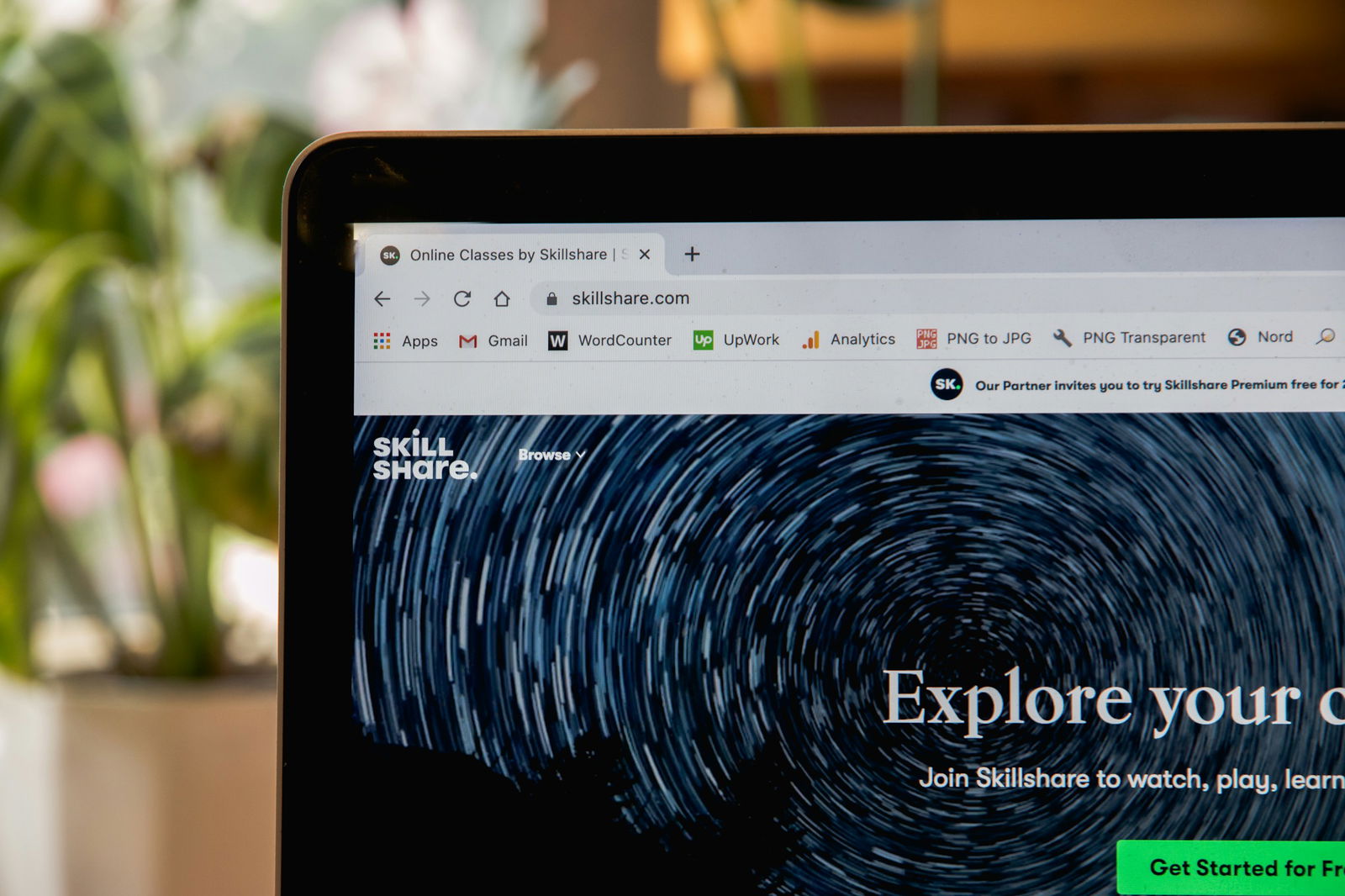
1. Langfuse: Animated and Minimalistic Design
Langfuse's landing page uses animated components to bring it to life. It is built with Magic UI, which allows easy access to animated components. The page is clean, with a minimalistic design and a clear call to action, making it easy for visitors to navigate and take their desired action.
2. AirBnB: User-Friendly One-Stop Shop
The AirBnB landing page is a user-friendly, one-stop shop for visitors looking to book a holiday rental. It features a variety of options, such as:
- Beachfront
- Cabins
- Incredible views
Click to Close
Once a user clicks, they can easily:
- View the potential home
- Read testimonials
- View the pricing
The page’s ability to allow users to select a date to book on the same page and convert on the spot if the info is convincing makes it a standout example of an effective landing page.
Wix: Creative Playground and Captivating Design
Wix has turned its landing page into a creative playground with a captivating digital illustration that follows you down the page. It‘s not overwhelming or distracting—it’s carefully balanced with white space and clear text.
Wix uses design to emphasize certain touchpoints on the page. For instance, the mountain's peak in the illustration points to the main CTA, encouraging visitors to get started.
Netflix: Short, Sweet, and Straightforward
The streaming giant’s landing page is short, sweet, and straightforward, including only the necessary details. It makes it extremely easy for users to complete the page's goal of entering their email address to get started with a Netflix membership.
A single field form above the page fold makes starting with Netflix seem like a breeze. The copy:
- Is succinct
- States the brand’s value proposition
- Clarifies that you can cancel anytime
It includes details on basic pricing upfront, so users don’t have to search for them.
Related Reading
- Landing Page Sections
- Interactive Landing Page
- How To Display Testimonials On Website
- Animated Landing Page
- Saas Landing Page Best Practices
- How To Make An Animated Website
- Landing Page Call To Action
- Website Logo Examples
- How To Add Animation To Website
- React Hero Component
Check Out Our React Component Library for Design Engineers
MagicUI is a revolutionary free and open-source UI library designed for design engineers. This innovative library provides a vast collection of over 20 animated components built using cutting-edge technologies like:
- React
- TypeScript
- Tailwind CSS
- Framer Motion
MagicUI's primary aim is to offer visually appealing and interactive elements that can be effortlessly integrated into web applications, enabling the creation of stunning user interfaces with minimal effort.
Effortless Design Customization
The highly customizable nature of MagicUI components makes it a preferred choice for developers worldwide. These components can be seamlessly adapted to match specific branding and design requirements, allowing for a cohesive and consistent visual identity across the web application.
With a strong focus on animation and a design-centric approach, MagicUI acts as a bridge between design and development, empowering users to craft captivating digital experiences that leave a lasting impression on visitors.
Boost Efficiency and Conversions
MagicUI Pro takes the capabilities of the free component library to the next level, allowing users to save thousands of hours and create beautiful landing pages that can effectively convert visitors into customers. By leveraging the ready-to-use website templates available in MagicUI Pro, users can quickly start their landing page design process and achieve remarkable results.
Captivate Your Audience
Are you ready to transform your landing page design process and create a visually striking online presence that captivates your audience? Use our startup landing page template today to take the first step toward achieving your goals!
