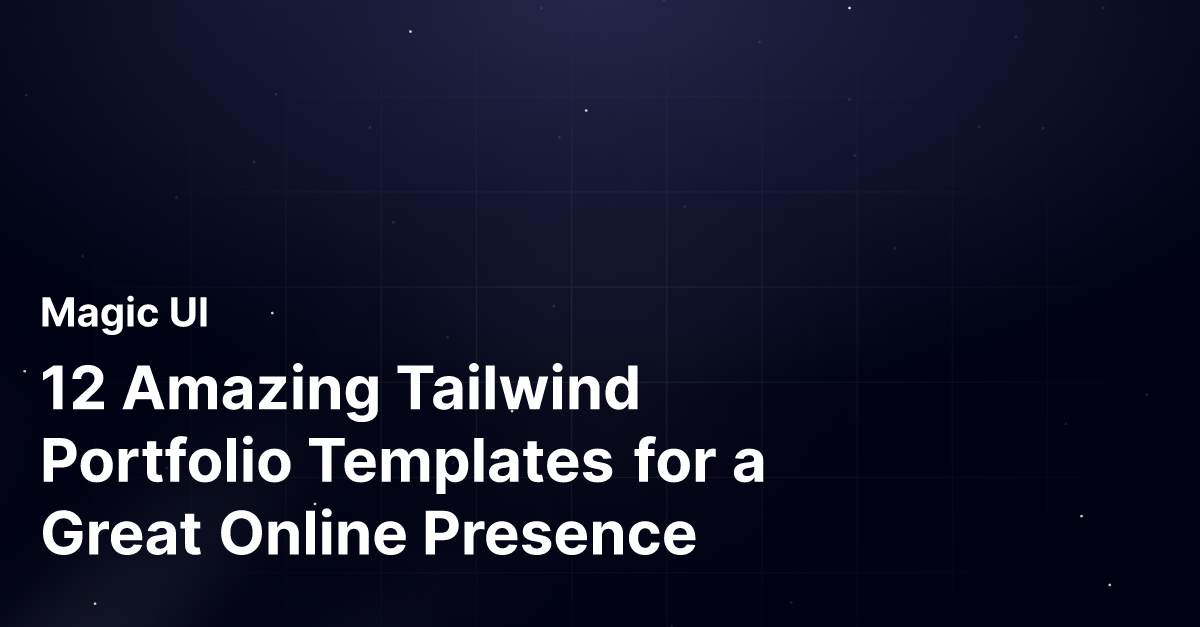Looking for free Tailwind CSS templates to enhance your portfolio website? Crafting a standout landing page can be challenging, especially for beginners. But what if you could skip the lengthy design process and build a polished portfolio?
That's where Magic UI's startup landing page template comes–your shortcut to creating a stunning, professional portfolio from landing page examples. Ready to impress clients and employers with your work? Let's get started!
What Is a Tailwind Template?
A "Tailwind template" is a pre-built or starter template for building web applications using the Tailwind CSS framework.
Critical Differences Between Tailwind CSS and Other Frameworks
- Tailwind CSS is not a UI kit
- Lacks default themes
- Does not include built-in UI components
- Differs from frameworks like Bootstrap, Foundation, or Bulma
It is a compelling framework for customization, of course, if you don’t mind the repetition in your markup because you can make any website you can imagine. You are the design “Captain.”
According to its official website, Tailwind CSS is a utility-first CSS framework for rapidly building custom designs. It is a highly customizable, low-level CSS framework that gives developers all the building blocks they need to build bespoke designs without annoying opinionated styles.
Advantages of Using a Tailwind Template for Your Portfolio
- Provides a pre-designed, customizable web layout with Next.js components
- Serves as a digital business card to showcase your skills, creativity, and personality
- Allows you to create a visually appealing and functional portfolio without starting from scratch
- Enables you to focus on personalizing and adding your content
Tailwind templates often come with pre-designed components, styles, and configurations, helping developers kickstart their projects quickly. These templates may include standard features such as routing, state management, and authentication, implemented using Tailwind and possibly other related libraries.
Why Use Tailwind for Portfolio Websites?
Customizability
Tailwind CSS is a utility-first framework that allows you to create unique designs without being restricted by predefined styles. This means you can easily tailor your portfolio to match your brand and style. Plus, with responsive utility classes, ensuring your portfolio looks great on any device is straightforward, offering a seamless user experience.
Speed of Development
Tailwind portfolio templates come with various pre-built components and layouts, significantly speeding up the process. You can quickly assemble your portfolio by reusing these components. These templates often have a minimal setup, allowing for rapid deployment so you can focus more on content creation rather than configuration.
Modern Aesthetics
Tailwind templates typically feature sleek, contemporary design elements that help your portfolio stand out in a crowded market. These templates include beautiful animations and effects, enhancing user engagement without compromising performance.
Performance Optimization
Tailwind CSS excels in performance optimization. It generates minimal CSS, only including the styles you use in your project, resulting in faster loading times, which is crucial for user retention and SEO. The optimized code and ability to purge unused styles mean improved performance metrics for your portfolio.
Documentation and Community Support
Tailwind templates come with comprehensive documentation, making it easier to customize and extend them according to your needs.
Advantages of the Tailwind CSS Community
- Vibrant and supportive
- Offers a wealth of resources, tutorials, and plugins
- Helps enhance and elevate your portfolio
SEO-Friendliness
Tailwind templates emphasize semantic HTML, which helps search engines better understand and index your content. The fast-loading pages and clean structure also improve SEO rankings, allowing your portfolio to gain visibility.
Craft Stunning UIs and Convert Visitors With MagicUI
MagicUI is a free and open-source UI library that we designed specifically for design engineers. It offers a collection of over 20 animated components built with:
- React
- TypeScript
- Tailwind CSS
- Framer Motion
We provide a range of visually appealing and interactive elements that can be easily integrated into web applications, allowing us to create stunning user interfaces with minimal effort.
Use our startup landing page template today!
Related Reading
- FAQ Template
- How To Create A Landing Page
- Website Footer
- Website Header Examples
- How To Design A Landing Page
- Creative Landing Page Design
- Pricing Page Examples
- Tailwind Landing Page
- Landing Page UI
- Landing Page Copywriting
- App Landing Page
12 Amazing Tailwind Portfolio Templates for a Great Online Presence
1. Magic UI's Portfolio Template
The Magic UI portfolio template is a complete, customizable solution designed for developers to showcase their work to the world. It saves you over 100 hours of development time with easy configuration, built-in advanced animations, and a 1-click setup.
Efficient Portfolio Setup With MagicUI
- Sections include Hero, About, Work, Education, Projects, Hackathon, Contact, and Blog
- Easily update text and images
- Deploy your portfolio live to Vercel in minutes
2. React Portfolio Template
Chetan Verma's React Portfolio Template is a testament to simplicity and elegance.
Features of the Next.js and TailwindCSS Template
- Built with Next.js and TailwindCSS
- Offers a clean and modern design
- Ideal for showcasing skills and projects
Its responsiveness ensures your portfolio looks fantastic on any screen, making it a top choice for those searching for a user-friendly solution.
3. EdgeFolio - Nextjs React Blog Portfolio TailwindCSS Template
EdgeFolio’s components are styled with Tailwind CSS, giving you access to a wealth of pre-designed UI components that can be customized to match your brand. The Markdown/MDX blogging system built on Next.js makes creating and sharing dynamic and rich content easy. At the same time, integration with the ConvertKit newsletter platform lets you connect with your audience and grow your mailing list.
4. Portfolio Tailwind
Portfolio Tailwind is a multi-purpose portfolio web template with 2 unique variations: a Personal Portfolio and an Agency portfolio site. This Tailwind CSS portfolio template is packaged with all the essential UI components needed to create various portfolio sites.
5. Atom
Atom is a Portfolio HTML Template made with the latest technologies like Tailwind CSS Alpine.JS, among others, and based on a vibrant and creative design.
6. Cleopatra
Cleopatra offers a feature-rich admin dashboard template built with Tailwind CSS, designed with developers in mind, and packed with options. While some components may not be fully functional, Cleopatra provides the flexibility to customize and add functionality to suit your needs.
7. Astro Portfolio
Astro Portfolio offers a free and dynamic template for crafting your portfolio website using Astro 4.0 alongside Tailwind CSS. This combination ensures a smooth and customizable experience tailored to your creative needs.
8. Prima Persona
Prima Persona offers a simple yet elegant one-page Tailwind template designed to make a professional and personal statement online.
9. Landing
Landing is a free Tailwind CSS template designed to create a stunning and functional landing page. It features a variety of cutting-edge elements, making it perfect for effectively showcasing your product or service.
10. Simple Light
Simple Light is a free landing page template crafted with TailwindCSS and fully coded in React / Next.js. It is designed to offer all the essential components developers need to create a stunning landing page for SaaS products, online services, and more.
11. Stoman
Stoman is an open-source React portfolio template that's available on GitHub. It uses Tailwind CSS for styling and the Framer Motion library to add cool animated effects. It also supports dark mode, which is helpful if you want to create a dark-themed website.
12. Geeky Nextjs
Geeky Nextjs is a user-friendly blog template built with Next.js and Tailwind CSS.
Benefits
- Ensures fast website performance
- SEO-friendly
- Easy to manage
With an up-to-date design and powerful features, Geeky Nextjs is perfect for creating a high-performance blog.
Key Features To Look for in a Tailwind Portfolio Template
Customization Options
Customization is critical to making your portfolio stand out. Look for a template that offers flexibility in:
- Colors
- Fonts
- Layouts
- Content
Tailoring the template to match your personal or professional branding ensures your portfolio is unique and reflects your style.
SEO Optimization: Features that Help Improve Search Engine Visibility
An SEO-optimized template is crucial for increasing your portfolio’s visibility in search engine results.
Look for templates with built-in SEO features, such as:
- Clean URLs
- Meta tags
- Optimized images
These features help improve your search engine ranking, making it easier for potential clients or employers to find you.
Performance: Fast Loading Times and Efficient Code
Performance is another essential feature to consider. A template with fast loading times and efficient code enhances user experience and keeps visitors on your site longer. Slow-loading websites can frustrate users and lead to higher bounce rates. Efficient, clean code ensures your portfolio runs smoothly without lag or errors.
Related Reading
- Portfolio Landing Page
- React Portfolio Template
- NextJS Portfolio Template
- React Landing Page
- Startup Landing Page
- Best Saas Landing Pages
- React Header
- CTA Design
- App Landing Page
- Social Proof On Website
- Hero Section Design
- Waitlist Landing Page
- Best Web Developer Portfolios
- Nextjs Landing Page
How To Customize Your Tailwind Portfolio Template
1. Start With the Basics
Colors
Choose a color scheme that matches your brand. You can easily customize the color palette in your Tailwind configuration file and apply these styles throughout your components.
Fonts
Pick something that is readable and has personality. Google Fonts offers numerous free options to integrate into your project easily.
2. Arranging Your Portfolio's Layout
Your portfolio's layout is crucial to showcasing your work effectively.
Effective Portfolio Layout
- Keep It Clean and Simple: Ensure your layout is easy to navigate.
- Include Essential Sections: Consider "About Me," "Projects," and a "Contact" form.
- Utilize Magic UI Components: Use reusable sections like the Card component to display projects.
- Simplify Updates: Easily add or remove projects without changing layout code.
This approach lets you update your portfolio by adding or removing projects without altering your layout code.
3. Adding Personal Branding Elements
- Start With Your Logo: Position it centrally on your homepage or in the navigation bar.
- Create a Compelling Bio: Share your background, skills, and passions in the "About Me" section.
- Connect Personally: Use this space to narrate your story and engage with potential clients or employers.
4. Using Magic UI for Interactive and Animated Elements
Magic UI excels at adding interactive and animated elements to your portfolio. Over 20 animated components built with React, Tailwind CSS, Framer Motion, and TypeScript can breathe life into your portfolio. For instance, utilize the Shimmer Button component to create engaging call-to-action buttons or the Carousel component to showcase your projects dynamically.
These components are highly customizable, enabling you to:
- Adjust animations, styles, and behaviors to match your branding.
- Create a stunning, interactive portfolio with minimal effort.
Check Out Our React Component Library for Design Engineers
MagicUI is a game-changer in web development. This free and open-source UI library offers over 20 animated components meticulously crafted with React, TypeScript, Tailwind CSS, and Framer Motion.
Advantages of MagicUI
- Suitable for All Skill Levels: Ideal for both seasoned developers and novices.
- Visually Appealing Elements: Offers interactive components that enhance your web applications.
- Effortless Integration: Create stunning user interfaces with ease.
Personalization at Your Fingertips
MagicUI components are highly customizable, enabling adaptation to cater to your branding and design requirements. Whether you prefer a clean and minimalistic design or a vibrant and colorful tapestry, MagicUI can effortlessly adapt to match your desired aesthetics.
With a keen focus on animation and a design-centric approach, MagicUI bridges the gap between design and development, empowering you to craft captivating digital experiences that leave a lasting impact on your users.
Time-Saving Pro Features
- Premium Features: Save thousands of hours with MagicUI Pro
- Easy Landing Page Creation: Design beautiful, high-converting landing pages
- Stunning Templates: Access visually appealing templates optimized for conversions
- Competitive Edge: Your secret weapon in the digital landscape Are you ready to revolutionize your web development process with MagicUI? Start by exploring our startup landing page template today!