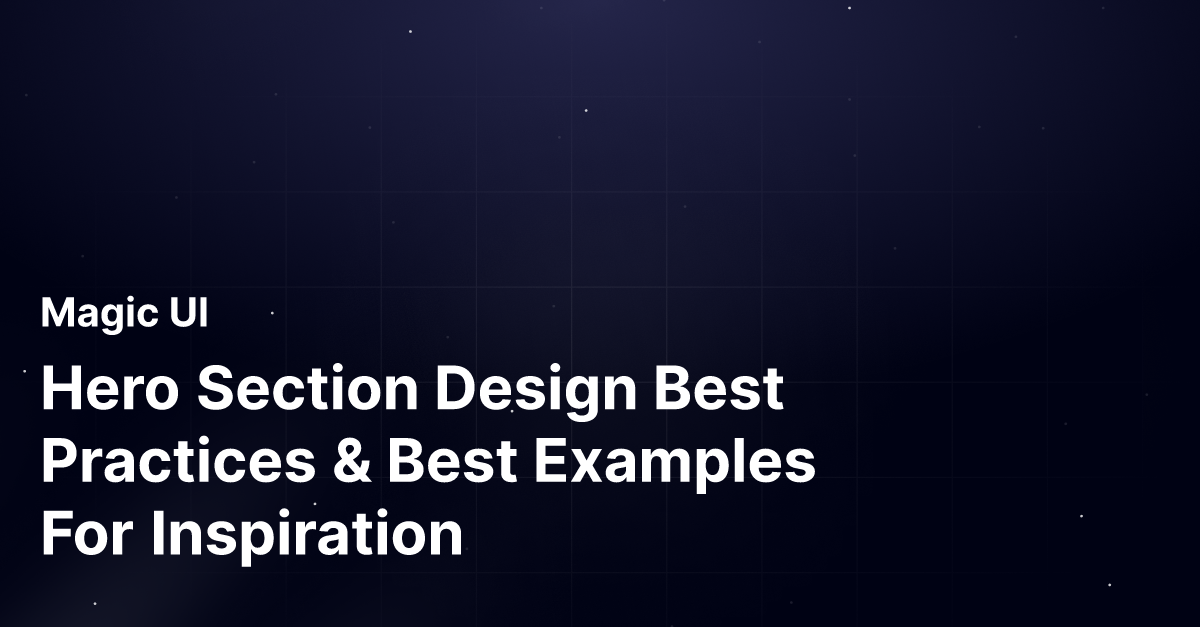Are you ready to make a striking first impression with your website? The hero section is the visitors' first element, making it prime real estate for engaging your audience. In this blog, we will explore into Hero Section Design and showcase some stunning landing page examples to inspire you.
Magic UI's startup landing page template is a must-have toolkit for crafting compelling hero sections that captivate your audience from the moment they arrive.
What Is a Hero Section?
The hero component of a website is typically a large, prominent section at the top of the homepage. It often includes a compelling image or video and concise, impactful text communicating the website's core message or value proposition. The hero component, usually represented by the company's logo, is designed to:
- Immediately capture visitors' attention
- Create a solid first impression
- Encourage them to explore the site
It serves as a visual anchor and sets the tone for the rest of the website's content and design, making it a crucial element with great impact and functionality.
Why Is It Called a Hero Section?
A website's hero section is called a hero section because, just like a hero in a story or movie, it plays the most critical role in capturing visitors' attention and drawing them into the content below.
Different Types of Hero Sections
The hero section of a website usually has a similar look across different websites or apps. Designers can customize it based on the site's objectives. Some common types include:
- Image hero
- Video hero
- Carousel hero
- Product showcase hero
- Minimalist hero
While images are often used, some SaaS brands opt for text as long as it effectively grabs and retains attention.
Importance of Optimizing the Hero Section
Optimizing the hero area for better performance and user engagement is crucial. It should answer the question: “Why am I here? What’s this about, and what can I gain?” The hero section is the first impression users get, so it plays a significant role in whether they continue exploring the site.
Why Does Your Hero Section Design Matter?
Creating a compelling hero section design is essential for the following:
- Driving user engagement
- Boosting conversion rates
- Enhancing brand awareness
- Improving SEO
- Establishing credibility and trust with your audience
The hero section of a website is the first impression people have when they land on your site, so it's crucial to make it visually appealing and informative to encourage visitors to explore further.
The AIDA Framework: Driving Customer Action
- Attract users' attention
- Spark their interest
- Guide them towards taking the desired action, such as signing up for your services or purchasing.
Benefits of a Well-Designed Hero Section
Increased User Engagement
The hero section captures users' attention and entices them to explore further, making them more likely to delve deeper into your website or product.
Improved Conversion Rates
Clear and persuasive content and strategic calls to action can lead to higher conversion rates as visitors are guided toward taking desired actions.
Enhanced Brand Awareness
Impactful visual elements and clear messaging in the hero section can help your brand stand out, become more memorable, and leave a lasting impression on your audience.
Boosted SEO
Well-optimized hero sections can improve your website's visibility in search engine results, helping it rank higher and attract more visitors.
Credibility and Trust
A well-crafted hero section can build trust and make visitors perceive your brand as professional, leading to increased confidence in engaging with your business.
Accelerate Landing Page Design with MagicUI
MagicUI is a free and open-source UI library designed specifically for design engineers.
Features of MagicUI
- Designed specifically for design engineers
- Collection of over 20 animated components
- Built with React, TypeScript, Tailwind CSS, and Framer Motion
- MagicUI Pro offers beautifully designed templates
- Saves time and effort in creating stunning landing pages
Try using our startup landing page template today for visually appealing and interactive elements that can be easily integrated into web applications.
Related Reading
- FAQ Template
- How To Create A Landing Page
- Website Footer
- Website Header Examples
- How To Design A Landing Page
- Creative Landing Page Design
- Pricing Page Examples
- Tailwind Landing Page
- Landing Page UI
- Landing Page Copywriting
- App Landing Page
The Anatomy of a Hero Section
Hero Image/Graphic
Types of Hero Images:
- Image
- Illustration
- Graphic
- Video
It is used to communicate the website’s key message at a glance. The hero image should inform visitors about the website’s purpose. According to Conversion Xl, it only takes 50 milliseconds for users to form an opinion about a website. Using a hero image is an excellent way to ensure users can identify with and relate to your site. That’s why you must ensure your site is:
- Easy to read
- Clear
- Delightful
The Power of Human Connection in Hero Images
Large, oversized images grab the user’s attention when they land on a page. They also help users identify the brand’s unique selling point (USP) and form an opinion about it as soon as the page loads. Many web designers create hero images using photos of real human faces. According to Webflow, this helps designers personify users and enable users to relate to the brand.
Powerful Headline
A tagline is an incredible tool for your website. A statement or headline is the first text a user sees when clicking on your website. It should grab people's interest and encourage them to keep exploring instead of clicking back. The headline should be bold, eye-catching, and stand out. With a maximum of 8 words, you should quickly sum up the information of your:
- Business
- Blog
- Services
Great Sub-headline
A subheadline is an extra space to expand the message made previously in the headline. Here, you can add brief information about your products and services and insist on trust. It helps users define your store or company so they’ll know exactly what’s going on.
Call to Action (CTA)
A strong CTA is essential in a hero section. Many websites forget about this part and confuse their customers. Adding a CTA leads to conversion. People are always unsure of what to do on the internet, so the more guidance you give, the more people will stick with you.
Social Proof
Adding social proof in the hero section is a wise choice to gain instant trust and make people eager to explore more. Here are what you can add:
- Mention the number of customers who have used your product
- Display your product rating & review
- Name-drop your partners or influencers who have used your products
- Add a testimonial slide to maximize your space
Logo
The company or brand logo is typically placed at the top left of the page. In addition to communicating the brand, it also serves as a navigation tool, allowing users to return to the homepage from anywhere on the website.
Navigation Menu
The navigation menu lets users jump to other website sections from the homepage. Having the contact.
11 Best Practices for a Website Hero Section Design
1. Choose High-Quality Images
The hero image is the first thing visitors see, so it needs to make a great impression. Use high-resolution images that are crisp and clear. The ideal hero image captures the user’s attention and supports your value proposition.
Understanding Your Audience and Crafting Your Message
The most practiced designers perform exhaustive user research to understand their target audience and carefully consider how their images relate to their product or service. Your goal can be to evoke an emotion, promote a product, or enhance your brand identity.
2. Choose Your Words Carefully
Highlighting what would benefit your target audience is a great way to hold your users’ attention. Remember that prospects are coming to your website because they have a problem. By putting your value proposition front and center, you can offer them a solution to that problem in just a few words. This will keep them wanting to know more.
3. The Call-to-Action Button Should Be Visually Prominent
The CTA button clearly indicates which action to take. Therefore, it should be visually prominent and easy to locate, limiting distractions as best as possible. Stick to clear, easily understood verbs for the labels, such as:
- Join
- Create
- Sign up, etc.
4. Don’t Overuse Call-to-Action Buttons
Ideally, you should have just one CTA button in the hero section connected to the main action you want users to take. If you have two potential actions, prioritize the more important action as the primary button and designate the other as secondary. Both buttons should have distinct visual weights to help users identify the key action.
5. Use Legible Fonts
Use clear, legible fonts that complement your brand. Keep your use of font styles and weights to a minimum to avoid visual clutter.
6. Be Mindful of Space
Maintain ample spacing between elements in your design. You don’t need to fill every space in the hero section. Organize information in a way that’s approachable, logical, and easy to understand to reduce your user's cognitive load.
7. Mobile Friendliness
Ensure your hero section is visually appealing and functions smoothly on all devices, prioritizing mobile compatibility for a seamless user experience.
8. Accessibility
Make your website easy to use for everyone by describing images with text, choosing clear fonts, and using well-contrast colors.
9. Brand Alignment
The hero section should use the same:
- Colors
- Fonts
- Pictures
Using these elements helps create a consistent look that people can easily remember and recognize.
10. Maintain Consistency
Keep your website looking the same throughout using the same fonts, colors, and images representing your brand. This helps build trust, makes your brand more memorable, and gives users a cohesive experience.
11. Test Your Design Decisions
Testing different versions of your hero section design using A/B testing will help you:
- Determine what resonates with your audience
- Refine your design
- Create a hero section that captures and retains your users’ attention
9 Best Examples of Hero Section Design
1. Magic UI
Magic UI offers an exceptional example of hero section design for SaaS brands. At the top, a prominent button announces new features and components visitors must see. The bold headline and supporting subheading tell visitors what the site is about, targeting the audience directly.
2. Cognosys
The Cognosys website hero section, designed with Magic UI, stands out even without images. It relies on a bold headline and supporting headline to highlight the software's benefits, effectively communicating with the reader.
3. Notion
Notion's project management page conveys simplicity and clarity through a clutter-free hero section. The promise of AI-powered technology to simplify project management instantly reassures visitors that managing projects doesn't have to be chaotic.
4. Jasper
Jasper's hero section features a bold headline highlighting the AI-powered writing assistant's primary superpower: generating cohesive content wherever needed. This resonates with individuals who need help creating seamless marketing campaigns.
5. Testimonial
Testimonial's hero section communicates its value proposition in seconds, providing businesses with a system to gather testimonials quickly. The simple design effectively conveys the platform's promise concisely yet compellingly.
6. Webflow
Webflow's hero section offers a popup to match users with a certified Webflow expert. The striking hero section invites users to build with code's power without writing any code, encouraging them to explore the platform further.
7. Stripe Checkout
Stripe Checkout's hero section is attention-grabbing, compelling users to get started or book a demo to learn more about the payment processor. The clear copy and bold visual elements effectively communicate the platform's value proposition.
8. Ahrefs
Ahrefs' hero section combines bold blue and bright white, establishing an emotional connection with visitors keen on growing search traffic. The clear messaging and prominent call-to-action prompt users to view a demo, effectively showcasing the platform's features and benefits.
9. Glide
Glide's dark-themed hero section features a concise and compelling headline reinforcing the app builder's value proposition: building business software users genuinely desire. The conversion-oriented design effectively communicates the platform's core offer.
Related Reading
- Portfolio Landing Page
- React Portfolio Template
- NextJS Portfolio Template
- React Landing Page
- Startup Landing Page
- Tailwind Portfolio Template
- Best Saas Landing Pages
- React Header
- CTA Design
- Social Proof On Website
- Best Web Developer Portfolios
- Nextjs Landing Page
Making Your Hero Section Pop Even More
MagicUI is a free and open-source UI library designed specifically for design engineers. It provides over 20 animated components built with:
- React
- TypeScript
- Tailwind CSS
- Framer Motion
Try using our startup landing page template today for visually appealing and interactive elements that can be easily integrated into web applications.
Importance of Animation in the Hero Section
Engaging Visitors With Animated Elements
Using animations in the hero section is particularly impactful, as it serves as the first point of interaction for users visiting a website. Designers can create a more immersive experience that encourages users to explore further by:
- Incorporating smooth transitions
- Engaging hover effects
- Animated text or imagery
Creating a Memorable First Impression
By incorporating animated components from Magic UI, you can ensure your hero section stands out visually and delivers a memorable and compelling first impression, aligning with contemporary design trends that prioritize movement and responsiveness.
Related Reading
- Landing Page Sections
- Interactive Landing Page
- How To Display Testimonials On Website
- Animated Landing Page
- Saas Landing Page Best Practices
- How To Make An Animated Website
- Landing Page Call To Action
- Website Logo Examples
- How To Add Animation To Website
- React Hero Component
Check Out Our React Component Library for Design Engineers
MagicUI is a free and open-source UI library created for design engineers to integrate visually appealing and interactive elements into web applications easily.
Key Features of MagicUI
- Over 20 animated components
- Built with React, TypeScript, Tailwind CSS, and Framer Motion
- Extensive customization options for branding and design
- Focus on animation and design-centric approach
- Bridges the gap between design and development
- Enables the creation of captivating digital experiences
Benefits of MagicUI Pro
- Enhances the free component library with advanced features
- Provides website templates to save time and effort
- Helps create beautiful landing pages that convert visitors into customers
- Offers a startup landing page template to boost online presence
- Delivers engaging and practical designs that drive conversions
Start using the startup landing page template today to experience the power of MagicUI Pro firsthand and elevate your landing page design effortlessly.