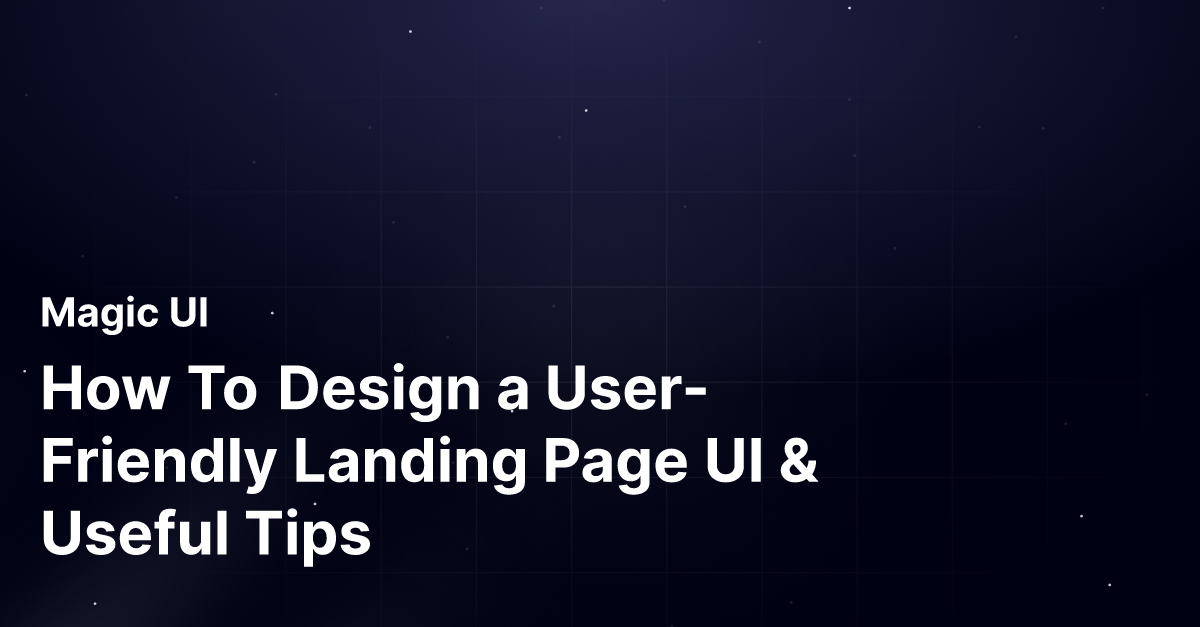Ever stare at a blank page, not knowing where to start? This blog explores landing page UI design and creating a standout, user-friendly, and engaging design inspired by landing page examples.
With Magic UI's startup landing page template, achieve a user-friendly design that drives results. Ready to learn the secrets? Let's dive in!
What Is Landing Page UI?
A landing page UI, or user interface, is a webpage's strategic design and layout that aims to capture visitors' attention and guide them toward a specific action.
Purpose of a Landing Page UI
The main goal of a landing page is conversion. Unlike a general webpage, which might have multiple purposes, a landing page is highly focused.
Designed for Action
- Optimize for newsletter sign-ups
- Drive resource downloads
- Facilitate purchases
- Focus on specific actions
The UI plays a crucial role in achieving this by creating an intuitive and engaging experience that directs the visitor's attention to the desired outcome.
Related Reading
- FAQ Template
- How To Create A Landing Page
- Website Footer
- Website Header Examples
- How To Design A Landing Page
- Creative Landing Page Design
- Pricing Page Examples
- Tailwind Landing Page
- Landing Page Copywriting
- App Landing Page
Why Is Your Landing Page UI Important
The UI (user interface) of a landing page is crucial for several reasons, all of which contribute to the overall effectiveness of the page in achieving its primary goal: converting visitors into leads, customers, or subscribers. Here’s why the UI of a landing page is so vital:
First Impressions Matter
The UI is often the first thing visitors notice when they land on your page. A well-designed UI creates a positive first impression, encouraging users to stay and explore further. Visitors may quickly leave if the UI looks outdated, cluttered, or unprofessional, resulting in a high bounce rate.
Guiding User Behavior
A clear and intuitive UI guides users toward the desired action, whether it's signing up for a newsletter, downloading a resource, or making a purchase.
Key Elements for Accessibility
- Clear headlines
- Prominent call-to-action (CTA) buttons
- Easily accessible forms
Effective UI design uses visual hierarchy to direct attention to these critical elements.
Enhancing User Experience
The UI significantly impacts the overall user experience (UX).
Enhancing Visitor Experience
- Easy-to-use design
- Visually appealing layout
- Responsive interface
Poor UI design, on the other hand, can frustrate users and drive them away.
Building Trust and Credibility
A professional and polished UI helps build trust and credibility with visitors.
Integrating Trust Signals
- Customer testimonials
- Security badges
- Company logos
A cohesive and visually appealing UI reinforces the brand's reliability and professionalism.
Reducing Friction
Friction in the user journey can prevent conversions. A well-designed UI minimizes friction by making it easy for visitors to understand what is offered and how to obtain it.
Improving UI for Conversion
- Simplified forms
- Clear instructions
- Fast load times
Optimizing for Different Devices
With a significant portion of web traffic coming from mobile devices, it’s essential that the UI is responsive and looks good on all screen sizes. A responsive design ensures that the landing page is accessible and functional, whether viewed on a desktop, tablet, or smartphone, thereby increasing the chances of conversion across all devices.
MagicUI: Designed for Design Engineers
MagicUI is a free and open-source UI library that we designed specifically for design engineers. It offers a collection of over 20 animated components built with React, TypeScript, Tailwind CSS, and Framer Motion. We provide a range of visually appealing and interactive elements that can be easily integrated into web applications, allowing us to create stunning user interfaces with minimal effort.
MagicUI components are highly customizable, enabling seamless adaptation to match our desired branding and design requirements. With our focus on animation and a design-centric approach, MagicUI aims to bridge the gap between design and development, empowering us to craft captivating digital experiences. Along with our free component library, with MagicUI Pro, you can save thousands of hours creating a beautiful landing page and converting your visitors into customers with our website templates.
Use our React component library for free today at https://magicui.design/docs.
7 Essential UI Design Elements of Landing Pages
1. Headline and Subheadline
Creating an effective landing page UI involves incorporating several key elements, each designed to capture visitors'' attention and drive them toward a specific action. Here’s a detailed look at these essential components:
Headline
- Compelling and Clear: The headline is the first thing visitors see and should immediately grab their attention. It needs to convey the primary benefit or offer of the page succinctly. For example, instead of "Welcome to Our Site," a more compelling headline might be "Boost Your Productivity with Our Time-Saving Tools."
- Primary Benefit: Focus on what the visitor will gain. A headline like "Increase Your Sales by 50% in Just 30 Days" directly appeals to the visitor's goals and needs.
Subheadline
- Additional Context: The subheadline provides supporting information that complements the headline, offering more detail or context. For instance, "Our easy-to-use tools help streamline your workflow, so you can focus on what matters most."
- Enticing Visitors: It should entice visitors to read further by offering additional value or explaining the headline’s claim more thoroughly.
2. Call to Action (CTA)
Button or Link
- Prominently Placed: The CTA should be obvious and stand out from the rest of the page, often achieved through contrasting colors or bold fonts.
- Visually Distinct: Common CTAs include "Sign Up," "Get Started," or "Learn More," but the key is to make the button or link unmistakable and inviting to click.
- Encourages Action: Use verbs that prompt immediate action, such as "Download Now," "Join Today," or "Claim Your Free Trial."
- Sense of Urgency or Benefit: Phrases like "Limited Time Offer" or "Start Saving Now" create urgency, encouraging visitors to act quickly.
3. Visuals
Images and Videos
- High-Quality Visuals: Use professional images and videos to capture attention and illustrate the benefits of your product or service. Visuals can make abstract concepts more tangible and engaging.
- Illustrate Benefits: Show the product in use or highlight key features and benefits through visuals to help visitors understand the value proposition quickly.
Relevance
- Alignment with Message: Ensure all visuals directly relate to the page's content and reinforce the CTA. Irrelevant images can distract or confuse visitors.
- Supporting the CTA: Visuals should help guide the visitor’s eye towards the CTA through directional cues or by illustrating the benefits mentioned in the headline and subheadline.
4. Form
Data Collection
- Essential Information Only: If the goal is to collect user information, keep the form simple. Ask only for essential details to avoid overwhelming visitors. For instance, an email sign-up form should ideally just ask for an email address and a first name.
- Ease of Use: Design the form to be straightforward and user-friendly, reducing friction and encouraging completion.
Placement
- Strategic Positioning: Place the form near the CTA, ensuring it is easily accessible without requiring excessive scrolling.
- Visibility: Ensure the form is visible and stands out within the design layout.
5. Benefit-Oriented Copy
Focus on Benefits
- Solving Visitor Problems: The copy should highlight how the product or service addresses the visitor’s needs or solves their problems. Instead of listing features, explain the benefits. For example, "Our tool automates repetitive tasks, freeing up your time for more important work."
- Clarity and Persuasiveness: Use clear, concise, and persuasive language to convey the value. Address potential objections and emphasize the benefits of keeping the visitor engaged.
6. Trust Signals
Testimonials and Reviews
- Building Credibility: Displaying customer testimonials and reviews can build trust by showing that others have had positive experiences with your product or service. Real quotes with names and photos are particularly effective.
- Social Proof: Include ratings, customer stories, or case studies to reinforce the credibility of your offering.
Certifications and Awards
- Enhancing Trustworthiness: To enhance the page's trustworthiness, display logos of certifications, awards, or media mentions prominently.
- Third-Party Endorsements: Recognizable logos from well-known organizations can significantly boost trust.
7. Layout and Design
Clean and Uncluttered
- Focus on Key Elements: A simple, clean design helps focus visitors' attention on the most essential elements, like the headline, CTA, and key benefits.
- Avoid Clutter: Remove unnecessary elements that distract or confuse visitors, ensuring a seamless user experience.
Consistent Branding
- Reflecting Brand Style: Ensure the design reflects your brand’s style and maintains consistency with other branding elements. This helps create a cohesive user experience and reinforces brand identity.
- Professional Appearance: A well-designed, professional-looking landing page instills confidence and trust in visitors.
Related Reading
- Portfolio Landing Page
- React Portfolio Template
- NextJS Portfolio Template
- React Landing Page
- Startup Landing Page
- Tailwind Portfolio Template
- Best Saas Landing Pages
- React Header
- CTA Design
- App Landing Page
- Social Proof On Website
- Hero Section Design
- Waitlist Landing Page
- Best Web Developer Portfolios
- Nextjs Landing Page
How To Design a User Friendly Landing Page UI
Trigger the Right Emotions by Using the Right Color, Typography, and Images
Branding is essential in creating a user-friendly landing page UI.
Aligning Design Elements with Your Brand
- Cohesive color palette
- Consistent typography
- Brand-aligned imagery
- Emotion-triggering visuals
According to Canva, up to 85% of consumers believe color is the biggest motivator when choosing a product, and 92% consider visual appearance the most persuasive marketing factor.
Make Sure It’s Both Desktop and Mobile-Friendly
A responsive design is crucial with the increasing number of connected devices worldwide. Whether users access your landing page on desktop or mobile, it should work seamlessly. A responsive, mobile-friendly design ensures a positive user experience across all devices, enhancing customer satisfaction.
Acknowledge the Power of Images on User’s Attention
Images play a vital role in capturing user attention. Our brains are naturally drawn to images, especially those of faces and moving objects. Leveraging this innate response can help direct users' focus to specific areas of your landing page, such as a call-to-action (CTA).
Use Common UI Elements
Consistency in UI design is critical to user-friendly landing pages. Utilizing familiar UI elements across your website makes navigation easier, enhancing the overall user experience. Maintaining a consistent design language can educate users on how to interact with various elements on your site.
Choose the Right Interface Elements
Selecting the appropriate interface elements is crucial for a user-friendly landing page UI.
Ensuring Intuitive User Interaction
- User-friendly input controls
- Clear navigational aids
- Accessible informational elements
Familiar elements like search bars and hamburger menus enhance usability and streamline navigation.
Use the Right UI Design Tools
Utilizing the right UI design tools can streamline the design process and help you create visually appealing interfaces. Tools like MagicUI offer a wide range of interactive elements that can be easily integrated into web applications, allowing you to craft stunning user interfaces with minimal effort. These tools enable seamless customization to match your branding and design requirements.
5 Useful Tips for Landing Page UI Design
1. Clean Design
When users land on our page, the most important thing they see is the layout and how clean the web page looks. They do not stay on a chaotic page with a lot of text or images for longer. All the components on the landing page should co-relate while ensuring the message is delivered in the proper sense.
2. Headlines that grab attention
Headlines are the central part of any website's content. They are the starting point that creates:
- Understanding
- Interest
- Attention
Once your headline grabs the visitor’s attention, the next thing is to explain the product/service. Create killer headlines that do not exceed more than 10 words.
3. Mobile-friendly
Nowadays, making a mobile-friendly landing page is essential. Your landing page should look great even on mobile devices, be easy to navigate, and load quickly.
4. Attractive & Colorful Images
Colors induce an aesthetic appeal that is attention-seeking. An attractive and colorful image carries a statement that will attract users and extend their visit to your landing page.
5. Less is more
A landing page should contain only what is necessary. Too much text, call-to-action, and images clutter the web page. It’s not crucial to have more content as ‘Less is More’. The main aim of a landing page is to guide the user to the offer and convince them to take action.
2 Tips for Landing Page Testing
1. Run A/B tests
After launching your landing page, it's time to see how user-friendly your design is. A great way to do this is by conducting A/B tests, creating two versions of your page and comparing which performs better in conversions. This can help you identify what elements of your landing page UI may hinder its success.
2. Use Heatmaps and Session Recordings
Heatmaps and session recordings can offer valuable insights into how users interact with your landing page. By analyzing this data, you can identify trends or patterns that reveal areas for improvement. For example, if users need help finding the call-to-action button or need to be more engaging with key elements of your page, this information can guide you in making the necessary adjustments.
These tools can help you identify the root causes of poor performance and provide actionable steps to enhance the user experience and boost conversions.
Related Reading
- Landing Page Sections
- Interactive Landing Page
- How To Display Testimonials On Website
- Animated Landing Page
- Saas Landing Page Best Practices
- How To Make An Animated Website
- Landing Page Call To Action
- Website Logo Examples
- How To Add Animation To Website
- React Hero Component
Check Out Our React Component Library for Design Engineers
MagicUI is a free and open-source UI library designed specifically for design engineers, offering a collection of over 20 animated components built with React, TypeScript, Tailwind CSS, and Framer Motion.
This innovative library provides a range of visually appealing and interactive elements that can be easily integrated into web applications. It enables users to create stunning user interfaces with minimal effort.
Customize MagicUI to Match Your Unique Style
With highly customizable components, MagicUI allows seamless adaptation to match desired branding and design requirements. Combining a focus on animation and a design-centric approach, MagicUI bridges the gap between design and development, empowering users to craft captivating digital experiences.
Boost Conversions With MagicUI's Engaging Animations
The MagicUI library includes various components to enhance user experience and engagement on landing pages. These components feature eye-catching animations and visual effects that can significantly improve a website's overall aesthetic. By incorporating MagicUI components into a landing page, users can create a more dynamic and engaging experience for visitors, increasing the likelihood of conversion.
Get Thousands of Hours Back with Our Conversion-Optimized Landing Page Template
With MagicUI Pro, users can access a startup landing page template that can save thousands of hours and help create a beautiful landing page to convert visitors into customers. This template offers a seamless solution for businesses looking to enhance their online presence and drive conversions through an optimized landing page.
Benefits of Using MagicUI Pro and Startup Landing Page Template
- Streamline design process
- Achieve a professional look and feel
- Create a compelling user experience
- Drive impactful results
The MagicUI startup landing page template is invaluable for businesses creating a high-converting landing page without extensive design and development resources. This template allows users to quickly and effectively establish an online presence that resonates with their target audience and drives action. With MagicUI Pro, businesses can unlock the full potential of their online marketing efforts and achieve tangible results through a well-designed and optimized landing page.
Elevate your online presence with MagicUI's startup landing page template. Start using MagicUI Pro today and effortlessly create a compelling, high-converting landing page.