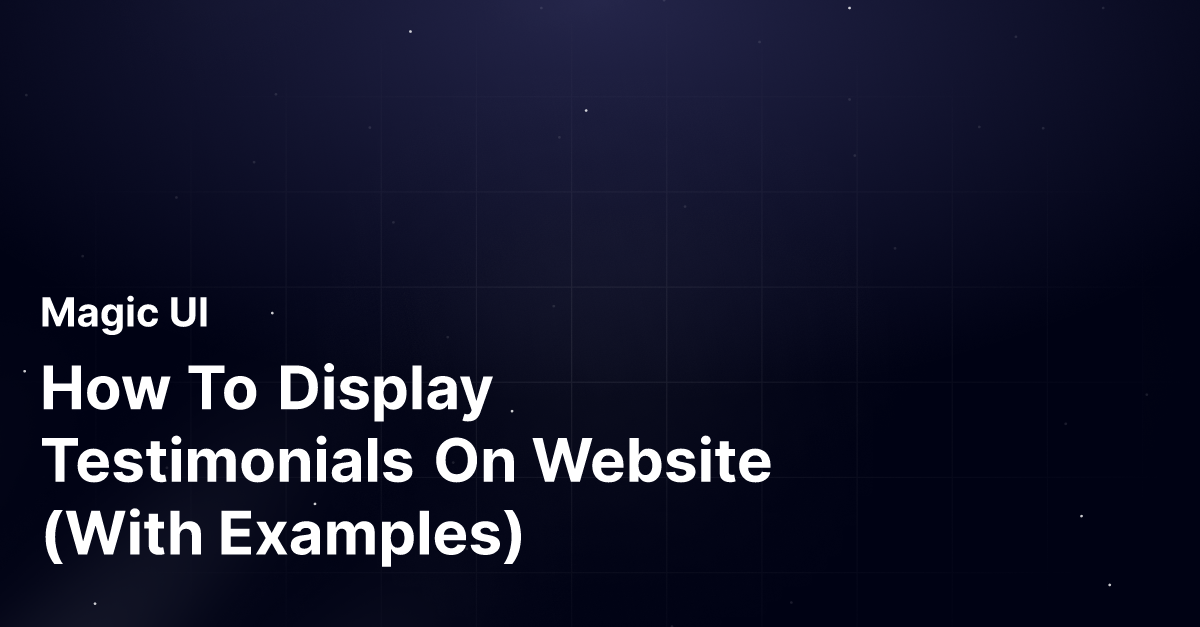Are you looking for inspiration and ideas on displaying testimonials on a website? Landing page examples can be tricky to master, but they can be a powerful tool for social proof that boosts credibility and trust in your brand.
Are you ready to enhance your online presence and increase conversions with captivating testimonials? Magic UI's solution, a startup landing page template, is an invaluable tool that will help you harness the power of testimonials to boost your brand credibility significantly.
What Are Testimonials And Why Are They Crucial?

A testimonial is, at its core, a customer review. The customer attests to using your product and, in their own words, tells the vast audience of the internet what their experience was like.
- While you can get testimonials from celebrities and other influencers, the testimonials of regular people, just like your potential customers, carry the most weight.
- Their experiences are relatable and trustworthy, instilling in your audience a sense of security and confidence.
- When you add customer testimonials and reviews to your website, your customers help you tell your story, market your products, and stand out.
Displaying testimonials on your website is a strategic move that offers several key benefits:
Builds Trust and Credibility
Testimonials provide social proof, demonstrating that other people have had positive experiences with your company. This boosts your credibility and reassures potential customers about the reliability of your products or services.
Powerful Impact
Statistics underscore this impact, where 92% of consumers read online reviews before buying, and 72% say positive testimonials and reviews increase their trust in a business.
Explains Specific Aspects of Your Products or Services
Testimonials can address common questions or concerns about your offerings, giving potential customers detailed insights without a hard sell.
This can be especially effective if the testimonials highlight unique features or benefits that may take time to be noticeable.
Tells Your Company’s Story
Personal stories and experiences shared through testimonials help potential customers connect emotionally with your brand.
This connection can be a powerful motivator, as people often make purchasing decisions based on their feelings about a brand.
Addresses Common Questions
By having your customers address frequently asked questions or specific concerns, testimonials can provide answers and solutions that resonate with new visitors. This approach informs and builds confidence in your ability to meet their needs. Testimonials are more than just praise—they are a strategic tool for:
- Building trust
- Explaining your value
- Connecting with your audience on a deeper level
Related Reading
- FAQ Template
- How To Create A Landing Page
- Website Footer
- Website Header Examples
- How To Design A Landing Page
- Creative Landing Page Design
- Pricing Page Examples
- Tailwind Landing Page
- Landing Page UI
- Landing Page Copywriting
- App Landing Page
Common Types Of Testimonials You Can Use On A Website
Video Testimonials
Video testimonials are engaging recordings where users share their personal experiences with your product or service.
Real-time Feedback
They are effective because they provide a dynamic, real-time glimpse into user satisfaction, helping to build trust and authenticity.
Concise Videos
Videos should be concise to maintain viewer interest, ideally under 2 minutes. If the information is extensive, consider breaking it into short clips.
Optimize Impact
To maximize their impact, ensure the videos feature genuine user feedback and use A/B testing to find the optimal length and content.
Quote Testimonials
Quote testimonials are user endorsements detailing their experiences with your product or service. These quotes, often from customers, influencers, or celebrities, are straightforward to integrate into various marketing materials.
Easy Collection
They offer a simple way to convey positive feedback, which can be quickly gathered through surveys or direct requests.
Legal & Ethical
Always obtain permission from users before using their quotes and attribute them to enhance credibility and trust.
Blog Post Reviews
Blog post reviews are detailed evaluations published by third-party bloggers or influencers that provide an in-depth look at your product or service.
Traffic & SEO
These reviews are valuable for driving traffic to your website and improving SEO, as they offer comprehensive insights and address potential customer concerns.
Partner & Engage
Collaborate with reputable bloggers to ensure honest and thorough reviews and use them to link to relevant product pages.
Reader Interaction
Engaging with blog readers through comments and questions can further enhance the effectiveness of these reviews.
User-Generated Content
User-generated content includes materials created and shared by users, such as text, images, or videos, reflecting their authentic experiences without direct company influence.
Community Building
This type of content provides peer-driven validation and fosters a sense of community around your brand. Encourage users to create content through incentives or campaigns and curate it to align with your brand’s message.
Content Amplification
Highlight high-quality user-generated content on your website and social media to maximize its impact.
Case Studies
Case studies are in-depth reports exploring how clients use your products or services, often including specific outcomes and data.
Demonstrations
They are handy for demonstrating the effectiveness of complex products or services by providing detailed, real-world applications.
Impactful Storytelling
Focus on real-life examples and measurable results to build credibility and educate potential customers—present case studies in engaging formats like written reports or multimedia presentations to communicate their value effectively.
Customer Interviews
Customer interviews involve detailed conversations with users about their experiences with your product or service.
Customer Voices
These interviews can be conducted by your team or third-party experts and provide in-depth insights into customer satisfaction.
Structured Inquiry
Prepare structured questions to guide the discussion and ensure comprehensive coverage of key topics.
Expert Insights
Third-party interviews add credibility, while in-house interviews offer more profound insights. Use the content to address frequently asked questions and highlight customer successes.
Success Stories
Success stories showcase how clients have achieved their goals or overcome challenges using your product or service.
Customer Success Stories
They illustrate the positive impact of your offerings and can be highly motivational for potential customers. Focus on compelling, specific examples of success and present these stories using various formats, such as:
- Written articles
- Videos
- Infographics
Ensure they are authentic and align with your brand’s message to effectively resonate with your audience.
Press Reviews
Press reviews evaluate your product or service published by media outlets such as:
- Newspapers
- Magazines
- Blogs
Independent Verification
They provide independent assessments from respected sources, adding credibility to your offerings. Promote positive press reviews on your website and marketing materials to enhance your brand’s reputation.
Leverage Coverage
Ensure the reviews are recent and relevant to your target audience, and engage with media mentions to address any feedback.
Social Media Posts
Social media posts are testimonials shared by users on platforms like Facebook, Twitter, and Instagram, often including:
- Text
- Images
- Videos
Amplify Reach
These posts leverage online communities and can spread positive word-of-mouth quickly. Encourage users to share their experiences through social media campaigns or incentives and engage with their posts to amplify your reach.
Monitor Feedback
Monitor social media channels for feedback and interactions to foster engagement and address concerns.
Hero Images
Hero images are large, visually striking images that showcase people using your products, often featuring overlaid text or quotes.
Visual Impact
They create a solid first impression and highlight key messages about your product. Use high-quality, engaging images that reflect your brand’s identity and product benefits.
Optimize Delivery
Incorporate compelling testimonials or quotes into the hero images to enhance their impact and ensure they are optimized for various devices and platforms.
MagicUI’s Pre-Built Components
MagicUI is a free and open-source UI library that we designed specifically for design engineers. It offers a collection of over 20 animated components built with:
- React
- TypeScript
- Tailwind CSS
- Framer Motion
Effortless Integration
We provide a range of visually appealing and interactive elements that can be easily integrated into web applications, allowing us to create stunning user interfaces with minimal effort.
Branding Flexibility
MagicUI components are highly customizable, enabling seamless adaptation to match our desired branding and design requirements. Use our startup landing page template today. (https://pro.magicui.design/docs/templates/startup).
Where Should You Put Testimonials On A Website?
Showcasing testimonials on your website is a powerful way to build trust with your audience. Here are some strategic ideas for placing them to maximize their impact.
Dedicated Testimonials Section
Consider creating a dedicated section on your homepage or landing page for testimonials. This can instantly grab visitors' attention and establish credibility immediately.
Testimonial Page
Creating a separate testimonial page might be a good idea if you have an extensive collection of testimonials. This allows visitors to delve deeper into your customers' positive experiences.
About Us Page
Integrate testimonials into your About Us page to add credibility to your brand narrative. Including testimonials here can complement your story with the real voices of satisfied clients.
Product Pages
Embedding reviews on product pages can significantly boost conversion rates. Research shows that having at least five reviews can increase conversion rates by up to 270%, making it a valuable placement for testimonials.
Checkout Pages
Placing testimonials on checkout pages can help nudge visitors toward making a purchase. Seeing positive feedback from other customers at this final stage can reassure them and facilitate their decision-making process.
Build Trust
By thoughtfully distributing testimonials across your website, you can create an ongoing conversation with satisfied customers, establish trust, and boost conversions. Remember that testimonials are about sharing positive feedback and building credibility and trust with your audience.
Related Reading
- Portfolio Landing Page
- React Portfolio Template
- NextJS Portfolio Template
- React Landing Page
- Startup Landing Page
- Tailwind Portfolio Template
- Best Saas Landing Pages
- React Header
- CTA Design
- App Landing Page
- Social Proof On Website
- Hero Section Design
- Waitlist Landing Page
- Best Web Developer Portfolios
- Nextjs Landing Page
How To Display Testimonials On Website
Dedicated Website Testimonials Page
Integrating a dedicated testimonials page into your website is a dynamic showcase of customer feedback. This centralized location efficiently presents customer reviews, enhancing your brand's credibility. This approach makes it easier for visitors to explore and gain trust in your brand. By embedding reviews from platforms like Twitter, you can ensure that these testimonials are neatly displayed to avoid cluttering your website.
The Magic UI's Marquee component offers a visually appealing, cohesive experience emphasizing customer satisfaction and credibility. Utilizing this component adds liveness and interactivity to your website, enhancing the user experience.
Testimonials on Your Home Page
Featuring testimonials on your homepage provides immediate positive feedback to potential customers, making a solid first impression.
Presenting reviews from social media platforms like Facebook and Twitter directly on your homepage highlights your active online community and increases engagement by showcasing diverse social proof.
Twitter Testimonials in a Scrolling Carousel
Utilizing a scrolling carousel to display Twitter testimonials allows you to present a dynamic range of real-time feedback.
This method adds a lively, interactive element to your testimonials page, providing a clear call to action by positioning product information alongside the testimonials.
Instagram Photo Testimonials in Your Footer
Incorporating Instagram photo testimonials in your website's footer leverages visual content to engage visitors. By displaying user-generated content (UGC) through Instagram feeds, you can illustrate how customers use your products in real life, enhancing authenticity and relatability.
Video Testimonial Page
A dedicated video testimonial page adds depth to your testimonials by capturing customer emotions and body language.
Visual Testimonials
This format persuades potential customers by allowing them to see and hear real experiences. Tools like YouTube Feed Pro can create an interactive video feed that effectively showcases these testimonials.
Sidebar Testimonial Widget
Including a testimonial widget in your website's sidebar enables you to present customer feedback while keeping your main content accessible prominently.
This space, often overlooked, can be utilized to display rotating reviews or ratings, adding a layer of social proof to various sections of your site.
Testimonials in Image Galleries
Displaying testimonials in image galleries introduces a visually engaging element to your website, breaking up text-heavy content.
Interactive Feedback
This format provides an interactive way to showcase customer feedback and offers a more visually appealing approach.
Visual Testimonials
Tools like Instagram Feed Pro can create visually appealing galleries highlighting positive testimonials.
User Generated Content Testimonials on Product Pages
Incorporating user-generated content (UGC) testimonials directly on your product pages showcases real-life applications of your products.
Authenticity Boost
This method enhances authenticity and provides potential customers with relatable examples of how your offerings are used, driving engagement and increasing conversion rates.
6 Effective Tips For Gathering Client Testimonials
1. Reach Out via Email to Satisfied Customers
One of the best ways to gather client testimonials is to email satisfied customers. These customers have previously expressed positive feedback about your business through meetings or calls.
By sending a personalized email requesting a testimonial, you can make them feel appreciated and more likely to contribute. This approach reinforces their importance to your business and shows that you value their feedback.
2. Check Social Media Pages and Review Sites
Another strategy for collecting testimonials is to review customer comments on your social media pages and monitor mentions of your business using social listening tools.
Review Platforms
For more feedback, explore review sites like:
- Google Maps
- Yelp
- TripAdvisor
- Trustpilot
Legal Review Use
Instead of directly copying reviews, display them using widgets or seek permission to feature unique testimonials to avoid copyright issues.
3. Use Pre-Existing Testimonials for Individual Team Members
If your business is newer and has limited client feedback, consider leveraging testimonials for individual team members or employees. A testimonial about a specific team member's work can serve as a valuable endorsement and help build credibility for your business.
4. Pay a Previous Customer, Celebrity, or Influencer for an Endorsement
While not a strategy that will work for every business, paying a previous customer, celebrity, or influencer to provide a testimonial can significantly boost. To maintain authenticity, it's essential to ensure transparency by clearly stating any compensation or incentives associated with the testimonial.
5. Integrate Testimonial Requests into the Service Process
Another effective way to gather testimonials is to integrate feedback requests into your service process or follow-up communications.
This can be done through automated emails or surveys after service completion, making it easier for customers to provide testimonials and share their experiences with your business.
6. Prioritize Authenticity and Uniqueness
When collecting testimonials, it's crucial to prioritize authenticity and uniqueness. Avoid fabricating testimonials, as consumers can usually spot fake reviews.
Focus on collecting unique and genuine testimonials that address common pain points or concerns. Highlight how your business resolves issues or improves experiences to demonstrate your commitment to quality and customer satisfaction.
6 Best Tips For Presenting Reviews And Testimonials On A Website
1. Be Concise
When presenting testimonials, displaying only the most impactful parts of each testimonial is crucial.
Author Approval
Lengthy quotes should be trimmed to their essence while ensuring the original author's approval before publication.
Engaging
This approach keeps the content engaging and to the point, giving visitors a quick and compelling overview of the positive feedback your product or service has received.
2. Use a Clear, Readable Font Size
One crucial aspect to keep in mind is the readability of the font size used for testimonials. Ensuring that the font size is easily readable will engage your audience, making the testimonials more accessible and increasing the likelihood of them being read and trusted.
3. Embrace Negative Space
Creating an uncluttered design with ample white space around each testimonial improves readability and visual appeal.
Overcrowding the page could confuse and make it challenging for readers to focus on the testimonials. Opting for a clean, straightforward design keeps each testimonial prominent and easy to digest.
4. Refine Grammar and Preserve the Essence
Correcting any typos or spelling mistakes in testimonials is essential while maintaining the original voice and message of the testimonial.
Trustworthy Testimonials
This balance between professionalism and authenticity can significantly impact the trustworthiness of testimonials.
Author Consent
Always seek the author's approval on the edited content to ensure their satisfaction with the final testimonial.
5. Share Reviewer Details as Appropriate
For B2B platforms, credibility can be enhanced by including full names, job titles, and company logos.
Testimonial Verification
Providing full names and photos (with consent) on consumer sites can authenticate the testimonial. In sensitive sectors like healthcare, using partial names or allowing for complete anonymity can help maintain privacy and confidentiality.
6. Personalize with Signatures or Handwriting Fonts
Adding a personalized touch, such as authentic signatures or handwriting fonts, can enhance the authenticity of testimonials. It's essential to have permission before using real signatures or fonts that resemble a customer's handwriting.
This personalization can make testimonials feel more genuine and relatable to website visitors, increasing their trust in the reviews and testimonials displayed.
10 Examples Of Testimonial Display On Websites
1. Langfuse
Langfuse is a tech startup that focuses on improving the observability of AI applications, especially those using large language models (LLMs).
Their landing page uses Magic UI and adopts a classic style to display testimonials by showcasing their clients' logos on the homepage. This approach effectively builds trust with website visitors by demonstrating the credibility of their product. Additionally, Langfuse includes industry certifications on their landing page to establish trust with potential customers further.
2. Petal
Petal offers credit cards to individuals who may struggle to get approved by traditional financial institutions, helping them build credit responsibly.
Visual Appeal
The testimonial display on Petal's website features reviews displayed on colored sticky notes, which creatively breaks up the text for easy reading.
Privacy Focus
By using only the reviewer's first name and initial, Petal emphasizes privacy and confidentiality, particularly given the topic's sensitive nature.
Themed Testimonials
Each testimonial highlights a central theme, providing potential clients with specific insights into the credit card's functionality.
3. BambooHR's Case Study Testimonial
BambooHR's landing page features a case study testimonial with a large smiling picture of Angie, a real person, to help readers connect with the testimonial on a personal level.
Case Study Format
The case study format focuses on the challenge Angie's organization faced, BambooHR's solution, and the results achieved.
Personal Touch
Including quotes from Angie in the content personalizes the testimonial and makes it more relatable to readers, enhancing its effectiveness.
4. OptinMonster's Case Study Testimonials
OptinMonster strategically leverages social proof by showcasing a significant testimonial page with a pull quote and photo for each customer.
In-depth Analysis
Clicking on a testimonial opens a full case study that presents quantitative results upfront, followed by a narrative detailing the customer's journey.
Impact Demonstration
This format enhances credibility and helps potential customers understand the impact of OptinMonster's solutions on real businesses.
5. Zendesk's Case Studies
Zendesk's landing page features a dedicated customer page highlighting success stories from companies using their product.
Expert Endorsements
The testimonials include quotes from leading Tile players, offering readers social proof. Each case study outlines the challenges faced by the company and how Zendesk's solutions helped address them, making the testimonials specific and relatable to potential customers.
6. OpenPhone
OpenPhone prioritizes in-depth case studies over short review snippets on their landing page, catering to B2B companies requiring detailed purchasing decision evaluations.
Case Study Format
Each case study follows a structured format, focusing on:
- The challenge
- The solution implemented
- The impact achieved
Multimedia Engagement
By including an overview of the business, key quotes from senior executives, a short video, and screenshots of the product in action, OpenPhone effectively engages visitors and showcases the value of their solution.
7. Everything Design
Everything Design's landing page features repeat business, emphasizing customer satisfaction and fostering enduring client partnerships.
Social Proof Mix
The B2B firm strategically combines various forms of social proof, including video testimonials, written endorsements, and partner company logos, to enhance its credibility and reputation.
Trust Building
This strategy showcases the company's dedication to quality work and strengthens trust with site visitors.
8. YouthLogic
YouthLogic and their CEO, Connor Blakley, boast mentions in prestigious media platforms like:
- The Washington Post
- Forbes
- CNBC
Authority Building
By providing links to these features on its media page, YouthLogic establishes itself as an industry authority, enhancing its credibility among visitors and potential clients.
Media Outreach
The "feature our insights" CTA directs journalists and visitors to a contact form, opening opportunities for potential media collaborations.
9. Vale Tudo Training
Vale Tudo, a training gym inspired by MMA, integrates Google reviews directly from Google Maps on its landing page, displaying unbiased and transparent endorsements from customers across multiple Sydney locations.
Authentic Feedback
These testimonials foster trust with potential clients as they present genuine feedback that is difficult for businesses to manipulate.
Reputation Management
Monitoring and addressing reviews is crucial to maintaining a solid brand image and promptly addressing potential issues.
10. Model Living
Model Living's landing page effectively combines testimonials with illustrative case studies, outlining each renovation project's specifics, including:
- Cost
- Location
- Type
Visual Testimonials
Model Living bolsters credibility and provides visually compelling proof of their effectiveness by showcasing transformative before-and-after images within testimonials.
Targeted Impact
This approach resonates well with audiences interested in tangible results, making it highly effective for:
- Skincare
- Fitness
- Renovation services
Related Reading
- Landing Page Sections
- Interactive Landing Page
- Animated Landing Page
- Saas Landing Page Best Practices
- How To Make An Animated Website
- Landing Page Call To Action
- Website Logo Examples
- How To Add Animation To Website
- React Hero Component
Check Out Our React Component Library for Design Engineers
MagicUI is a free and open-source UI library specifically designed for design engineers. It offers a collection of over 20 animated components built with:
- React
- TypeScript
- Tailwind CSS
- Framer Motion
Design-First Approach
With a focus on animation and a design-centric approach, MagicUI aims to bridge the gap between design and development, empowering users to craft captivating digital experiences effortlessly.
Customizable Components
MagicUI components are highly customizable, allowing seamless adaptation to match desired branding and design requirements.
Effortless UI Creation
This library provides a range of visually appealing and interactive elements that can be easily integrated into web applications, making it easier to create stunning user interfaces with minimal effort.
Time-Saving Solution
The MagicUI Pro option takes things further by offering thousands of hours saved and beautiful landing page creation capabilities, helping businesses easily convert visitors into customers.
Designer's Toolkit
It's an invaluable tool for design engineers looking to create captivating digital experiences effortlessly.
Experience MagicUI
Give MagicUI a try today and see the difference it can make in your landing page design efforts.