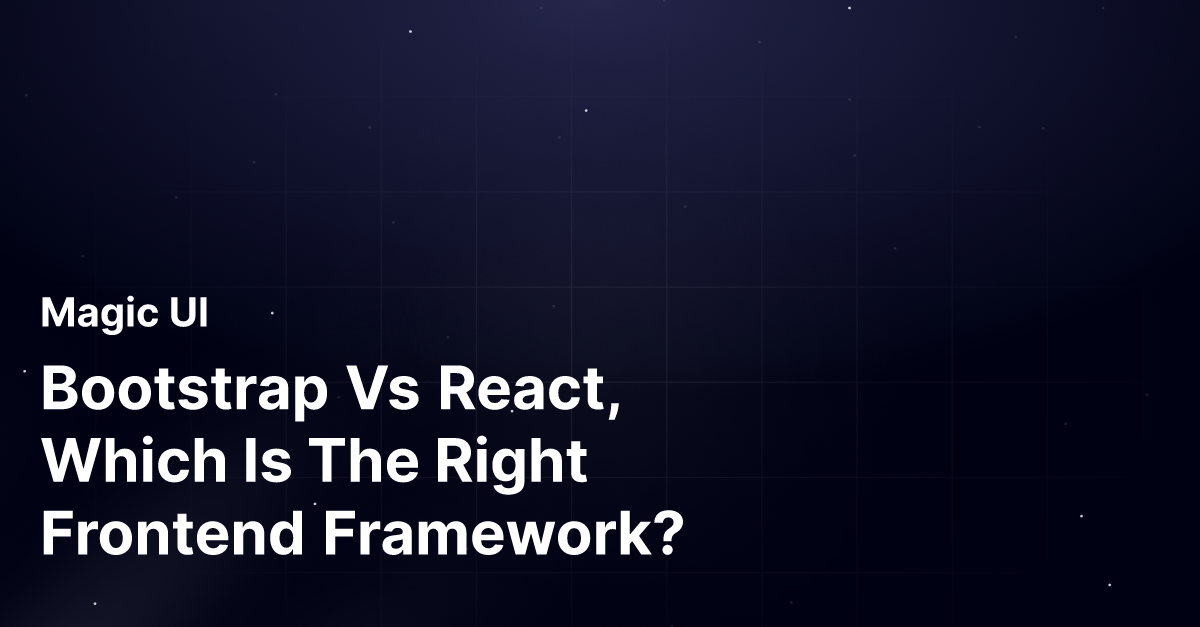In the dynamic world of UI Frameworks, the choice between Bootstrap and React can significantly impact the success of your front-end development projects. Imagine being tasked with comparing Bootstrap and React for front-end development, looking to make the best decision for your project within a limited timeframe. This is where clear insights and valuable information can become your lifelines, aiding you in making informed decisions that drive project success.
Magic UI's React component library could be the very tool you need to ace Bootstrap and React analysis for your front-end development efforts. In this blog, we'll delve into the depths of both frameworks, offering comparisons, insights, and practical tips to help you make the best choice for your project. So, let's dive in and unravel the mysteries of Bootstrap vs React to help you confidently achieve your front-end development objectives.
What Is React?
Facebook developed and maintained React JS, a versatile library enabling developers to easily create dynamic user interfaces. While some may debate its classification as a framework, React’s declarative approach to programming and virtual DOM significantly enhances performance and efficiency in developing web applications.
With a vast user base, including tech giants like Facebook, Instagram, and Airbnb, React is well-established and widely adopted in the industry. Its popularity has spurred the creation of various UI libraries and component frameworks, making it easier for developers to build and maintain projects while focusing on unique features.
What Is Bootstrap?
Bootstrap is an open-source front-end system that contains HTML, CSS, and JavaScript-based plan parts and communications that assist us with planning responsive applications. It is the stage that is most generally involved in creating portable and work area applications. The first name is Twitter Blueprint since Bootstrap was made as an interior structure by the Twitter group. It has an extremely responsive plan format, system, networks, and multi-site similarity.
The Core Tenets of Bootstrap
Thanks to its rich set of resources, Bootstrap has become the second most popular UI design framework. Its primary goal was to streamline developers' work and promote consistency through its internal tools. This has significantly influenced the UI design landscape, making it a must-know for developers and designers.
From Internal Tool to Industry Standard
Mark Otto and Jacob Thornton developed this framework to standardize the use of a framework by Twitter employees. This is how the framework came to be known as Twitter Bootstrap. In 2011, the developers launched this project on GitHub for everyone’s access.
As of May 2022, approximately 4.25 million people have downloaded Bootstrap for web development.
Related Reading
- Component Libraries
- React Libraries
- What Is A Component Library
- React Best Practices
- React Design Patterns
- React CSS Framework
- React Frameworks
- What Are UI Components
When To Use React
According to BuiltWith Trends, 12,376,396 live websites are using React as of September 2023.
Here are certain situations where using ReactJS can be beneficial for developers as well as clients:
1. Easy debugging of codes
When a component is updated, development and QA teams can guarantee that the remaining app features will continue to function. This is possible because every component on a web page is not dependent and can be updated quickly without affecting other components.
2. Developing a Complex User Interface
A sophisticated UI is made when developers can add unique user interface components from any web page into one unit. In such cases, ReactJS is very useful.
3. Smoother reloads are necessary
ReactJS is efficient in upgrading the data on web pages. It makes it easy to develop dynamic websites where the data must be displayed requires frequent changes.
Use React when you’re building dynamic, interactive UIs and need a component-based architecture. React is often used for single-page applications or any web app where the state needs to be managed across components.
Bridging the Design-Development Gap
MagicUI is a free and open-source UI library that we designed specifically for design engineers. It offers a collection of over 20 animated components built with React, TypeScript, Tailwind CSS, and Framer Motion. We provide a range of visually appealing and interactive elements that can be easily integrated into web applications, allowing us to create stunning user interfaces with minimal effort.
MagicUI components are highly customizable, enabling seamless adaptation to match our desired branding and design requirements. With our focus on animation and a design-centric approach, MagicUI aims to bridge the gap between design and development, empowering us to craft captivating digital experiences. Along with our free component library, with MagicUI Pro, you can save thousands of hours and create a beautiful landing page, and convert your visitors into customers with our website templates.
Use our React component library for free today at https://magicui.design/docs.
When To Use Bootstrap
According to SimilarTech, as of September 2023, 3,869,506 websites use Bootstrap, which represents 21.2% of all websites.
Here are some situations when using Bootstrap will be useful:
1. Rapid Development
Developers with an introductory knowledge of CSS or HTML can develop an application quickly.
2. Easy To Use
Unlike other frameworks built for more expert coders, Bootstrap's primary audience is beginners.
3. UI Components
Bootstrap provides various interface components that are ideal for developers to create valuable front-ends.
4. Responsiveness
Bootstrap is ideal for building responsive websites that quickly adapt to multiple browsers and platforms.
5. Grid System
Because of its use of Flexbox, the responsive grid system in Bootstrap is the most adopted and valuable for developers. The grid system makes column alignment, rowing, and numbering responsive for all screen sizes.
Use Bootstrap when you want to style your website and make it responsive quickly. It’s particularly helpful for prototyping or when the default Bootstrap aesthetics align with your design goals.
Bootstrap Vs React: A Detailed Comparison
Bootstrap is renowned for its user-friendly development of websites and online apps;Its performance must be monitored. The framework's extensive library and unused resources have been criticized for slowing performance. They overlook that it may be customized to improve the app's speed, regardless of the content.
With React apps, the user experience is lighter and quicker, with individual components functioning well. React.Js component-based design makes single-page applications more robust, while reusability reduces code bloat, and DOM manipulation speeds up page loading. Thus, it enhances app performance and user satisfaction.
Scalability of Bootstrap vs React
Bootstrap is a mobile-first programming framework for building scalable websites and apps. It allows responsive website content to be scaled up or down based on the user's browser, app, or screen. The framework's single universal code eliminates cross-browser problems and compatibility concerns, making it preferred among developers.
Because React applications are pure JavaScript, developers may use conventional coding practices to make the project more scalable. React is an excellent framework for building scalable UIs with virtual DOM and component reuse.
Bootstrap vs React – App Design
When selecting a framework, consider flexibility above rigid architecture and rules. A framework should always be seen as a guide, not as procedures and standards.
Bootstrap’s architecture
Bootstrap’s design is a View-Controller architecture with two components – Logic Layer and View Layer. The views component focuses on visual displays, whereas the view controller defines all visual component functionality. The display layer contains six modules, whereas the logic layer includes twelve components with a purpose.
React.Js architecture
It lacks a built-in architectural pattern like other libraries and frameworks. React is a component-based view layer for applications. React components operate as functions that update the underlying user interface. The underlying design of React.Js is based on continuous interaction between user activities and application component states. The current version of React components is ideal for building applications with minimal functionality.
UX: Bootstrap vs React
Twitter Bootstrap is a web-responsive front-end framework that provides a consistent user experience. The framework's responsive design uniformizes online users, developers, and viewers across all platforms, increasing confidence and value.
React apps have a better user experience and generate web pages faster. The apps include sophisticated user interfaces and a clean, organized structure. Buttons, forms, text fields, and other UI components are well-designed and easy to use. The rapid rendering also allows for seamless information representation. Nothing prevents React.Js applications from providing "bug-free" speed if appropriately designed.
Related Reading
- Best React Native UI Library
- React Component Best Practices
- Tailwind Vs Bootstrap
- Material UI Alternatives
- Best React Component Library
- React Tips
- Create React Component Library
- Cool React Components
- Component Library Examples
- React Native Libraries
- Best React UI Framework
- NextJS
- Next.JS
- Next JS
- React Bootstrap
- MUI Table
- MUI Card
- MUI Box
- What Is NextJS
Using Bootstrap With React
It is possible to use Bootstrap in React to work on the front end of an application or website. You
can use Bootstrap with React using one of these methods:
- Using the CDN for Bootstrap
- Importing Bootstrap as a dependency in React
- Installing the react-bootstrap or reactstrap packages from the React Bootstrap library
The idea is to highlight that the fate of both programs resides in their union. Combining will soothe customers’ expanding desires for web developers. Some developers have already combined both characteristics, but this is a difficult task that can easily go wrong if an individual does not possess higher expertise. By combining the two, React developers can benefit from the famed grid system and other remarkable Bootstrap components as well as the flexibility and simplicity of the original base used by web designers.
Addressing React's UI Design Shortcomings
Now, Bootstrap can cover this gap because React lacks built-in tools for developing responsive, streamlined, and logical designs. Conversely, the Bootstrap script can be challenging and lengthy. Therefore, using Reacts Grid, Row, and Column components to arrange web pages instead of HTML would be more favorable for consumers.
Empowering All Designers with a Streamlined Workflow
Web designers of all levels of expertise can profit from this integration. The suggestion is not to make web design more approachable but to enable highly talented web designers to advance and inexperienced web designers to build easily. By narrowing these horizons of creativity, the possibilities for 2022 and beyond become unfathomable.
Bridging the Design-Development Gap
MagicUI is a free and open-source UI library that we designed specifically for design engineers. It offers a collection of over 20 animated components built with React, TypeScript, Tailwind CSS, and Framer Motion. We provide a range of visually appealing and interactive elements that can be easily integrated into web applications, allowing us to create stunning user interfaces with minimal effort.
MagicUI components are highly customizable, enabling seamless adaptation to match our desired branding and design requirements. With our focus on animation and a design-centric approach, MagicUI aims to bridge the gap between design and development, empowering us to craft captivating digital experiences. Along with our free component library, with MagicUI Pro, you can save thousands of hours and create a beautiful landing page, and convert your visitors into customers with our website templates.
Use our React component library for free today at https://magicui.design/docs.
What Are The Advantages And Disadvantages Of Using React? What Of Bootstrap?
Advantages of React
Profoundly productive
Web applications created through reacting are profoundly productive. This is one reason why react rapidly moves up in driving web structures.
In react web application advancement, each change refreshes the whole virtual DOM. There are two forms of virtual DOM in the React memory.
SEO Friendly
The React library is SEO-friendly and centers on speed. Thanks to the virtual DOM and server-side delivery, this is currently not an issue since Google or some other web crawler doesn’t need to utilize JavaScript straightforwardly for content delivery.
JavaScript-based sites can cause problems due to DOM re-delivering. Long stacking time may likewise be the reason for issues with the actual site.
Component-based architecture
It is expected that vanilla Javascript-based applications will get into a phase while dealing with the condition of information a client’s program turns into a migraine for engineers. With the information and intricacy of an application developer, it becomes challenging to keep up with utilizing vanilla Javascript.
Flourishing Community
Respond certainly has solid local area support, which can be credited to its open-source nature. Whether you deal with an issue, a bug, or whatever else, you should rest assured the local area will continuously be there to furnish you with any assistance they can work with.
Virtual DOM
One of React’s standout features is its Virtual DOM (Document Object Model). Instead of manipulating the actual DOM directly, React utilizes a virtual representation of the DOM. This enables React to efficiently update and render UI components by selectively rendering only the necessary DOM elements that have changed. As a result, React offers significant performance improvements compared to traditional DOM manipulation, leading to faster rendering and a smoother user experience.
Efficient State Management
Managing state is a fundamental aspect of front-end development, and React provides robust mechanisms for handling component state and data flow. With features like stateful components, context API, and third-party libraries such as Redux, developers have ample flexibility in managing application states effectively. This enables better organization of data, improved performance, and enhanced debugging capabilities.
Rich Ecosystem and Community Support
React boasts a vibrant ecosystem with many tools, libraries, and resources to streamline development workflows. From popular libraries like React Router for routing to Material-UI for pre-designed UI components, React’s ecosystem offers solutions for various development needs. React benefits from strong community support, with a vast community of developers contributing to its growth through documentation, tutorials, and open-source projects.
Cross-Platform Compatibility
With the rise of mobile and web applications, cross-platform compatibility has become increasingly important for developers. React’s versatility extends beyond web development, as it can be used to build native mobile applications using frameworks like React Native. By leveraging a single codebase, developers can efficiently target multiple platforms, saving time and effort while ensuring a consistent user experience across different devices.
Easy Integration with Existing Projects
Integrating React into existing projects is seamless, thanks to its flexible architecture and compatibility with other libraries and frameworks. Whether you’re working with a legacy codebase or incorporating React into a new project, its modular nature allows for gradual adoption without needing a complete overhaul. This flexibility enables teams to leverage React’s capabilities incrementally, enhancing productivity and minimizing disruption.
Performance Optimization
React offers various optimization techniques to improve application performance and responsiveness. From code splitting and lazy loading to memoization and server-side rendering (SSR), React provides developers with tools to optimize bundle sizes, reduce time to interactive (TTI), and enhance overall user experience. By optimizing performance, developers can ensure that their React applications are fast, efficient, and scalable.
Disadvantages of React
Continuous updates
This JavaScript library is more like a set of evolving coding practices. Its latest versions are affected by recent updates and contributions around the world. So, learning React is a continuous process as the updates keep coming.
Increased complexity of code
JSX, a combination of HTML and JavaScript, has a slightly intricate pattern for developers. So, using it also increases the code complexity.
Only focuses on View
Using ReactJS for app development will only help you focus on the View part of the MVC architecture. You must integrate it with other necessary tools like APIs or routing to take care of the rest.
Advantages of Bootstrap
Responsive design
Bootstrap's features help create a design that is responsive in structure and style. It is also compatible with various platforms.
Time-saving
Bootstrap offers ready-to-use resources that eliminate the need for coding and help you debug your site quickly. Even in custom development, Bootstrap's LESS and CSS preprocessors help save time.
Styling Components
Bootstrap provides a variety of themes, user templates, grid systems, and plugins that can be customized according to your project requirements.
Consistency and Compatibility
You can accomplish cross-browser consistency through excellent JavaScript and CSS compatibility in Bootstrap. It is compatible with all browsers, including Chrome, Safari, Firefox, Opera, and Internet Explorer.
Substantial community support
Bootstrap is an open-source framework. Hence, it is available on GitHub for free to use. The framework has garnered significant support from the community.
Easy to use
You can start using Bootstrap for development with basic knowledge of CSS and HTML.
Disadvantages of Bootstrap
Similar website templates
Bootstrap offers a very limited range of templates. So, all websites and apps built using Bootstrap will look more or less the same. To avoid the similarities, you have to implement extensive customization, and that too manually. This will take a lot of time and beats the framework's purpose.
Learning curve
It will take some time for developers to learn and master the framework. It also depends upon their knowledge of frontend technologies before training. They might have to get familiar with the class components and combinations.
Rewriting and Overriding
If your project requires heavy customization, your designs will start from standard Bootstrap designs. As a result, it will give way to consistency and compatibility issues.
Which Companies Use Bootstrap? What Of React?
Companies Using Bootstrap
Apple Maps Connect
Apple products use MapKit JS to make their maps interactive for various platforms. This MapkitJS uses Bootstrap to build the UI designs.
Vogue
Vogue is a fashion magazine that uses Bootstrap to create responsive website designs and templates that are compatible with different devices. It uses a Bootstrap 12 grid layout to fit different content-based details on the same screen.
The UI of the Whatsapp web app has been made using Bootstrap for creative design and better facilities and features than the desktop app.
Lyft
It is a ride-sharing organization that utilizes Bootstrap’s grid functions with creative drop-down plugins in its websites. This framework helped develop the websites quickly.
Companies Using React
FB is one of the largest social media sites globally, and it uses ReactJS as its Ad Manager. The FB web app is built using over 20 thousand React components.
PayPal
PayPal is a renowned finance organization that uses ReactJS to improve its bookmarks, navigational workflows, and early rendering of PayPal’s payment gateway app.
FB, the parent company of Instagram, uses many ReactJS components to develop different functionalities of Instagram, too.
Twitter is the largest microblogging web app in America. This website uses ReactJS to enhance the user experience, update the content, and make a browser-based UI. The Twitter site was renovated using React architecture, and a PWA (Progressive Web App) was made.
The BBC
BBC, aka the British Public Service Broadcaster, is a news channel that develops its web app using ReactJS, which makes it more navigational. This framework provides a super-fast UX and makes the website amazingly accessible across different devices.
Netflix
Netflix is a popular video streaming platform that uses ReactJS to fix performance glitches and lessen the processing time for speedy startup speed and seamless UX.
Which One Should You Choose Between Bootstrap And React?
Bootstrap is ideal if you want complete flexibility over rows and columns for your unique designs. The technology saves the most time and allows even complex programs to be built quickly. Bootstrap requires basic HTML, CSS, and JavaScript components, making it suitable for creating scalable websites. Bootstrap could be the right choice for your project if you are unsure how to create reliable and high-quality software.
Focus on User Interaction and Performance
On the other hand, React is suitable if you're working on a front-end user interface that requires higher user interaction. React handles the lower-level algorithms, allowing you to focus on the interface view model. React's virtual DOM can help maintain website performance if you're struggling with an out-of-control codebase. React is also a good choice if you cannot build scalable solutions independently.
When to Choose React over React-Bootstrap
React's component-based architecture makes it perfect for creating simple, small-scale user interfaces. At the same time, Bootstrap offers unparalleled compatibility across numerous screen sizes, platforms, and browsers, making it perfect for creating complex web applications.
React Bootstrap is an excellent toolkit for building UI components and is more commonly used by web developers than any other React JS framework. To choose between Bootstrap and React for your next project, you must define your web development needs and consider factors such as the framework's business model, app type, features, and commercial viability.
Check Out Our React Component Library for Design Engineers
MagicUI is a free and open-source UI library that we designed specifically for design engineers. It offers a collection of over 20 animated components built with React, TypeScript, Tailwind CSS, and Framer Motion. We provide a range of visually appealing and interactive elements that can be easily integrated into web applications, allowing us to create stunning user interfaces with minimal effort.
MagicUI components are highly customizable, enabling seamless adaptation to match our desired branding and design requirements. With our focus on animation and a design-centric approach, MagicUI aims to bridge the gap between design and development, empowering us to craft captivating digital experiences. Along with our free component library, with MagicUI Pro, you can save thousands of hours and creating a beautiful landing page and convert your visitors into customers with our website templates.
Use our React component library for free today at https://magicui.design/docs.
Comparing Bootstrap and React for Front-End Development
When it comes to building user interfaces, developers have a plethora of choices. Two significant ones are Bootstrap and React. Bootstrap is a front-end framework that simplifies the website design process, enabling developers to create responsive and mobile-first projects. React, on the other hand, is a JavaScript library that allows developers to create dynamic and interactive user interfaces.
Bootstrap Versatile, React Responsive
Bootstrap is a versatile framework covering many design elements, including typography, forms, buttons, navigation bars, and other elements developers often need for web development. React, on the other hand, is a JavaScript library that allows developers to create dynamic and interactive user interfaces.
Building Blocks for UIs
Due to its component-based architecture, React allows developers to create reusable UI components that can be used across different parts of the application. Components can be nested within other components, allowing complex UI structures to be broken down into simpler, reusable parts.
Pre-Built Styles with Bootstrap
Unlike React, Bootstrap is not a JavaScript library but a CSS framework. Instead, it consists of HTML, CSS, and JavaScript files. Bootstrap can be used for both simple and complex web projects. It provides a light, responsive grid system that ensures that web projects look good on all devices.
React's Component-Based Architecture for Reusability
React, in contrast, is a JavaScript library that assists developers in creating dynamic and interactive user interfaces. Its component-based architecture allows users to create reusable UI components that can be used in different application parts. Components can be nested within other components, allowing for complex UI structures to be broken down into simpler, reusable parts.
Customization Options in React and Bootstrap
Bootstrap Uses conventional CSS, React uses JSX. Bootstrap offers greater versatility than React, but React offers a more customizable and dynamic user interface. Use React to develop scalable, robust, and modular applications with ease.