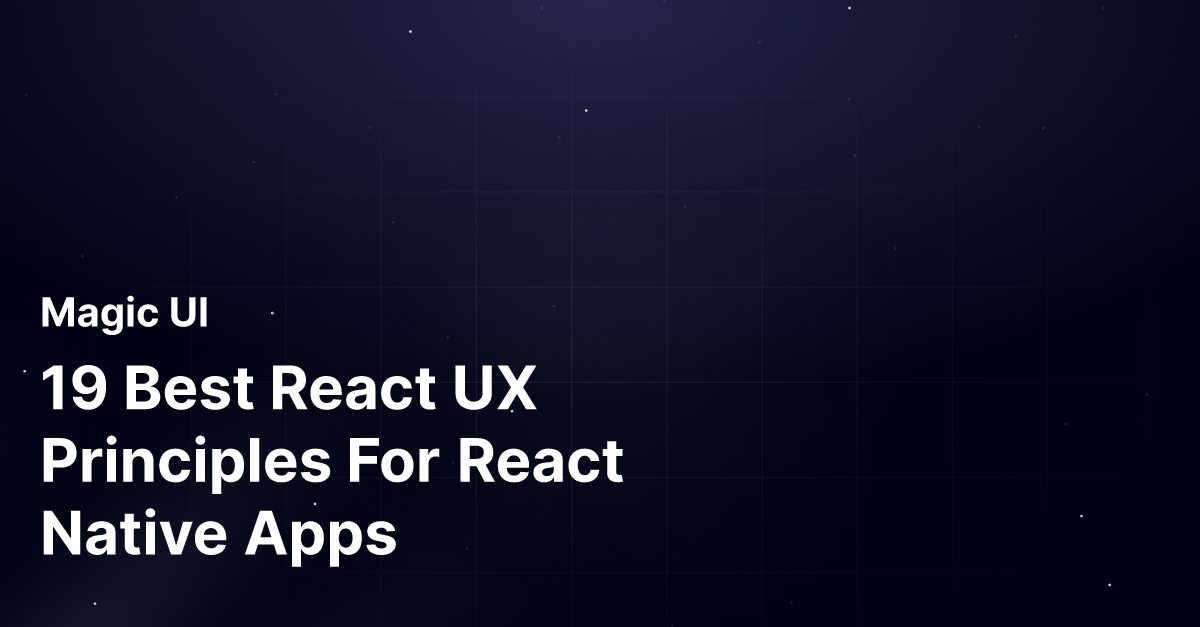React UX enhances user experience by providing fluid interactions and seamless navigation. Imagine effortlessly engaging with an app that responds intuitively to your every touch, click, and swipe. You'll discover how to enhance React UX/UI design in apps, making them more intuitive and user-friendly with UI frameworks.
Magic UI offers a React component library that simplifies the process of designing and developing engaging user interfaces. Learn how this tool can help you achieve your goal of enhancing React UX/UI design in apps.
What Is React Native?
React Native is an open-source framework that provides developers with resources such as pre-built components, libraries, and reference material. This framework is the basic structure upon which applications are developed and allows customization to suit individual needs. It eliminates the need to build applications from scratch, making the development process more efficient and less time-consuming.
What Does "Native" Mean in React Native?
When an application or software is considered native, it means that it is specifically written for a device's natural operating system. For instance, a PlayStation 5 game is native to the PS5 because it was designed exclusively for that particular device and operating system.
- Native applications and code usually provide a better user experience as they are optimized to perform efficiently and seamlessly on their designated platforms.
- React Native enables developers to render applications natively, ensuring that the applications run smoothly and perform exceptionally despite not being tailored specifically for a particular device or OS.
React Native is a powerful tool for developers that allows for the efficient development of applications with native functionality. By leveraging this framework, developers can create applications that run smoothly and perform optimally on various platforms.
What Is UX Design?
User experience (UX) design is critical to any successful product or service. It involves focusing on the user's overall experience when interacting with a product. This includes every touchpoint, from the initial interaction to the end of the user journey.
Crafting a seamless and enjoyable journey for users
In UX design, the focus is crafting a seamless and enjoyable journey for users when interacting with a product. It involves mapping out the entire user experience, ensuring it is intuitive and logical. UX design aims to create a product that provides a smooth and enjoyable user experience. To achieve this, it’s crucial to identify and understand the target audience, including their:
- Preferences
- Dislikes
- Interests
- Demographics
- Other relevant information.
Armed with this knowledge, designers can develop a product that caters to the specific needs of the users.
Related Reading
- React Frameworks
- What Are UI Components
- What Is A Component Library
- React Libraries
- React CSS Framework
- React Design Patterns
- Component Libraries
- React Best Practices
UX Design vs UI Design
UX revolves around creating an aesthetically pleasing and user-centered interface. This involves:
- Designing an application's graphical layout
- Ensuring that it meets user expectations
- Enhancing the overall user experience
UI designers concentrate on visual elements such as:
- Color palettes
- Animations
- Buttons
- Text
- Images
These elements contribute to the overall look and feel of the interface, impacting how users interact with the application.
While UI and UX are distinct areas of design, they are often mentioned together because they are interconnected and collaborate to create a holistic and user-centric design approach.
Pre-Built Animated Components for Efficient UI Development
MagicUI is a free and open-source UI library that we designed specifically for design engineers. It offers a collection of over 20 animated components built with React, TypeScript, Tailwind CSS, and Framer Motion. We provide a range of visually appealing and interactive elements that can be easily integrated into web applications, allowing us to create stunning user interfaces with minimal effort.
MagicUI components are highly customizable, enabling seamless adaptation to match our desired branding and design requirements. With our focus on animation and a design-centric approach, MagicUI aims to bridge the gap between design and development, empowering us to craft captivating digital experiences. Along with our free component library, with MagicUI Pro, you can save thousands of hours creating a beautiful landing page and convert your visitors into customers with our website templates.
Use our React component library for free today at https://magicui.design/docs.
19 Best React UX Principles For React Native Apps
1. Add a Loading Indicator during the API call
Always display a Loading Indicator (Loading Spinner) to signal ongoing background processes during API calls. This informs users that the app is working and that they must wait. A Loading Indicator is particularly crucial for lengthy API calls, preventing users from assuming the app has crashed.
2. Multi-Platform Approach or Brand-Oriented Approach
Choose a multi-platform or brand-oriented design approach for your app's UI/UX. You can tailor the design to the platform or brand style by understanding these approaches.
3. Cross-Platform Approach
When adopting a cross-platform approach, adhere to platform guidelines for consistency. For instance, consider how Android and iOS users interact with elements like search bars differently. To ensure a comfortable experience, make sure the UI feels native to both Android and iOS users.
4. Use the same React Native Touchable throughout the application
Consistency is key in providing a uniform touch experience. Stick to using the same React Native Touchable component throughout your React Native app to give users a consistent touch experience.
5. Navigation Patterns
Efficient navigation is essential for user satisfaction. Simplicity in navigation enhances the overall user experience. Adhere to platform-specific preferences, especially for cross-platform applications.
6. Use Icon Packs
Employ appropriate icon packs to enhance visual appeal. Be mindful of platform-specific styling variations for consistent and pleasing user experiences.
7. Typography
Typography is critical in cross-platform app development. Consider platform-specific design specifics for font weights and sizes. Standardize fonts like Roboto for Android and San Francisco for iOS.
8. Consistency and Branding
Maintain a consistent design for a uniform user experience. Leverage brand elements, design systems, and style guides to reinforce brand identity.
9. Animations and Transitions
Strategic use of animations and transitions can boost user engagement and professionalism. React Native offers tools like Animated and Layout Animation for precise animation control.
10. Accessibility and Inclusivity
Prioritize accessibility to ensure all users, including those with disabilities, can effectively use the app. Consider:
- Text contrast
- Screen reader compatibility
- Accessibility gestures
11. User Feedback and Interaction
Offer meaningful feedback during user interactions with elements like Snackbar and Toast. Real-time feedback and progress indicators enhance engagement.
12. Performance and Loading Times
Optimize app performance by addressing loading times. Employ techniques like image optimization for a seamless user experience.
13. Notification Routes
Use notifications strategically to engage users and convey essential information. Implement smart notifications to allow users to take actions without entering the app.
14. Handle Keyboard issues
Address keyboard issues to enhance user experience. Common issues include the keyboard covering input fields or not closing when users click outside the field.
15. Mobile App Storage
Manage mobile app storage efficiently using systems like AsyncStorage, Realm, or Sqlite. Optimize storage strategies for better app performance.
16. Segmented Controls
Incorporate segmented controls for seamless content navigation within a view. Customize controls based on platform-specific styles for consistency.
17. Handle iOS Safe Area
Pay attention to the iOS Safe Area to ensure UI consistency on devices with notches or home indicators. Use SafeAreaView to prevent UI issues.
18. Styling Components
Enhance styling using Styled Components for functional components in React Native app development. Utilize this library for visually appealing elements.
19. Check Application Performance and UI on Different Devices
Test your app on various devices during development to identify performance and UI issues. This practice ensures a better user experience across different screen sizes and resolutions.
Related Reading
- Best React Native UI Library
- React Component Best Practices
- Tailwind Vs Bootstrap
- Material UI Alternatives
- Best React Component Library
- React Tips
- Create React Component Library
- Cool React Components
- Component Library Examples
- Bootstrap Vs React
- React Native Libraries
- Best React UI Framework
- NextJS
- Next.JS
- Next JS
- React Bootstrap
- MUI Table
- MUI Card
- MUI Box
- What Is NextJS
7 Best React Native Libraries For An Enhanced UX

1. Magic UI
MagicUI is a free and open-source UI library that we designed specifically for design engineers. It offers a collection of over 20 animated components built with React, TypeScript, Tailwind CSS, and Framer Motion. We provide a range of visually appealing and interactive elements that can be easily integrated into web applications, allowing us to create stunning user interfaces with minimal effort.
MagicUI components are highly customizable, enabling seamless adaptation to match our desired branding and design requirements. With our focus on animation and a design-centric approach, MagicUI aims to bridge the gap between design and development, empowering us to craft captivating digital experiences. Along with our free component library, with MagicUI Pro, you can save thousands of hours and create a beautiful landing page, and convert your visitors into customers with our website templates.
Use our React component library for free today at https://magicui.design/docs.
2. NativeBase
NativeBase, a dynamic front-end framework, is a versatile solution for developers. If you find yourself rewriting React components for different platforms, NativeBase is your go-to tool. The library is a collection of essential cross-platform React Native components, providing a solid foundation for building your app. The components are built with React Native and some JavaScript functionality, offering various customizable properties. You can also leverage any third-party native libraries out of the box, enhancing the versatility of your app.
NativeBase is fully open-source and has tens of thousands of stars on GitHub.
- The themes come at a premium as more features and screens are added.
- NativeBase is now available for web users, too.
- Using the same JavaScript codebase and working with platform-specific design for Android and iOS, you can achieve a native look and feel for your app.
- Their open-source projects include a Native starter app, a Twitter Clone app, a ToDo app, and a tutorial app.
- In their premium basket, you’ll find starter apps for booking, rentals, job listings, messaging and more.
3. React Native Elements
React Native Elements, a React Native UI toolkit, is a customizable component. It offers various options, from pricing to overlay, badge, and platform-specific search bars. This library's creators believe that components' structure is more important than design, and they've made it easy for developers to use very little boilerplate code to prepare the components for use.
This flexibility in control over the appearance of the components is what sets React Native Elements apart. With 20.7k stars on Github, it's a toolkit that's definitely worth exploring.
4. Teaset
Teaset is a great addition to our list of React Native component libraries. It is a UI library featuring 20+ pure JS(ES6) for component content classes. With a few thousand stars on Github, Teaset is a fit for those with a knack for simplicity and design. It focuses on content display and action control.
5. React Native Maps
React Native Maps is another useful library that provides customizable map components for your iOS and Android apps. You can offer your users different experiences on the map using this library. You can combine the components with the Animated API to give an animated effect for the components. For example, you can:
- Animate the zoom
- Marker views
- Marker coordinates
- Render polygons and polylines on the map
React Native Maps is compatible only with React Native ≥v0.64.3. If you plan to use React Native Maps with a project that uses an older React Native version, be sure to update it.
6. React Native Gifted Chat
React Native Gifted Chat is a React Native library that allows developers to add chat functionality to their apps. It supports various features such as text messages, emojis, and more. It also provides developers with a range of options for customizing the look and feel of their apps.
- Great documentation, making it easy for developers to get started.
- It also has a range of themes and styles to choose from, allowing developers to quickly create beautiful apps.
7. Lottie for React Native
Lottie is an Airbnb mobile library that helps you add animations to your apps. After creating animations in Adobe After Effects, you’ll normally need to convert them into a format usable in your web app. Lottie helps you with this.
It exports animation data in JSON format from an After Effects extension, BodyMovin.
- This extension is bundled with a JS player to render animations on the web.
- It works with React Native, too, and you can access the official docs on GitHub, where it has garnered thousands of stars.
- Lottie libraries and plugins are available for free, and you can use the curated collection of animation files to make your apps attractive and interesting.
- The animation files are small and in vector format, so they should not impact your app's performance.
- At the same time, it can spice up your UI and make it more visually appealing.
Benefits Of React.js For UI/UX Development
Speed and Performance Optimization
React.js has a Virtual DOM that minimizes expensive DOM operations. The Virtual DOM calculates minimal component changes and only re-renders updated elements, providing significant performance gains over traditional DOM manipulation. React's fast rendering capabilities result in better user experiences.
Responsive User Interfaces
Responsive design is crucial for modern applications. React components excel at adapting interfaces across devices, making it easy to build UIs that adapt to new data on the fly. Components can be dynamically shown, hidden, or updated as needed.
Interactive User Experience
React enables the creation of natural, dynamic UIs that users enjoy interacting with. Event handling and state management are simplified in React, encouraging the development of highly interactive UIs with minimal effort. The declarative paradigm in React enables developers to describe UIs as a function of state, resulting in real-time, dynamic UIs.
Code Reusability and Maintainability
React promotes scalability and maintainability through component reusability. Components encapsulate code into reusable, composable UI building blocks. The unidirectional data flow in React isolates code into independent modules, making React apps easy to debug and maintain over time.
Examples Of React Native Applications
Instagram, Facebook, and UberEats are prominent examples of successful applications that have leveraged the power of React Native. These platforms have harnessed React's capabilities to deliver seamless and engaging user experiences across various devices and platforms.
Instagram made a commendable shift to React Native in 2020. The transition was comprehensive, with React powering vital components of the app, such as the main feed, stories, reels, effects, and more. The implementation showcasing the exceptional capabilities of React Native brought in:
- Smooth animations
- Intuitive gestures
- Responsive navigation
Instagram's key experiences are now seamlessly delivered across iOS and Android platforms, ensuring a consistent and delightful user experience.
Being the birthplace of React, Facebook naturally has extensively adopted this framework across its web, mobile, and desktop applications. The newsfeed, messaging, groups, ads manager, and several other features of Facebook are now powered by React. This adoption has enabled Facebook to maintain consistency and scalability across platforms while catering to an enormous user base. React has been pivotal in driving user engagement and experience on Facebook's suite of applications.
UberEats
UberEats is a preferred on-demand taxi and food ordering application developed using React Native. This application boasts an impressive design that includes a user-friendly dashboard, allowing users to seamlessly navigate within the app. What sets UberEats apart is its three separate applications for:
- Drivers
- Restaurants
- Users
The app offers a visually pleasing and clutter-free interface, enhancing the user experience. Users can effortlessly log in, start ordering food items, or book a taxi, making the process smooth and efficient.
The success of Instagram, Facebook, and UberEats in leveraging React Native underscores the framework's ability to deliver exceptional UI experiences and drive user engagement. By harnessing the power of React, these applications have been able to offer seamless navigation, visually appealing interfaces, and delightful user experiences across platforms, contributing to their popularity and success in their respective domains.
Check Out Our React Component Library for Design Engineers
MagicUI is a revolutionary free and open-source UI library designed specifically for design engineers. It offers a collection of over 20 animated components built with:
- React
- TypeScript
- Tailwind CSS
- Framer Motion
These components are more than static elements; they are interactive, visually appealing, and can be easily integrated into web applications to create stunning user interfaces with minimal effort.
Bridging the Design-Development Gap
MagicUI boasts customization at its core, allowing seamless adaptation to match desired branding and design requirements. By focusing on animation and a design-centric approach, MagicUI aims to bridge the gap between design and development, empowering users to craft captivating digital experiences.
Pre-Built Website Templates for Efficiency
MagicUI Pro takes it further by offering website templates that can save users thousands of hours and help create beautiful landing pages that can convert visitors into customers. With MagicUI, users can create engaging and interactive web interfaces that set them apart from the competition and elevate their digital presence.
Get started with MagicUI today and unlock a world of UI possibilities! Visit https://magicui.design/docs to access the free React component library and see the magic unfold before your eyes.