Are you struggling to optimize your coding and design efficiency while working with UI frameworks? React best practices may be the solution you've been looking for. We'll discuss into valuable insights that can help you achieve your objectives.
Magic UI's React component library can be a game-changer in learning the best practices for coding and design efficiency. With its user-friendly approach, you can easily enhance your development process and create outstanding user interfaces using React.
What Is React?

React.Js, an open-source JavaScript library, has become the top choice for developers worldwide when creating user interfaces. Developed by Meta, React helps developers build highly reusable UI components, leveraging the virtual DOM to enhance application performance. This innovative library can be used on both client and server sides and effortlessly integrates with other front-end frameworks. Its component-based approach, reusability, developer tools, and performance optimization make it an easy choice for developers seeking a seamless and efficient experience.
React has been the cornerstone of various successful applications, with Instagram being one of the most notable. The platform's seamless features like geolocations, Google Maps APIs, and non-hashtag tags are all remarkable implementations of React. Even Facebook, the creator of React, uses React for its web page development, while the mobile app version is built using React Native, a framework closely related to React's functionality.
Related Reading
- React Design Patterns
- What Are UI Components
- What Is A Component Library
- React Libraries
- React CSS Framework
- React Design Patterns
- Component Libraries
Advantages Of Using React
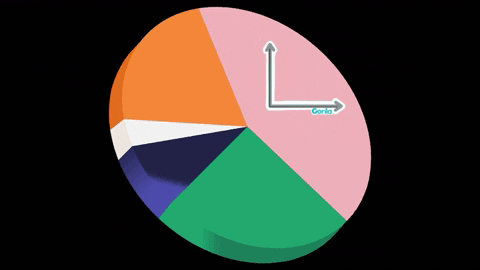
Improved User Experience
React allows developers to build highly interactive and responsive user interfaces, resulting in a smoother and more engaging user experience. The virtual DOM efficiently updates and renders only the changed components, reducing load times and improving performance.
Reusable Components
React promotes a modular approach with reusable components, self-contained modules that can be used across different parts of an application. Reusable components save development time, improve maintainability, and make adding new features or fixing bugs easier.
Efficient Development Process
React provides a rich set of tools and libraries that facilitate the development process, such as React Developer Tools, Redux, and React Router. Its simple and intuitive syntax makes it easy to learn and use, especially for developers familiar with JavaScript.
Performance Optimization
React utilizes a virtual DOM and a diffing algorithm to efficiently update and render only the necessary parts of the UI, resulting in faster rendering and improved overall performance.
SEO Friendliness
React applications can be made SEO-friendly by rendering on the server side and returning static HTML, which search engines can easily crawl and index.
Flexibility and Integration
React seamlessly integrates with other technologies and frameworks, making it a versatile choice for web development. It can be used with popular libraries like Axios for API requests or UI frameworks like Bootstrap for styling components.
Building Beautiful UIs with Ease
MagicUI is a free and open-source UI library that we designed specifically for design engineers. It offers a collection of over 20 animated components built with React, TypeScript, Tailwind CSS, and Framer Motion. We provide a range of visually appealing and interactive elements that can be easily integrated into web applications, allowing us to create stunning user interfaces with minimal effort.
MagicUI components are highly customizable, enabling seamless adaptation to match our desired branding and design requirements. With our focus on animation and a design-centric approach, MagicUI aims to bridge the gap between design and development, empowering us to craft captivating digital experiences. Along with our free component library, with MagicUI Pro, you can save thousands of hours and create a beautiful landing page, and convert your visitors into customers with our website templates.
Use our React component library for free today at https://magicui.design/docs.
5 Common Challenges React Developers Face

1. Learning the basics
React can be tough to learn because it operates differently from other frameworks. The syntax is unique, and there are new concepts to absorb, such as JSX. Whether you're familiar with JavaScript or not, you must understand React's intricacies to create complex applications efficiently.
2. Debugging
React excels at UI design, but debugging can be challenging due to the lack of built-in tools. To troubleshoot effectively, you must leverage Chrome Developer Tools or extensions such as Redux DevTools to inspect your application's inner workings.
3. Maintainability
Understanding its components and interactions becomes harder as your project grows in complexity. While React is excellent for UI design, building a comprehensive app like a real-time chat platform can present challenges. You may need to combine React with other libraries like Redux, complicating matters further with scant resources for managing large React applications.
4. Struggling with Redux
Redux, designed by Facebook, streamlines the development of predictable and maintainable React applications by serving as an app state container. Although Redux simplifies state management, it can be daunting to learn and apply. The ecosystem offers various methods to use Redux, making it tricky for newcomers to identify the best approach for their project.
5. Dealing with bugs caused by 3rd-party libraries
While numerous third-party libraries enhance React functionalities, some are buggy and lack documentation. Introducing these libraries into your project may lead to unexpected behavior and issues. Prioritize thorough testing to identify and resolve any bugs or anomalies. If problems persist, consider contacting the library's GitHub community for support and solutions.
Related Reading
- Best React Native UI Library
- React Component Best Practices
- Tailwind Vs Bootstrap
- Material UI Alternatives
- Best React Component Library
- React Tips
- Create React Component Library
- Cool React Components
- Component Library Examples
- Bootstrap Vs React
- React Native Libraries
- Best React UI Framework
- NextJS
- Next.JS
- Next JS
- React Bootstrap
- MUI Table
- MUI Card
- MUI Box
- What Is NextJS
34 React Best Practices To Follow For Coding & Design Efficiency
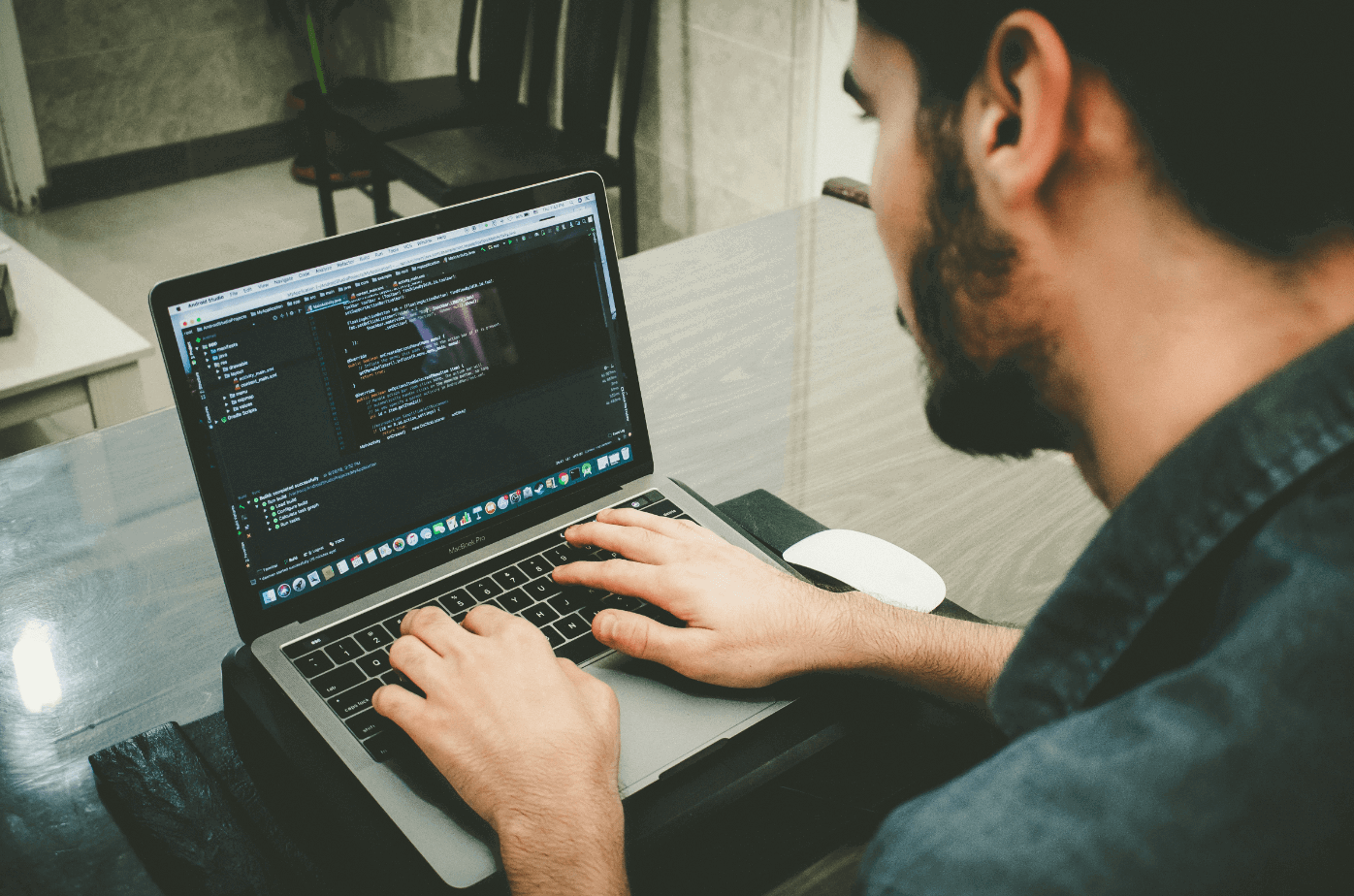
1. Institute a Structured Import Order
As your React application grows, you’re bound to make extra imports. The structure of your imports go a long way in helping you understand what makes up your components. As a convention, grouping similar utilities together seems to work fine. For instance, you can group external or third-party imports separately from local imports.
2. Adhere To Naming Conventions
Naming conventions help improve code readability. This is applicable to component names and even your variable names, all the way to your Hooks. The React documentation does not offer any official pattern for naming your components. The most used naming conventions are camelCase and PascalCase.
3. Consistent Formatting
There are several ways to create a functional component in a react application, including arrow functions, function declarations and function expressions. All of these are valid ways to create a component but it is important to stick with 1 way of declaring a component in your application. Inconsistent component functions can make your code difficult to read.
4. Start with a Solid Project Structure
A well-organized project structure is the foundation of any successful ReactJS application. Use tools like Create React App or custom configurations to set up a clear and scalable project structure. This will make collaborating and maintaining the codebase easier for your team.
5. Component Modularity
Break down your application into small, reusable components. This promotes code reusability, simplifies testing, and makes it easier to reason about your UI.
6. Follow a design pattern and stick to it
Following an already established design pattern in your react application keeps your components organised, easy to read, test and make changes. Two of already established practices include:
Container/Presentational Pattern
This approach ensures a strict separation of concerns between the business logic and user interface where the container components manage data and state. In contrast, presentational components focus on rendering the UI easier to test.
Flux Pattern
The Facebook team introduced the flux pattern to introduce a unidirectional data flow in your react application. This is commonly enforced using state management libraries like Redux.
7. Single Responsibility Principle
Each component in your app should have a single responsibility, focusing on one specific functionality. Following this principle makes the component more reusable and less prone to bugs. For example, in most cases, a "Button" component should handle ONLY rendering and user interactions.
8. Prop Types and Default Props
Defining prop types and default values ensures component reliability. PropTypes validate the expected types of props, catching potential bugs early. Default props provide fallback values if a prop is not explicitly passed, avoiding unexpected behavior.
9. Higher-Order Components (HOC)
React’s advanced methodology enables the reuse of component functionality within the render method. A component can be changed into a higher intelligence of the element by using an elevated version.For instance, when the user logs in, we may want to display some components. You must include the exact identical code for each component to verify this. Here, the Higher-Order Component ensures that the user is signed in and keeps your code contained within a single app element. While this is wrapped around the other parts.
10. Use functional or class components
You can consider using functional components and it will be the best practices to learn React.Use functional components instead of class components if you only need to display the user interface without implementing any logic or changing the system's state. Functional components are more effective in this situation.
11. Use a Linter
A linter tool helps improve code quality. One of the most popular linter tools for JavaScript and React is ESlint. But how exactly does this help with improving code quality?
A linter tool helps with consistency in a code base. When using a tool like ESLint, you can set the rules you want every developer working on the project to follow. These rules may include requirements for using double quotes instead of single quotes, braces around arrow functions, a particular naming convention, and more. The tool observes your code and then notifies you when a rule has been broken. The keyword or line that breaks the rule is usually underlined in red.
12. Combine CSS and JavaScript
When working on large projects, using different stylesheet files for each component can make your file structure bulky and hard to navigate.
A solution to this problem is to combine your CSS and JSX code. You can use frameworks/libraries like Tailwind CSS and Emotion for this.
13. Use destructuring
Destructuring props and state makes code more concise and readable. Instead of writing "props.title," you can write const {title} = props. It allows you to extract values from objects or arrays more concisely and readably, reducing the amount of code you need to write. Destructuring can make your code more readable by explicitly declaring which properties or elements interest you.
It can also help prevent errors while accessing properties or elements that don't exist. Analyzing which values are being used in which parts of your code makes it easier to refactor your code, and extracting only the needed values can simplify the process of passing props between components.
14. Keep components small
Keeping components small and focused on a single responsibility makes testing and debugging code easier. Smaller components are easier to reuse across the application, making it easier to maintain and scale the codebase. They are easier to understand and maintain, making fixing bugs and adding new features easier.
Smaller components are also easier to test, making it easier to write effective unit tests and ensure code quality. Breaking down components into smaller parts allows you to separate the concerns of your application, making it easier to manage and understand the codebase. Smaller components can also help improve your application's performance by reducing the amount of code that needs to be rendered or processed by the browser.
15. Use functional components
Whenever possible, it is wise to use functional components instead of class components because functional components are easier to read and write. They are also generally faster and more efficient than class components because they don't require a constructor or lifecycle methods.
Functional components are generally simpler and easier to read than class components because they have less boilerplate code. Functional components are typically stateless, meaning they don't maintain their state. This makes them easier to reason about and test. They are the primary way to use React hooks, which provide a powerful way to manage state and side effects. Because functional components are typically stateless and have a clear set of inputs and outputs, they are generally easier to reason about and debug.
16. Avoid using inline styles
Using CSS classes instead of inline styles separates the presentation from the logic and makes it easier to maintain and update the design. Separating the styles from the component logic improves the separation of concerns, making it easier to maintain and modify the code. Keeping the styles in separate CSS files makes it easier to manage and maintain the codebase, especially when dealing with larger applications.
Using external stylesheets or CSS modules makes it even easier to reuse styles across multiple components, reducing the amount of code duplication. Separating the styles makes it easier to enable browser caching, which can help improve the application's performance. By clearly separating the styles and the component logic, it's easier to debug issues that arise with either the styles or the component logic.
17. Use arrow functions
Arrow functions make code more concise and easier to read. They are a better way to write functions in JavaScript, which can lead to cleaner and more readable code. Arrow functions automatically bind to the parent scope, which can be helpful in cases where you need to access the parent scope's ‘this’ keyword. Arrow functions eliminate the need to use the bind() method to bind the ‘this’ keyword to a component's method, which can simplify your code. Arrow functions can perform better than traditional functions because they don't create a new lexical scope.
18. Children Props
Across precise JSX expressions with an opening and a closing tag, the content amid these tags gets conceded as a distinct prop: props.children. It serves as a part of the React documentation and props.children works as the special prop, automatically passed to every component. The goal is to render the content included between the opening and closing tags when invoking a component. Also, it finds use in the rendering method of the content of one component inside another component.
That said, there is a possibility to pass functions as child props. Stack Overflow’s 2020 Developer Survey suggests that from 57.378 replies, 68.9% of responses showed interest in enduring engagement with React JS. One of the most valuable components of React is the capability to receive and render child properties. It makes it easy and effortless to create reusable components.
19. Reusability principle in React
Reusable components of the React developer serve as the piece of UI used in various parts of an application that can help build more than the UI instance. Also, you can see the button component displayed in different colors in several parts of the application. Therefore, reusability is important, so new components are needed to be added to the minimum required. The rule of one function = one component improves the reusability of components.
Skip is trying to build a new component for a function when you see a component for that function. Reusing components across your project achieves consistency and contributes to the community. The UI utilized in various portions of an application help in building more than the UI instance is a reusable component of the react developer.
20. Enhance HTTP Authentication with Security
In many applications, authentication is performed when a user logs in or creates an account. This procedure should be secure because client-side authentication and authorization might be vulnerable to numerous security flaws that may cause these protocols to be destroyed in the application.
21. Limit Component Creation
One of the core features of React is code reusability. You can create a component and reuse its logic as often as possible without rewriting it.
With that in mind, you should always limit the number of components you create. Not doing so bloats the file structure with unnecessary files that shouldn’t exist in the first place.
22. Avoid Unnecessary Re-renders
Use the React.memo Higher Order Component (HOC) or the useMemo and useCallback hooks to prevent unnecessary re-renders of components.
23. State Management
Choose the right state management solution for your application. Redux, Mobx, or the built-in useState and useReducer hooks can be good choices, depending on your project’s complexity.
24. Avoid Prop Drilling
Avoid passing props through multiple levels of components. Use state management or context API to make data accessible to components that need it.
25. Optimize Render Performance
Use tools like React’s built-in shouldComponentUpdate, PureComponent, or the memo HOC to optimize component render performance.
26. Implement Lazy Loading
Lazy loading is very useful as your React app grows. When you have a big codebase, load time for your web pages slows down. This is because the whole app has to be loaded every time for every user. “Lazy loading” is a term used for various implementations. Here, we associate it with JavaScript and React, but you can also implement lazy loading on images and videos.
By default, React bundles and deploys the whole application. But we can change this behavior using lazy loading, code splitting.
You can limit what section of your app gets loaded at a particular point. This is accomplished by splitting your bundles and only loading those relevant to the user’s requirements. For instance, you can first load only the logic required for the user to sign in, then load the logic for their dashboard only after successfully signing in.
27. Employ Reusable Hooks
Hooks in React let you harness some of React’s additional functionalities, like interacting with your component’s state and running after-effects in relation to certain state changes in your component. We can do all this without writing class components.
We can also make Hooks reusable so we don’t have to retype the logic in every file they use. We create custom Hooks that can be imported anywhere in the app.
28. Consolidation of duplicate code
The Don’t Repeat Yourself principle is the best guide for preventing duplication. Look for similarities and patterns in the code to accomplish the goal. Consolidating duplicated code is one of the react js best practices. A common rule for all code is keeping it brief and concise. Following Don’t Repeat Yourself (DRY) is the best way to avoid duplication. Achieve the objective by scrutinizing the code for patterns and similarities.
With that, you will get the scope to eliminate duplication. Rewriting can make it more concise. Also, this condition is mainly dependent on the reusability principle in React. Also, if you wish to add multiple buttons containing icons, use the Icon Button component as an alternative to adding the markup for each button. Also, go further by mapping everything into an array.
29. Keeping state business logic separate from UI
Separate the state management logic from the UI logic that can help you in multiple ways. Components that do both are not impactful as they make them less reusable, more difficult to test, and difficult to refactor, especially when you’re looking for state management.
Rather than writing the logic for placement of the state inside a component, the best move is to extract it into a hook of its own and another child component that contains the user interface. Then, call the child inside while the adult hands over all the necessary props.
30. Use Functional Components with Hooks
React v16.08’s new feature, “React Hooks,” makes creating function components that interact with state easy. The complexity of handling states in Class components is decreased. Use functional components using React Hooks like useEffect(), useState(), etc. whenever possible. This will enable you to apply reasoning and facts frequently without changing the hierarchical cycle.
31. Use PureComponent and React.memo
PureComponent and React.memo automatically handle shouldComponentUpdate for you, optimizing rendering for functional and class components.
32. Use Functional or Class Components based on Requirement
If you need to show User Interface without performing any logic or state change, use functional components instead of class components as functional components are more efficient in this case.
33. Take Out Extraneous Comments From the Code
Only add comments where necessary to avoid confusion when modifying the code later. Removing lines like Console.log, debugger, and unneeded commented code is also important.
34. Stay Updated
React and its ecosystem are constantly evolving. Keep your dependencies up to date to benefit from the latest features and security updates.
Check Out Our React Component Library for Design Engineers
MagicUI is a free and open-source UI library that we designed specifically for design engineers. It offers a collection of over 20 animated components built with React, TypeScript, Tailwind CSS, and Framer Motion. We provide a range of visually appealing and interactive elements that can be easily integrated into web applications, allowing us to create stunning user interfaces with minimal effort.
MagicUI components are highly customizable, enabling seamless adaptation to match our desired branding and design requirements. With our focus on animation and a design-centric approach, MagicUI aims to bridge the gap between design and development, empowering us to craft captivating digital experiences. Along with our free component library, with MagicUI Pro, you can save thousands of hours and create a beautiful landing page, and convert your visitors into customers with our website templates.
