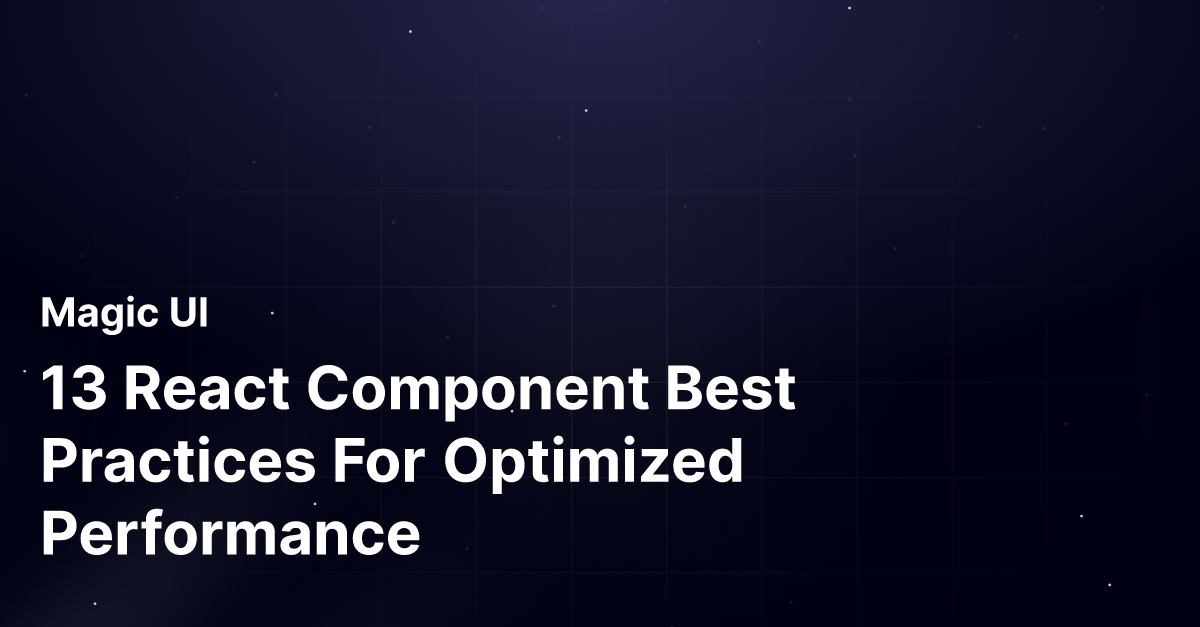Are you looking to enhance your React.js component design and coding skills within UI Frameworks? Crafting components that align with best practices can be a daunting task. We've got you covered! We will go into this topic, providing invaluable insights and practical solutions to help you become a pro at React component best practices. With these tips, you can confidently conquer any component design challenge that comes your way.
Consider Magic UI's powerful React Component Library as your secret weapon. By leveraging this tool, you will have the necessary resources to achieve your objectives, such as mastering the best practices for React.js component design and coding. Let's dive into the world of React components and unlock the potential to create exceptional UIs in no time!
What Is React?

React.Js is an open-source Javascript library developed by Meta for creating user interfaces (UIs). It helps create reusable UI components and uses virtual DOM to improve app performance. It can be used on both client and server sides and is easily integrated with other front-end frameworks. Its component-based approach, reusability, developer tools, and performance optimization make it a great choice for developers.
One of React's famous applications is Instagram. Features like geolocations, Google Maps APIs, and tags that pop up without hashtags are all impressive implementations of React. Even the makers of React, Facebook, use React for their webpage, and the mobile version is made using one of its famous frameworks, React Native.
Related Reading
- Component Libraries
- React Libraries
- What Is A Component Library
- React Best Practices
- React Design Patterns
- React CSS Framework
- React Frameworks
- What Are UI Components
5 Reasons Why It's Important To Optimize React Using Best Practices
1. Improved User Experience
A slow-loading or laggy application can lead to a poor user experience, negatively impacting your business. Users expect fast and responsive interactions, and performance optimization helps deliver that.
2. Improved SEO
Search engines like Google consider page load times and overall performance when ranking websites. A well-optimized application will rank higher in search results, making it more visible to potential users.
3. Reduced Bounce Rates
Users will likely leave and never return if your application takes too long to load or respond. By optimizing performance, you can reduce bounce rates and increase engagement.
4. Cost Savings
A performant application requires fewer resources (like servers and memory) to handle the same workload. This means lower hosting costs and reduced infrastructure needs.
5. Competitive Advantage
A fast and efficient application sets you apart from competitors whose applications may be slower or less optimized. According to research by Portent, a website that loads within one second has a conversion rate five times higher than a site that takes ten seconds to load. Therefore, ensuring your React applications perform well is crucial for retaining users and maintaining a competitive edge.
Pre-Built Animated Components for Designers
MagicUI is a free and open-source UI library that we designed specifically for design engineers. It offers a collection of over 20 animated components built with React, TypeScript, Tailwind CSS, and Framer Motion. We provide a range of visually appealing and interactive elements that can be easily integrated into web applications, allowing us to create stunning user interfaces with minimal effort.
MagicUI components are highly customizable, enabling seamless adaptation to match our desired branding and design requirements. With our focus on animation and a design-centric approach, MagicUI aims to bridge the gap between design and development, empowering us to craft captivating digital experiences. Along with our free component library, with MagicUI Pro, you can save thousands of hours and create a beautiful landing page, and convert your visitors into customers with our website templates.
Use our React component library for free today at https://magicui.design/docs.
13 React Component Best Practices For Optimized Performance
1. Master Component Nesting and the Parent-Child Relationships
If you’ve been building React applications for a while, you’re no stranger to component nesting. But have you ever explored just how deep this rabbit hole goes? Understanding the intricate parent-child relationships within React components is essential.
Parent components, also known as container components, are at the top of the component hierarchy in React. They act as the guardians of state and serve as the glue that binds together smaller components called child components. While child components handle specific functionalities or UI elements, parent components manage your application's overall structure and data flow. By diving deep into this structure, you gain the power to design applications that are not just functional but elegant in their architecture.
2. Follow a design pattern and stick to it
Following an already established design pattern in your react application keeps your components organized, easy to read, test and make changes. Two of already established practices include:
Container/Presentational Pattern
Following this approach ensures a strict separation of concern between the business logic and user interface, where the container components manages data and state while presentational components focus on rendering the UI easier to test.
Flux Pattern
The Facebook team introduced the flux pattern to introduce a unidirectional data flow in your react application. This is commonly enforced using state management libraries like Redux.
3. List visualization
List visualization, or windowing, involves rendering only the visible items on the screen.
When dealing with a large number of items in a list, rendering all the items at once can lead to slow performance and consume a significant amount of memory. List virtualization tackles this issue by rendering only a subset of the list items currently visible within the view, which conserves resources as the users scroll through the list.
Efficient Rendering of Large Lists in React Applications
The virtualization technique dynamically replaces rendered items with new ones, keeping the visible portion of the list updated and responsive. It efficiently allows you to render large lists or tabular data by only rendering the visible portion, recycling components as needed, and optimizing scroll performance. There are different approaches to implementing list visualization in React, one of which uses a popular library called React Virtualized.
To install react-virtualized, you can use the following command:
npm install react-virtualized --save
After installing react-virtualized, you can import the required components and styles.
4. Decompose into Small Components
Try to decompose large components into small components, each performing one function as much as possible. This will make it easier for the development team to manage, test, reuse, and create smaller components.
Depending upon the project, one can split/decompose the design into smaller components in multiple ways:
Programming
Use Single Responsibility Principle (SRP). One component should have only one functionality. If it ends up growing, then decompose that component into smaller subcomponents.
Design
According to the design layers, you can decompose the components.
5. Memoization
Memoization in React is a technique used to optimize the performance of functional components by caching the results of expensive computations or function calls. It's particularly useful when dealing with computationally intensive or frequently called functions with the same input values, as it helps avoid redundant calculations and improves the overall efficiency of the application.
In React, there are three techniques for memoization:
- React.memo()
- useMemo()
- useCallback()
How to use React.memo()
This higher-order component wraps purely functional components to prevent re-rendering if the received props remain unchanged.
By using React.memo(), the rendering result is cached based on props. If the props haven't changed since the last render, React reuses the previously rendered result instead of redoing the rendering process. This saves time and resources.
6. Master Prop Drilling and Context API
Prop drilling is a common technique in React. But to truly master it, you need to explore the nuances. Learn how to pass data efficiently between deeply nested components without making your code unwieldy. And when it comes to state management, don’t stop at basic state or prop passing – take the leap into the world of Context API. Unlock its potential to streamline state management and make your codebase more elegant and maintainable.
7. Learn different component patterns
To ensure you don't end up with unmaintainable and unscalable spaghetti code, learning different component patterns is essential as you become more experienced in React. But this is not all. Knowing the different patterns is a good foundation. But the most important aspect about it is that you know when to use which pattern for your problem.
Every pattern serves a certain purpose. For example the compound component pattern avoids unnecessary prop-drilling of many component levels. So, the next time you begin to do pass props through five component levels to reach the component that is interested in the props finally, you start to orchestrate the components differently.
8. Use Functional Components with Hooks
After the release of React v16.08, it’s possible to develop function components with the state with the new feature ‘React Hooks’. It reduces the complexity of managing states in Class components. So always prefer to use functional components with React Hooks like useEffect(), useState() etc. This will allow you to repeatedly use facts and logic without much modification in the hierarchical cycle.
9. Styling
Styling is an important aspect of React component design. The most important thing here is to pick a styling of choice and remain consistent across the library's components.
Some of the most popular styling choices include:
Use CSS-in-JS libraries
CSS-in-JS libraries like styled components can make it easier to style your components and create reusable styles.
Use CSS modules
CSS modules allow you to create component-level styles that don’t clash with styles from other components.
Use utility-first CSS frameworks like tailwind css
Use UI libraries such as material-ui, ant design, chakra etc.
Create reusable styles
When creating custom styles with CSS, SASS, etc., it is important to prioritise reusable styles that can be used across your application. This can help you create a consistent visual style and make your components more maintainable.
10. Destructuring Props
Take advantage of the object destructing to access props. This can reduce verbosity in the code and enhance readability. It also improves the clarity of component interfaces and makes it easier to identify which props are used.
An example of this can be seen in the Button component code shared above: const {name, age} = props
11. Prop and state
It is crucial to understand the difference between your props and your state. Props are static data passed around within components. They are immutable and do not change. State is used to manage dynamic data within a component. It represents a component's internal state, allowing it to handle and respond to user interactions, events, or changes in its logic.
12. Set up Error Boundaries
Handling errors gracefully is essential for creating robust applications. Experienced frontend developers understand that while preventing errors is ideal, preparing for them is equally essential. This preparation involves exploring the concept of error boundaries in React, a practice that safeguards your application from unexpected crashes and ensures a seamless user experience.
Understanding Error Boundaries
To begin, delving into the realm of error boundaries is crucial. It involves understanding the architecture of React components that can gracefully intercept errors and prevent them from affecting the entire application. This level of control allows you to implement error boundaries strategically, enhancing your application’s stability.
Implementing Error Boundaries
Experienced developers recognize that this process involves wrapping specific components or sections of your application in error boundary components. Doing so allows you to capture and handle errors gracefully, preventing them from cascading throughout the entire application and potentially crashing it.
13. Optimize Component Re-renders with PureComponent
Use React’s PureComponent class for components that only re-render when their props or state change. PureComponent performs a shallow comparison of props and state to determine if a re-render is necessary, potentially improving performance.
5 Common Challenges React Developers Face
1. Learning the basics
Learning React can be tough at first. The syntax is unlike what most developers are used to, and there are new concepts to grasp, like JSX. If you're transitioning from another framework, like Angular or Vue, you'll have an easier time grasping the basics than someone unfamiliar with JavaScript. Knowing JavaScript well is just the beginning -- you'll still need to understand how React operates if you want to construct intricate applications with it.
2. Debugging
React is a powerful UI framework, but debugging with it is no walk in the park. The learning curve for debugging issues with React is steep because no integrated tools exist for this purpose. You’ll need to rely on Chrome Developer Tools or other browser extensions, like Redux DevTools, to monitor your application's inner workings.
3. Maintainability
Determining how different components tie together becomes increasingly challenging when your project grows more complex. React is a fantastic tool for crafting UIs, but you might face difficulties if you aim to create something like a full-fledged chat application with real-time updates. You'll have to blend React with other libraries, such as Redux. This is where things start to get intricate, and there aren't many resources available for handling large React projects.
4. Struggling with Redux
Redux, created by Facebook, is designed to help developers create more stable and maintainable apps using React. It functions as an app state container where you can store your entire app's state in one spot, eliminating the need to track it manually when crafting components or routing logic. The catch is, Redux can be incredibly challenging to learn and implement. It presents a steep learning curve and can be quite daunting for beginners. There are numerous approaches to using Redux, making it tough to figure out the best method for your app.
5. Dealing with bugs caused by 3rd-party libraries
There are many useful libraries for React, from form validation to code splitting and animations, among others. Many of these libraries are buggy and come with poor documentation, leading to issues when integrating them into your projects. If you decide to use these libraries, thorough testing is crucial to ensure everything functions as intended. Should you encounter any bugs or unexpected behavior, consider reporting the issue on the library's GitHub repository and checking whether other users have experienced similar problems.
Related Reading
- Best React Native UI Library
- Tailwind Vs Bootstrap
- Material UI Alternatives
- Best React Component Library
- React Tips
- Create React Component Library
- Cool React Components
- Component Library Examples
- Bootstrap Vs React
- React Native Libraries
- Best React UI Framework
- NextJS
- Next.JS
- Next JS
- React Bootstrap
- MUI Table
- MUI Card
- MUI Box
- What Is NextJS
Check Out Our React Component Library for Design Engineers
MagicUI is a free and open-source UI library designed specifically for design engineers. It offers a collection of over 20 animated components built with React, TypeScript, Tailwind CSS, and Framer Motion. These components are highly customizable and visually appealing, enabling the creation of stunning user interfaces with minimal effort.
MagicUI Components: Combining Animation and Design-Centric Approach
MagicUI components are designed to bridge the gap between design and development, empowering users to craft captivating digital experiences. The focus on animation and a design-centric approach allows for seamless adaptation to match desired branding and design requirements. By integrating these components into web applications, developers can create visually appealing and interactive elements that enhance user experience.
MagicUI Pro: Elevating User Experience with Website Templates
With MagicUI Pro, users can save time and effort by leveraging thousands of hours of work in creating beautiful landing pages and website templates. These templates are designed to convert visitors into customers, offering a professional and polished look that can elevate the overall user experience.
Get Started with MagicUI Today
MagicUI offers a range of free components that can be integrated into web applications to enhance user interfaces. With MagicUI Pro, users can take their digital experiences to the next level by leveraging website templates that streamline development and improve user engagement.
Visit magicui.design/docs to start using the React component library for free today.