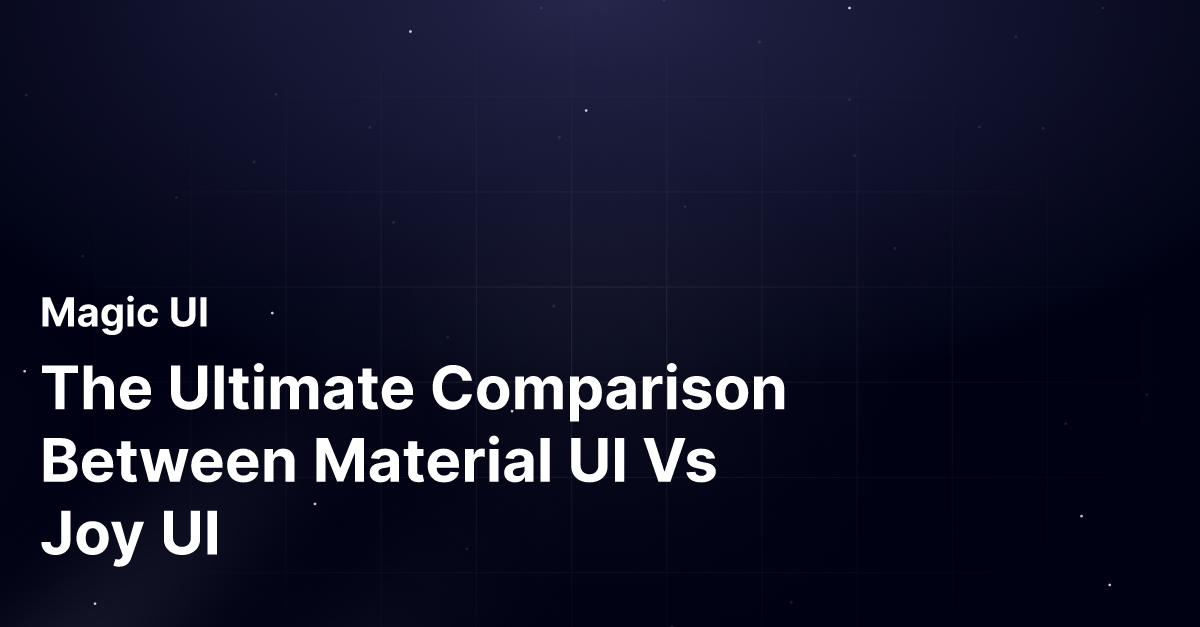Are you struggling between Material UI and Joy UI for your next React project? With the abundance of UI frameworks available, choosing the right one can be daunting. This article will compare Joy UI vs Material UI to help you find the best option for your React developments.
If you are looking for a user-friendly interface with easy navigation and customization options that make your development process smoother, MagicUI is the tool for you. MagicUI is a user-friendly React component library, making it ideal for users looking to compare Joy UI with Material UI to find the best option for their React developments.
What Is Material UI?
Material UI is another popular open-source library for building React applications. It was launched in 2014 and has since become one of the most widely used UI libraries for React. Material UI provides a set of pre-built components based on Google's Material Design guidelines. These customizable components can be used to create modern and responsive user interfaces.
One of the benefits of using Material UI is its focus on accessibility. The library offers a range of accessibility features, such as support for screen readers and keyboard navigation. Material UI has excellent documentation and a large community of developers contributing to its development.
What Is Joy UI?
Joy UI is a sister library to Material UI, offering a set of UI components focusing on mobile development. Joy UI complements Material UI by providing additional components that adhere to the same design principles. These components are designed specifically for mobile products to optimize the user experience for smaller screens.
Joy UI components are tailored for mobile development, providing widgets and tools that simplify mobile-friendly web applications. The library includes various UI components optimized for touch interactions and smaller screen sizes, addressing the unique challenges of mobile development.
Focus and Design Principles
Material UI, on the other hand, is a widely used UI library for React applications. It provides a set of components that follow Google's Material Design principles. While Material UI offers components suitable for web and mobile development, Joy UI focuses exclusively on mobile applications, ensuring that all components are designed with mobile-specific considerations.
A Mobile-First Companion to Material UI
Joy UI's focus on mobile development makes it a valuable addition to Material UI, catering to the growing demand for mobile-friendly web applications. By leveraging Joy UI's components alongside the existing Material UI library, developers can create cohesive user interfaces seamlessly transitioning between desktop and mobile platforms.
A Mobile-First Companion to Material UI
While Material UI remains a popular choice for React developers, Joy UI's specialized focus on mobile development offers a refined set of components tailored specifically for mobile interfaces. By combining these two libraries, developers can create versatile applications that deliver exceptional user experiences across various devices and screen sizes.
Related Reading
- React Frameworks
- What Are UI Components
- What Is A Component Library
- React Libraries
- React CSS Framework
- React Design Patterns
- Component Libraries
- React Best Practices
Material UI Vs Joy UI: Detailed Comparison
When comparing Material UI vs. Joy UI, component parity and design flexibility are critical considerations. Joy UI components may not offer the same level of parity as Material UI, which implies possible discrepancies in the components available from each library. Joy UI has unique features and design flexibility that are suited to particular projects. Joy UI brings novel features and design flexibility that can enhance the appeal and functionality of specific projects.
Design Philosophy
Joy UI's design philosophy centers on mobile development, whereas Material UI Base delivers a broader range of web development components. Joy UI specializes in offering components tailored explicitly for mobile products, while Material UI Base caters to a broader spectrum of components suitable for various types of web applications.
Component Styles
Material UI adheres to the Material Design guidelines by providing a collection of pre-designed components with a consistent appearance. These components sport a distinctive Material-style aesthetic. In contrast, Joy UI adopts a more flexible approach, allowing greater customization of component styles. Joy UI delivers a set of components that can be easily styled to align with your design requirements.
Customization Flexibility
Material UI boasts a robust theming system that empowers users to customize global styles and override default styles on individual components. Due to the opinionated nature of the Material Design system, customization in Material UI can prove more intricate. Joy UI, on the other hand, prioritizes customization and flexibility. It features a simpler and more straightforward theming system that simplifies the application of custom styles and creates distinct designs.
Documentation
Material UI shines with its extensive and well-organized documentation, ranging from the basics to advanced usage, making it one of the best resources in the React UI library ecosystem. Joy UI's documentation is also thorough and user-friendly, offering clear explanations and examples for each component and feature.
Community and Ecosystem
Material UI thrives with a large and active community, providing a wealth of resources, third-party libraries, and integrations, making it one of the most popular React UI libraries globally. Conversely, Joy UI remains a newer entrant, meaning its community and ecosystem aren't as established as Material UI's. Nevertheless, Joy UI gains momentum with a growing contributor base and resources.
Free and Open-Source Animated UI Library
MagicUI is a free and open-source UI library that we designed specifically for design engineers. It offers a collection of over 20 animated components built with React, TypeScript, Tailwind CSS, and Framer Motion. We provide a range of visually appealing and interactive elements that can be easily integrated into web applications, allowing us to create stunning user interfaces with minimal effort.
MagicUI components are highly customizable, enabling seamless adaptation to match our desired branding and design requirements. With our focus on animation and a design-centric approach, MagicUI aims to bridge the gap between design and development, empowering us to craft captivating digital experiences. Along with our free component library, with MagicUI Pro, you can save thousands of hours creating a beautiful landing page and converting your visitors into customers with our website templates.
Use our React component library for free today at https://magicui.design/docs.
Comparing Pros & Cons Of Material UI Vs Joy UI
Pros and Cons of Material UI
- Adherence to Google's Material Design principles.
- Solid foundation for building user interfaces that align with modern design concepts.
Pros
- A comprehensive suite of pre-built components that align with Material Design principles.
- The go-to choice for developers creating web applications that follow the latest design trends.
- A wealth of customization options.
Cons
- Due to the breadth of its offerings, the framework's bundle size can be larger than that of other libraries.
- Slower load times, especially on projects that do not require every component.
- Imposes certain design constraints that clash with their custom design systems.
Pros and Cons of Joy UI
Joy UI is a newer addition to the UI framework scene, but it has quickly gained attention for its unique features and robust offerings. When comparing Material UI vs Joy UI, understand the strengths and weaknesses of both options.
Pros
- Free and open-source library of UI components that includes form fields, navigation elements, data display components, and various layouts.
- A solid choice for developers seeking a one-stop solution for their UI needs.
- Stands out for its visual appeal, with components that look good out of the box and even offer an auto-dark mode.
- Extensive customization on a per-component basis or through global themes, providing flexibility in design.
- Accessibility features emphasize inclusivity in design efforts.
- Extensive documentation and examples make it easier for developers to get started and troubleshoot issues.
Cons
- Still in the pre-v1 stage of development.
- Some components that users might expect, such as full app containers and specific UI containers, are missing.
- Frustrating for developers working on projects that require these components, as they may need to seek alternative solutions to fill these gaps.
Using Material UI And Joy UI Together
Mixing Joy UI and Material UI in the same project can lead to complexities.
- Developers must be careful to ensure that both libraries' design language and theme structure are harmoniously integrated, which can be challenging.
- Joy UI prioritizes customization and extensibility, while Material UI aims to provide a high level of predefined components following Google's Material Design principles.
- This conflict in design paradigms can result in inconsistencies in the application's visual appearance and user experience.
Leveraging Strengths While Ensuring Cohesive Design
Using Material UI and Joy UI together can also offer some benefits, such as:
- Leveraging the unique features of both libraries.
- Joy UI's flexible and highly customizable components can complement Material UI's rich pre-built components, allowing developers to create a more diverse range of user interfaces.
- By carefully managing and organizing the integration of both libraries, developers can also take advantage of their strengths without compromising the overall user experience.
- Reconciliating the differences in design patterns and themes between Material UI and Joy UI requires a significant effort.
While it is possible to use Joy UI and Material UI together, developers must consider the potential complexities and conflicts that may arise. Careful planning and attention to detail are essential to ensure seamless integration of both libraries and deliver a consistent and visually appealing user interface.
Related Reading
- Best React Native UI Library
- React Component Best Practices
- Tailwind Vs Bootstrap
- Material UI Alternatives
- Best React Component Library
- React Tips
- Create React Component Library
- Cool React Components
- Component Library Examples
- Bootstrap Vs React
- React Native Libraries
- Best React UI Framework
- NextJS
- Next.JS
- Next JS
- React Bootstrap
- MUI Table
- MUI Card
- MUI Box
- What Is NextJS
Choosing Between Material UI Vs Joy UI For Your React UI
Both libraries offer unique advantages and cater to different aspects of UI development in the debate over Material UI and Joy UI. Material UI provides a comprehensive suite of components for building a faster and easier web experience, while Joy UI offers specialized components for mobile development. This newer library is designed to be more flexible and customizable than Material UI. It provides a smaller set of components, but they are more modular and can be styled to match any design system.
Choosing the Right Tool
The decision to use Material UI or Joy UI should be based on the project's requirements. Joy UI could be the better choice if the project is focused on mobile products and requires a library designed strictly for mobile interfaces. On the other hand, if the project needs a more comprehensive collection of components for web development, Material UI might be more appropriate.
Developers must weigh the pros and cons, such as the potential for unnecessary complexities and the need for custom UI components, to decide which library best fits their project.
Project Needs, Design Language, and Team Expertise
The choice between Joy UI and Material UI should be informed by the project's specific needs, the desired design language, and the development team's familiarity with the libraries. Whether you choose Joy UI for its mobile-centric design or Material UI for its extensive widget library, both powerful tools can help you build high-quality UIs for your products.
Related Reading
- Chakra UI Vs Material UI
- React Animation Libraries
- Ant Design Vs Material UI
- Mantine Vs Chakra
- Free React Components
- Semantic UI Vs Material UI
- React UX
- Ant Design Alternatives
- Material UI React
- MUI React
Check Out Our React Component Library for Design Engineers
MagicUI is a free and open-source UI library that we designed specifically for design engineers. It offers a collection of over 20 animated components built with React, TypeScript, Tailwind CSS, and Framer Motion. We provide a range of visually appealing and interactive elements that can be easily integrated into web applications, allowing us to create stunning user interfaces with minimal effort.
MagicUI components are highly customizable, enabling seamless adaptation to match our desired branding and design requirements. With our focus on animation and a design-centric approach, MagicUI aims to bridge the gap between design and development, empowering us to craft captivating digital experiences. Along with our free component library, with MagicUI Pro, you can save thousands of hours creating a beautiful landing page and convert your visitors into customers with our website templates.
So, why not use our React component library for free today and start creating breathtaking user interfaces? Visit https://magicui.design/docs to explore MagicUI right away!