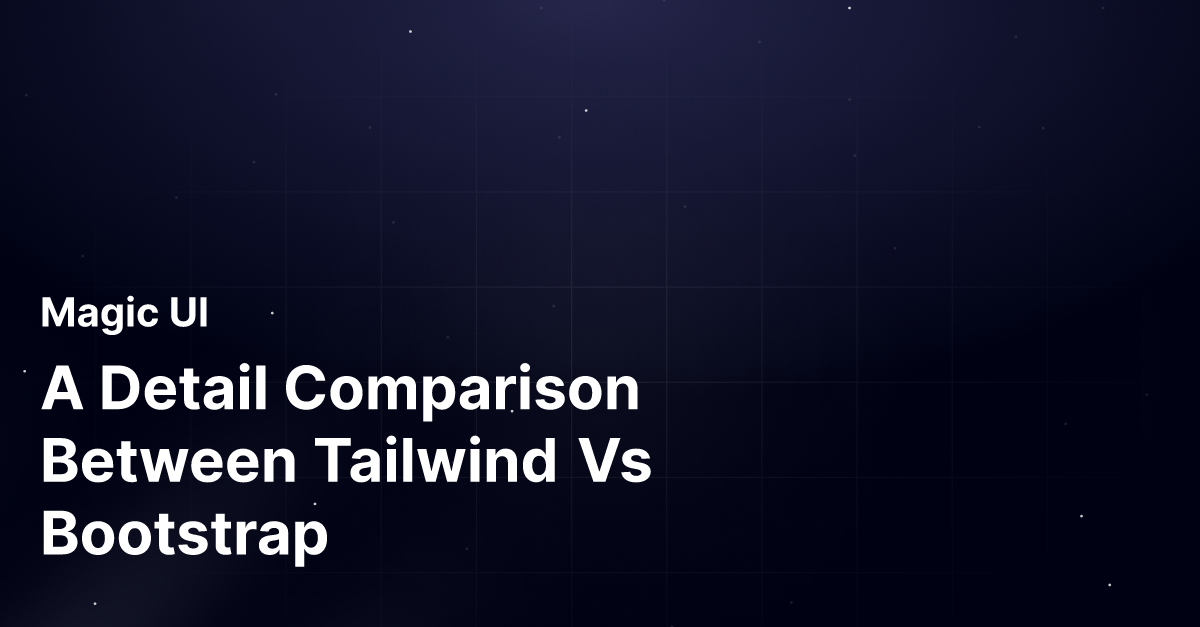Are you struggling to decide between Tailwind and Bootstrap for your next project? Comparing two popular CSS frameworks, Tailwind CSS and Bootstrap, can help you determine which is best for UI development. This blog will delve into the differences between these frameworks to help you make an informed decision and enhance your UI development skills.
Magic UI's React component library offers a valuable solution for comparing Tailwind CSS and Bootstrap. With its user-friendly interface and diverse components, Magic UI can streamline your development process, making the decision-making process easier in choosing the ideal UI frameworks for your project.
Why Use CSS Frameworks?
CSS (Cascading Style Sheets) is a stylesheet language used to style the HTML elements in a webpage. A CSS framework is a library that enables developers to design more standard-compliant websites using CSS more easily. These libraries are ready-to-use, so there is no need to write long and monotonous CSS codes.
Instead of starting every project from zero, a CSS framework offers you tools that can quickly make a user interface that can be repeated more than once during the whole project. CSS frameworks such as Tailwind CSS and Bootstrap can help you code your designs far more quickly. And here, time equals money. It’s worth it if you can produce the same design with acceptable performance in around 70% less time.
Related Reading
- Component Libraries
- React Libraries
- What Is A Component Library
- React Best Practices
- React Design Patterns
- React CSS Framework
- React Frameworks
- What Are UI Components
What Is Tailwind?
Tailwind CSS is a favorite CSS framework for modern user interface development. The framework adopts a utility-first approach with a vast collection of utility classes that can be combined to create tailored styles, offering unparalleled flexibility in design. Tailwind CSS streamlines the development process, leading to faster and more efficient coding with its modular and intuitive syntax. Its growing community and extensive documentation make it a favored choice among web developers seeking a highly versatile CSS framework.
Utility-First Approach
Tailwind CSS provides a wide array of utility classes, allowing developers to apply styles directly in the markup and making customization quick and convenient.
Customizable Design System
Developers can effortlessly customize the default design system and create design tokens to ensure brand consistency and a unique look.
Responsive Design
Tailwind CSS includes responsive utility classes, enabling the creation of mobile-friendly and adaptive layouts effortlessly.
Flexbox and Grid Support
Built-in flexbox and grid utilities facilitate the creation of complex layouts without additional CSS.
Dark Mode Support
Tailwind CSS provides utilities to support and customize dark mode for websites and applications.
Theming and Color Schemes
Developers can consistently change color schemes and styles throughout the project with Tailwind CSS's theme configuration.
PurgeCSS Integration
Tailwind CSS can be combined with PurgeCSS to remove unused CSS, leading to smaller file sizes and faster website loading.
Active Community
The framework has a thriving community that continuously contributes plugins, extensions, and resources to enhance its capabilities.
Free and Customizable UI Components for Design Engineers
MagicUI is a free and open-source UI library designed specifically for design engineers, offering a collection of over 20 animated components built with React, TypeScript, Tailwind CSS, and Framer Motion. These highly customizable components enable seamless adaptation to match your desired branding and design requirements.
Use our React component library for free today at https://magicui.design/docs.
When To Use Tailwind
Agile Development
Tailwind CSS is perfect for Agile development teams due to its utility-first approach. This approach eases the coding process, providing a streamlined workflow for rapid and adaptive development cycles. Agile teams can make changes on the fly and accelerate their delivery timelines.
Brand Consistency
Tailwind CSS is your best bet if you want to establish a consistent brand identity. With Tailwind, you can precisely design your UI to reflect your brand’s specific colors and styles, helping you maintain a strong and cohesive visual identity across your digital platforms.
Mobile Responsiveness
Tailwind CSS comes with excellent built-in responsive design tools that make creating mobile-friendly websites or applications simple. Using Tailwind, you can ensure that your UI looks fantastic and functions smoothly across all devices, enhancing your user experience and broadening your reach.
Design Flexibility
If you desire the flexibility to design without being bound to a specific visual style, Tailwind offers a more minimalist foundation that allows you to create your UI as needed. With Tailwind, you can work dynamically, adapting your design choices to suit your changing requirements without much constraint.
What Is Bootstrap?
The Bootstrap CSS Framework is a popular choice for developers when it comes to building modern, responsive websites and applications. It provides numerous advantages, making it a preferred option for many developers.
Pre-built Components and Rapid Prototyping
One key benefit of using Bootstrap is its rapid development capabilities. The framework comes with a plethora of pre-designed templates, components, and styles that can be readily used to build websites and applications. This feature allows developers to start with a solid foundation, saving them time and effort in creating components from scratch.
Building for Any Device with Bootstrap
Another key advantage of Bootstrap is its responsive design capabilities. The framework is built with a mobile-first approach, ensuring that websites and applications look and function well on various screen sizes and devices. The grid system in Bootstrap is fundamental in ensuring responsive design and consistent placement of elements across different screen sizes. This feature allows developers to build websites that adapt seamlessly to various devices, providing a superior user experience.
Efficiency and Resources for Developers
Bootstrap offers an extensive component library with UI elements such as navigation bars, modals, forms, and carousels. These components can be easily integrated into projects, saving time and effort in coding. Bootstrap has a large and active community of developers that provides extensive documentation, tutorials, and resources. This community support is valuable for developers to troubleshoot issues, find solutions, and stay updated on best practices.
All these features make Bootstrap CSS Framework a robust and reliable choice for developers looking to create responsive websites and applications efficiently.
When To Use Bootstrap
Tailwind Vs Bootstrap
Bootstrap is handy for projects that need to be done quickly, especially if there's not a lot of money or many developers to work on. It's also good if you're working with old systems or if the people building the website are just starting out with CSS.
Quick Prototyping & MVP Development
Bootstrap has many ready-to-make pieces, such as menus, buttons, and forms. This means you can put together websites fast, perfect for testing new ideas or getting a basic version of your project up and running without spending much time on design. It's like using a shortcut to create something that works.
Tight Deadlines
Bootstrap can be a big help for projects that must be finished quickly. Using its ready-made components means you can save time and meet deadlines that would be hard to hit if you had to code everything from scratch.
Limited Development Bandwidth
If you don't have many developers or if they're really busy, Bootstrap lets you make nice-looking sites without needing a lot of coding. This is great for small teams or projects that don't have a lot of people to work on them.
Integrating with Legacy Systems
Bootstrap works well with older internet browsers, so it's easier to use it with old systems that are still running. This is helpful for updating a website's look without having to change everything behind the scenes.
Beginner-Friendly
For people who are new to making websites, Bootstrap is a good place to start. It has lots of examples and guides to help you learn, and you don't need to know a lot of CSS to make something that looks good. It's like having a helpful guide as you start building websites.
In short, if you need to create a website quickly, don't have many resources, need to work with old systems, or are just learning, Bootstrap can make things much easier. It's a tool that helps you create websites quickly and keep improving them.
How Are Tailwind & Bootstrap Similar?
Both frameworks abstract the actual CSS away from your workflow, so you don’t have to worry about writing a lot of CSS directly. You can instead focus on developing your user experience. This is achievable because you simply need to include the various class names in your HTML code, and the frameworks will take care of the real CSS behind the scenes.
Implementing many classes in your HTML markup results in a busy-looking markup, but these frameworks streamline and speed up the process of designing UIs. They have been around for an enormous amount of time. They are used for developing small-scale and big enterprises, indicating their flexibility to cater to diverse businesses. Tailwind and Bootstrap have extensive community support and documentation available as well.
Free and Customizable UI Components with MagicUI
MagicUI is a free and open-source UI library that we designed specifically for design engineers. It offers a collection of over 20 animated components built with React, TypeScript, Tailwind CSS, and Framer Motion. We provide a range of visually appealing and interactive elements that can be easily integrated into web applications, allowing us to create stunning user interfaces with minimal effort.
MagicUI components are highly customizable, enabling seamless adaptation to match our desired branding and design requirements. With our focus on animation and a design-centric approach, MagicUI aims to bridge the gap between design and development, empowering us to craft captivating digital experiences. Along with our free component library, with MagicUI Pro, you can save thousands of hours creating a beautiful landing page and convert your visitors into customers with our website templates.
Use our React component library for free today at https://magicui.design/docs.
Related Reading
- Best React Native UI Library
- React Component Best Practices
- Material UI Alternatives
- Best React Component Library
- React Tips
- Create React Component Library
- Cool React Components
- Component Library Examples
- Bootstrap Vs React
- React Native Libraries
- Best React UI Framework
- NextJS
- Next.JS
- Next JS
- React Bootstrap
- MUI Table
- MUI Card
- MUI Box
- What Is NextJS
Key Differences: Tailwind Vs Bootstrap
Tailwind CSS and Bootstrap are popular CSS frameworks, but they have different approaches and features that make them unique. Here are the key differences between the two frameworks:
Approach
Tailwind CSS follows a utility-first approach, allowing developers to apply small utility classes directly in HTML for a modular and customizable styling process. In contrast, Bootstrap is a component-based framework that includes predefined components with pre-styled elements, making it more opinionated in design.
Setup
Tailwind CSS requires Node.js and npm to set up, and developers use a configuration file for customization. On the other hand, Bootstrap can be set up using npm or a simple CDN link, offering flexibility in how it is incorporated into projects.
Customization and Flexibility
Tailwind CSS excels in customization and flexibility due to its utility-first approach, allowing developers to create unique designs effortlessly. Bootstrap offers a more structured and opinionated approach, which might not suit projects requiring extensive customization.
Learning Curve
Tailwind CSS's utility classes make it easier for developers to learn and use, reducing the learning curve and speeding up the development process. With its predefined components and CSS classes, Bootstrap might be more straightforward for beginners but could be limiting for experienced developers seeking more granular control.
Plugins and Extensions
Bootstrap has extra tools for more features like calendars, slideshows, and animations, which expands what you can do. Tailwind CSS's popular plugins usually add more options or help it work well with other design libraries.
Tooling and Integration
Bootstrap fits well with jQuery and modern tools like React and Angular for making web pages. Tailwind CSS is great for working with PostCSS and JavaScript tools to eliminate styles you don't use and set up your design preferences.
Templates and Themes
Bootstrap has lots of free and paid designs you can use to make your site look good quickly. Tailwind CSS might not have as many ready-made designs since it's all about making your own unique look. There are growing libraries of Tailwind CSS components you can use.
HTML Markup
Tailwind CSS involves adding multiple utility classes directly in HTML markup, clarifying applied styles. Bootstrap typically involves using predefined class names in HTML markup, offering a cleaner and more semantic structure.
Use Cases
Tailwind CSS is suitable for projects prioritizing customization and flexibility, allowing for a unique and tailored design. Bootstrap is ideal for projects that require quick prototyping, consistent styling, and a wide range of pre-designed components, providing a convenient and efficient development process.
Popularity
As of 2023, Tailwind CSS has seen a significant surge in popularity and adoption among developers worldwide. While still a widely used framework, Bootstrap has experienced a relatively slower growth rate than Tailwind CSS.
Which Top Companies Use Tailwind? What About Bootstrap?
Several firms have embraced Tailwind CSS and Bootstrap, showcasing their widespread adoption and relevance in the online development community.
Due to its rich customization and theming capabilities, Tailwind is used by organizations like TED, Buzzfeed, Stripe, Medium, BlaBlaCar, Exyplis, Bazzite, and GitHub CoPilot. This highlights the framework’s ability to generate unique designs and components while retaining a streamlined development approach.
Mastercard, Spotify, LinkedIn, Twitter, Lyft, Snapchat, Udemy, Upwork, and Duolingo all utilize Bootstrap’s built-in elements and responsive grid framework. This demonstrates the framework’s ability to enable quick web development while ensuring a uniform design language across projects.
Between Tailwind Vs Bootstrap, Is One Better Than The Other?
Freedom to Customize Design with Tailwind CSS
If you like the freedom to make completely custom components and designs from the ground up without worrying about actually writing CSS and managing the files and selectors that go with it, Tailwind CSS is a no-brainer. You can create a design system that's truly unique to your brand and easy to maintain.
Tailwind's Utility-First Approach
The Tailwind CSS utility-first approach makes it very flexible to build custom styles and requires less thinking about overriding styles and creating new components. It's very customizable and a developer can create a site in a short amount of time.
Customization and Performance
If your design is unique or doesn't neatly fit into a standard UI framework like Bootstrap, Tailwind CSS is the better choice because it allows you to make everything from scratch. The lack of unused styles can also mean better website performance.
Prebuilt Components with Bootstrap
Bootstrap appeals to many backend developers who might not have a strong sense of design because it offers many plug-and-play components. You don't have to think about how things will look or interact with each other; you just bring your content and plug it into the components. This is a great option if you're developing an MVP or want to prototype the UI with many rapidly available components.
If design isn't your forte, you can also use a theme from the many available around the web, so you don't have to do much design work. This can be a good option if you're looking to get something up and running quickly or don't have the time to spend on the design part of the project.
Check Out Our React Component Library for Design Engineers
Tailwind CSS Tailwind CSS is a utility-first CSS framework that provides low-level utility classes to help developers build custom designs. It does not include pre-designed components like Bootstrap and instead offers a set of utility classes that developers can use to create their designs from scratch.
Rapid Customization
With Tailwind CSS, developers can quickly build unique, custom designs without writing any CSS themselves. It encourages a functional approach to styling, where classes are applied to HTML elements to achieve the desired styling. This modular approach gives developers more control over the design but may require more upfront work when starting a new project.
Out-of-the-Box Styling
Bootstrap, on the other hand, is a more traditional CSS framework that offers a wide range of pre-designed components like buttons, navigation bars, and models. Developers can use these components out of the box, reducing the amount of custom styling needed. Bootstrap includes a grid system, responsive breakpoints, and many pre-designed components commonly used in web design. This makes it a great choice for quickly prototyping a new project or following common design patterns across many websites.
MagicUI's Integration with Tailwind CSS and Bootstrap
Tailwind CSS MagicUI components are built with Tailwind CSS, a utility-first CSS framework that allows developers to create custom designs from a set of utility classes. By using Tailwind CSS, developers can quickly and easily customize the styles of MagicUI components using pre-defined utility classes. This makes it easy to adapt MagicUI components to match design requirements or branding guidelines.
Bootstrap MagicUI components can also be easily integrated into Bootstrap projects. By combining MagicUI's animated React components with Bootstrap's pre-designed components, developers can create stunning user interfaces with minimal effort. MagicUI components can be customized using Bootstrap's utility classes to adjust colors, spacing, typography, and more, making creating unique designs that match the project's requirements easy. Developers can mix and match MagicUI and Bootstrap components to create visually appealing and interactive user interfaces that will impress.
MagicUI's Focus on Animation and Design
MagicUI's primary focus is on animation and design. By providing a collection of over 20 animated components built with React, TypeScript, Tailwind CSS, and Framer Motion, MagicUI enables developers to create visually appealing user interfaces that capture users' attention. With MagicUI, developers can easily add interactive elements like animated buttons, sliders, and modals to their projects without writing complex animations themselves. This allows developers to focus on creating engaging user experiences that keep users coming back for more.
MagicUI Pro: A Premium Offering for Pro Users
With the free component library, MagicUI Pro offers additional features like website templates to help developers save thousands of hours and create beautiful landing pages for their projects. MagicUI Pro also includes components and templates to help developers convert visitors into customers. Using MagicUI Pro, developers can easily create stunning websites that will impress users and drive conversions.