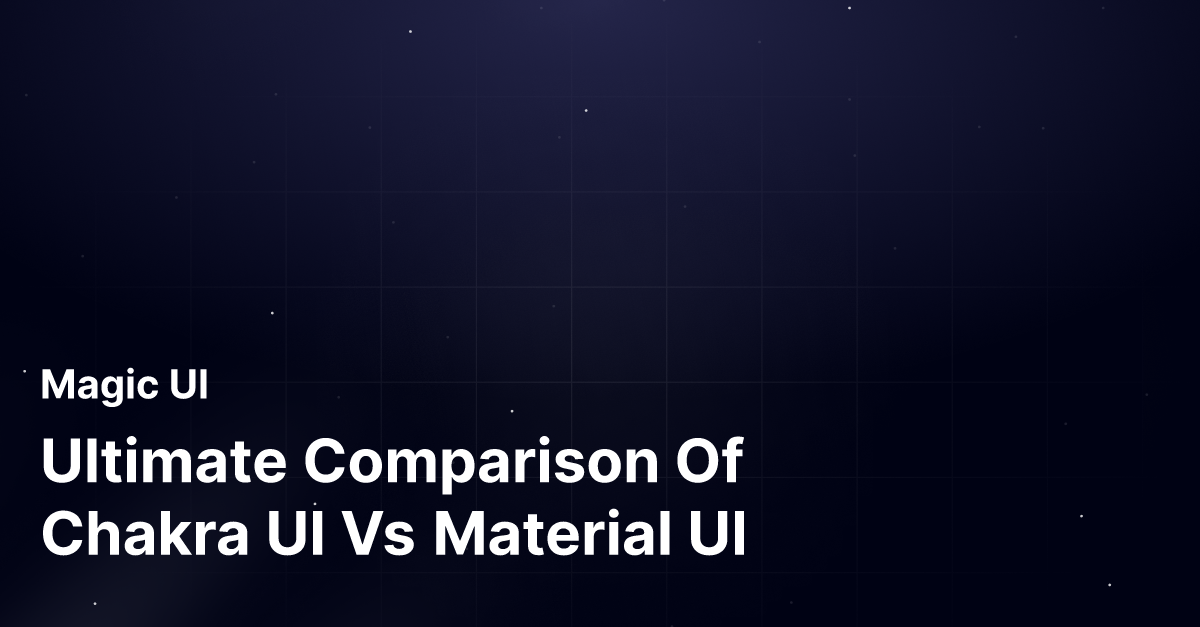Are you searching for the ideal React UI Framework to enhance your development workflow? The choice between Chakra UI and Material UI can be challenging. Comparing these UI frameworks to find the best fit for your React development projects. Do you want to make your React development more efficient and enjoyable? Let's explore how Chakra UI and Material UI stack up against each other to determine which aligns best with your preferences and requirements for React development.
What is Chakra UI?
Chakra UI, a relatively newer player in the market, is a React UI library emphasizing simplicity, modularity, and accessibility. It's designed to be simple to use yet offers a high degree of customization. Chakra UI's [unique style props approach](https://www.geeksforgeeks.org/react-chakra-ui-common-style-props/#:~:text=Chakra-UI common style props,shorthand ways to style components.) not only makes the development process highly intuitive and efficient but also opens up a world of possibilities for developers and designers.
Related Reading
- Component Libraries
- React Libraries
- What Is A Component Library
- React Best Practices
- React Design Patterns
- React CSS Framework
- React Frameworks
- What Are UI Components
What Is Material UI?
Material UI is a popular React UI framework that follows Google’s Material Design guidelines. It provides a robust set of components ready to use and fully customizable, making the development process faster and more efficient. Material UI has everything you need to build visually appealing and functional applications, from buttons and dialogs to complex data tables and sliders.
How Is Chakra Different From Material UI?
Material UI vs Chakra UI: A Deep Dive
When comparing Material UI and Chakra UI, one core concept to consider is the ease of modification. Material UI adds many classes to individual HTML tags while providing a breadth of pre-styled UI components. This can make it cumbersome for developers to customize their interface, as they often have to fight against base styles when applying custom styles. On the other hand, Chakra UI allows more freedom in manipulating CSS classes of exported components and layouts, often requiring less code to achieve the desired styling.
Responsive Styling: Material UI vs Chakra UI
Regarding responsive styling, Material UI necessitates the creation of separate codes to control responsive styling based on viewport changes. Conversely, Chakra UI offers built-in support for responsive styling, eliminating the need for additional CSS classes or media queries. This feature can be particularly beneficial when building applications that need to be responsive across various devices and screen sizes.
Scalability and Custom Design: Material UI vs Chakra UI
If custom styling is not a major concern for your project, Material UI can be beneficial as it provides a wide array of pre-styled components that can be easily integrated. However, when scalability and custom designs are crucial, Chakra UI shines. Its layout-focused approach allows for creating flexible, composable, and scalable code, which is essential as projects grow over time.
A Look Ahead: MagicUI React Component Library
Looking for a React component library that bridges the gap between design and development? MagicUI is a free and open-source UI library offering over 20 animated components built with React, TypeScript, Tailwind CSS, and Framer Motion. With a focus on animation and a design-centric approach, MagicUI empowers developers to craft captivating digital experiences.
Explore our free component library today at https://magicui.design/docs and elevate your web application's user interface with visually appealing and interactive elements.
Chakra UI Vs Material UI: Detailed Analysis
Ease of Use
The developer experience is a critical factor in selecting a UI library. Chakra UI excels in providing an intuitive learning and usability experience. It facilitates rapid development through intuitive and reusable components, adherence to principles of simplicity, and flexibility. It streamlines intricate tasks, such as responsive styling based on viewport changes, and simplified manual manipulation of CSS classes for customization.
On the other hand, Material UI, with its extensive feature set, presents a steeper learning curve. This could be more challenging for developers new to the library or those less experienced in Google’s Material Design principles. However, it’s worth noting that both Chakra UI and Material UI have thorough and user-friendly documentation, which includes clear examples and explanations, providing a strong support system for effective library utilization.
Customization
Material UI lets you change its look through themes, but changing its default styles can get tricky. In contrast, Chakra UI was designed with easy customization, empowering you to change your design easily without messing too much with overriding styles. Chakra UI keeps its class names simple and clean, further enhancing the ease of customization.
Chakra UI makes it easier to tweak CSS classes, while Material UI doesn’t make this as straightforward. Material UI has many components ready to go, but it’s not as easy to change their styles.
Ease of Modification
The Chakra UI has a clean class name structure. Now, what does that mean? For example, if you see the HTML source code built in both libraries, you will see the material UI adds so many classes to each HTML tag created for the material component, whereas Chakra UI adds comparatively fewer classes. Also, Chakra UI provides easy manual manipulation in CSS classes, whereas Material UI has way more options for many components than Chakra UI. In addition, Material UI components have more features and properties, which make them more flexible.
Performance
Chakra UI uses CSS-in-JS, offering customization at a slight performance cost. This is due to runtime style computations and className generation, which might be noticeable in performance-sensitive, large apps. However, Chakra UI is an excellent option for small to medium applications.
Conversely, Material UI showed impressive performance in real-world tests. A significant reduction in blocking time, a slight drop in memory usage, and a notable decrease in CPU usage were observed, contributing to a smoother and faster user experience. Material UI leads in efficiency, making it suitable for sites requiring robust performance, while Chakra UI performs well for small to medium-sized sites.
Working with Other Frameworks
Both libraries share compatibility with various JavaScript frameworks. Chakra UI integrates well with Theme UI, Tailwind CSS, and Material UI. It also supports integration with frameworks such as:
- React Bootstrap
- Semantic UI React
- Ant Design
- Blueprint
On the flip side, Material UI demonstrates compatibility with Node.js for server-side rendering. However, while integrating Chakra UI with other frameworks is generally seamless, certain limitations may apply. For instance, some advanced components, such as a carousel or date picker, may not be included, requiring the use of other frameworks for these components.
Extensions and Plugins
The functionality of UI libraries is significantly enhanced by extensions and plugins. Chakra UI offers a range of additional features, including:
- A Figma plugin for converting designs to Chakra UI code
- A Visual Studio Code extension for documentation access
- Community-created plugins like Chakra UI Prose for styled HTML content and Supa Palette Plugin for color palette generation.
Material UI also offers a range of plugins, including individual HTML tags related to:
- Third-party tools
- UI kits for design tools
- Code snippet libraries
- Additional UI components
Through its extensive plugin ecosystem, these plugins enhance the library’s features, add reusability, and introduce new features to the components.
Community and Support
Material UI enjoys a large, active community, offering abundant resources, tutorials, and support facilitated by its widespread adoption. Chakra UI, though smaller, has a rapidly growing community known for its supportive environment. Its clear and concise documentation is accessible to newcomers, with the community expected to expand further.
Material UI has a larger community, but the Chakra UI community is also growing and welcoming. In terms of NMP downloads, Chakra currently surpasses Material UI downloads.
Related Reading
- Best React UI Framework
- Material UI Alternatives
- Bootstrap Vs React
- Best React Component Library
- Cool React Components
- React Component Best Practices
- Create React Component Library
- Component Library Examples
- React Tips
- Tailwind Vs Bootstrap
- React Native Libraries
- Best React Native UI Library
- NextJS
- Next.JS
- Next JS
- React Bootstrap
- MUI Table
- MUI Card
- MUI Box
- What Is NextJS
Common Issues With Chakra UI And Material UI
Steep Learning Curve
Material UI and Chakra UI come with extensive feature sets, which can make the learning curve quite steep for some users. However, the vast array of components can be both a blessing and a curse. Each library has its unique approach to component styling and customization, requiring users to learn their respective systems. As a result, developers need to invest time into understanding the ins and outs of the library to make the most out of it. This complexity can be both a challenge and a barrier for beginners looking to start quickly.
Compatibility Issues
Compatibility issues can arise when integrating third-party libraries or plugins into projects built with either Chakra UI or Material UI. These issues can be time-consuming to troubleshoot and resolve. A plug-and-play experience can become a frustrating debugging exercise when styles begin to clash—consequently, the more extensive the feature set, the higher the chances of encountering compatibility issues. Users should consider the possibility of compatibility issues when exploring the use of third-party tools or plugins with these frameworks.
Keeping Up with Updates
Material UI and Chakra UI are actively maintained frameworks, so regular updates are released. Developers must keep abreast of the updates to ensure their projects remain up-to-date. Updates may introduce breaking changes, forcing developers to modify their codebase to remain compatible with the latest version of the library. While updates are crucial to ensuring the security and efficiency of the framework, developers should be prepared to invest time in updating their libraries.
Performance Concerns
Both libraries offer powerful tools for building user interfaces but have additional dependencies that can impact bundle size. Though versatile, these libraries can lead to slow loading times and degraded performance if not managed correctly. Performance optimization is essential to ensure that applications built with Material UI or Chakra UI remain snappy and responsive. Developers should pay attention to performance metrics and be prepared to optimize their codebase to mitigate any potential performance bottlenecks.
Which One Should You Choose?
Material UI is a better UI framework if the design itself doesn’t need to be highly customized and is not the center of the product you’re building, and as long as you’re okay with your platform looking “Material UI-ish” and not unique. That’s because it comes with many pre-designed components that are not highly customizable.
High Customization vs. Predefined Styles
Chakra UI is the way to go if many components need to be designed individually and highly customizable. Chakra UI is the way to go if many components need to be designed individually and highly customizable. The reason is that this design framework is less “opinionated.” It has fewer predefined style components, so it’s easier to style it according to your own design guidelines.
Material UI's Edge for Large-Scale Applications
Material UI is much better when it comes to performance and reliability. Chakra UI is not bad in performance but can lag a bit on data-heavy, large-enterprise websites.
A Project-Centric Approach to Selecting a UI Framework
Choosing Chakra UI and Material UI depends on your project's specific needs. Consider factors such as the size of the project, the need for customization, the learning curve, and the performance implications when making your choice. The best tool is the one that best fits your needs.
Related Reading
- React Animation Libraries
- Ant Design Vs Material UI
- Mantine Vs Chakra
- Free React Components
- Semantic UI Vs Material UI
- React UX
- Material UI Vs Joy UI
- Ant Design Alternatives
- Material UI React
- MUI React
Check Out Our React Component Library for Design Engineers
MagicUI is a free and open-source UI library that we designed specifically for design engineers. It offers a collection of over 20 animated components built with React, TypeScript, Tailwind CSS, and Framer Motion. We provide a range of visually appealing and interactive elements that can be easily integrated into web applications, allowing us to create stunning user interfaces with minimal effort.
Seamless Branding & Design Integration
MagicUI components are highly customizable, enabling seamless adaptation to match our desired branding and design requirements. With our focus on animation and a design-centric approach, MagicUI aims to bridge the gap between design and development, empowering us to craft captivating digital experiences.
From Basic Components to Conversion-Optimized Landing Pages
Along with our free component library, with MagicUI Pro, you can save thousands of hours and create a beautiful landing page, and convert your visitors into customers with our website templates. Use our React component library for free today at https://magicui.design/docs.