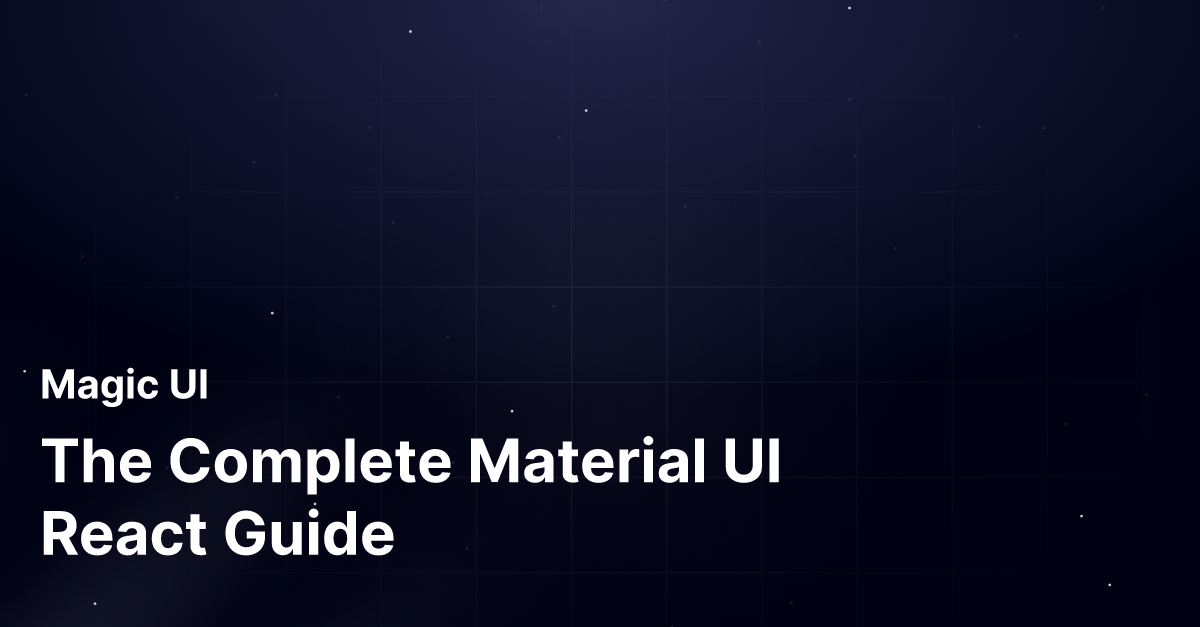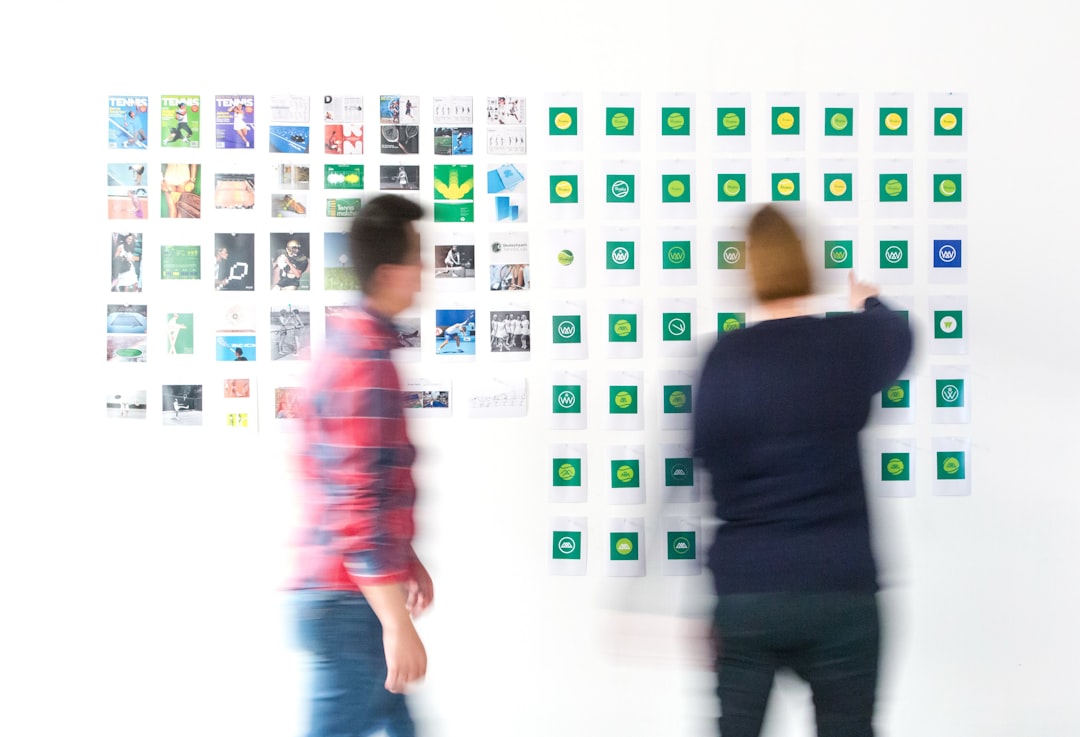Material UI React brings the modern design principles of material design to your web applications, offering a sleek and consistent look that users love. Picture this: you're a developer wanting to create a user-friendly interface that stands out. You're on the search for UI frameworks that channel the elegance of your design, making your app a standout. Look no further - Material UI React has you covered.
Material UI's solution is a React component library that seamlessly integrates with your React app to provide components that embody the material design ideology. Ideal for those who want an appealing and user-friendly interface, this tool can enhance your app's aesthetic and make it a user favorite.
What Is Material UI
Material UI is the most powerful and efficient React UI framework for building an application by adding designs and animations and using it with technical and scientific innovation. It is a design language that was developed by Google in 2014. It uses more:
- Design and animation
- Grid-system
- Shadows and lighting effects
Compatibility with JavaScript Frameworks and Libraries
Material UI can be used with all the JavaScript frameworks like AngularJS, VueJS, and libraries like ReactJS, to make the Application more amazing and responsive. With over 35,000 stars on the GitHub, Material UI is one of the top User Interface libraries for React.
Streamlining Development Process
React Material streamlines your development process by providing high-quality components that can be easily integrated into your project. The library’s modular nature lets you cherry-pick the necessary components, making it a lightweight addition to your application.
Responsive UIs Made Easy
Material UI is ideal for developers looking to enhance their React applications with beautiful, responsive, and intuitive user interfaces. Its compatibility with various JavaScript frameworks and libraries and its comprehensive set of components make it a top choice for modern web development projects.
Features Of Material UI
Material UI is a known UI framework boasting many features designed to streamline the UI/UX design process. Let’s get into the features that make Material UI a standout choice for web developers:
Highly Customizable
Material UI provides several highly customizable templates, allowing developers to make changes with minimal coding. This feature facilitates effortless modifications to existing templates to align with specific project requirements. The customization capabilities of Material UI enhance developers' efficiency, enabling them to accelerate the design and development process.
Responsive
The components offered by Material UI are inherently responsive, ensuring that web applications are adaptive across varying screen widths. This responsive design feature eliminates the need for developers to create separate interfaces for different devices, simplifying the development process and ensuring a consistent user experience across all platforms.
Fast Loading
Loading speed is a critical aspect that can significantly impact user experience. Material UI stands out for its fast-loading components, contributing to swift rendering and optimal performance. By leveraging the fast-loading capabilities of Material UI, developers can enhance the overall speed and responsiveness of web applications.
Themes
Material UI boasts an extensive library of themes that enable developers to effortlessly customize the visual aspects of their applications. This feature allows for seamless theme integration, ensuring developers can align the UI design with the brand identity or specific project requirements.
Backend-Friendly
Integrating Material UI with the backend is seamless, enhancing the framework's interoperability with various backend technologies. This backend-friendly feature simplifies the integration process, enabling developers to build robust web applications that seamlessly communicate with the backend infrastructure.
Depreciation Policy
Material UI facilitates easy upgrades for deprecated methods, ensuring developers can seamlessly incorporate the latest features and enhancements. This depreciation policy underscores the framework's commitment to continuous improvement and ensures developers can leverage the latest capabilities without hassle.
MagicUI: React Component Library
Looking to take your UI development to the next level? MagicUI, a free and open-source React component library, offers a collection of over 20 animated components built with React, TypeScript, Tailwind CSS, and Framer Motion. MagicUI simplifies the UI development process, providing visually appealing and interactive elements that can be easily integrated into web applications. With highly customizable components, MagicUI empowers developers to effortlessly adapt elements to match branding and design requirements.
Ready to explore the diverse range of components offered by MagicUI? Elevate your UI design game with MagicUI's free React component library today at [MagicUI](https://magicui.design/docs).
Related Reading
- React Frameworks
- What Are UI Components
- What Is A Component Library
- React Libraries
- React CSS Framework
- React Design Patterns
- Component Libraries
- React Best Practices
Material UI Components
Material UI boasts a vast collection of reusable components that cater to a wide range of UI needs. Let’s get into some of the most commonly used ones:
1. Buttons
Generate interactive buttons in various styles (contained, outlined, text) and sizes.
2. Typography
Craft visually appealing and well-structured text elements using typography components.
3. Cards
Present content in a clear and organized manner by utilizing cards.
4. Lists
Create ordered or unordered lists with enhanced styling and functionality.
5. Forms
Construct complex forms with validation capabilities and input elements like:
- Text fields
- Dropdowns
- Checkboxes
- Radio buttons
6. Dialogs
Implement modal dialogs for popups and alerts.
7. Grid System
Establish a responsive layout foundation using the grid system.
Why Choose Material UI? Benefits Of Material UI
Material UI is popular among developers for its quality inbuilt designs that enhance user experience. The pre-built components make it easy to implement and customize, allowing developers to recreate designs effortlessly.
The material design provided by Material UI is also SEO-friendly, ensuring the application's visibility and accessibility on search engines. With Material UI, developers can improve their applications' overall user interface and experience, making them more visually appealing and user-friendly.
Customizable components for easy redesign
One significant advantage of Material UI is its customizable components, which allow developers to easily redesign existing components. This flexibility enables developers to tailor the components to suit their specific design requirements, ensuring a unique and personalized look for their applications. With Material UI, developers can create distinct, innovative user interfaces that stand out.
Easier maintenance and debugging
Material UI also offers benefits in terms of code maintenance and debugging. The codes generated with Material UI are easier to maintain, reducing the time and effort required for ongoing updates and modifications. Debugging is also simplified with Material UI, as developers can quickly identify and resolve issues within the components. This streamlined development process ensures the application's reliability and stability, delivering a seamless user experience.
Improvement in functionality and accessibility
Apart from enhancing styles and designs, Material UI also focuses on improving the functionality and accessibility of components. The components provided by Material UI not only look good but also perform well, offering users a smooth and efficient experience.
The accessibility features ensure that the application is usable by a wide range of users, including those with disabilities. Material UI's commitment to aesthetics and performance makes it a comprehensive and reliable choice for UI development.
Related Reading
- Best React Native UI Library
- React Component Best Practices
- Tailwind Vs Bootstrap
- Material UI Alternatives
- Best React Component Library
- React Tips
- Create React Component Library
- Cool React Components
- Component Library Examples
- Bootstrap Vs React
- React Native Libraries
- Best React UI Framework
- NextJS
- Next.JS
- Next JS
- React Bootstrap
- MUI Table
- MUI Card
- MUI Box
- What Is NextJS
Getting Started With Material UI React Development
Installing Material UI in React Projects
To integrate Material UI into your React projects, you can start by utilizing npm or yarn. By running the following command, you can install all the necessary packages for Material UI easily:
bash npm install @mui/material @emotion/react @emotion/styled
Importing and Using Material UI Components
Once you've successfully installed Material UI, you can start importing and using the components in your React application. For example, you can import a button component like this:
javascript import Button from '@mui/material/Button';
Once you've imported the component, you can incorporate it into your React application and utilize the vast array of Material UI components available. Material UI offers many components, from buttons and inputs to complex components like tables, data pickers, and more. Integrate the components seamlessly into your React application to enhance the user interface and provide an extraordinary user experience.
Material UI is a powerful tool that can transform your React application and provide a sleek, modern, and user-friendly interface for your users. Start utilizing Material UI in your React projects to take advantage of its benefits.
7 Best Practices For Using Material UI
1. Follow the Documentation
Always start by reading the Material-UI documentation before using any component. This will give you a comprehensive understanding of each component's features, props, and usage. The documentation also provides examples and demos to help you get started quickly.
2. Use Theme Customization
Take advantage of the theming API in Material-UI to customize the appearance of your components and align them with your brand or design specifications. You can create a custom theme object using the createMuiTheme function and apply it to your app through the ThemeProvider component.
3. Design Responsively
Material-UI components are designed to be responsive out of the box, automatically adjusting to different screen sizes and devices. Utilize the Grid component to create a flexible and responsive layout for your app.
4. Avoid Unnecessary Overrides
While you can override the styles of Material-UI components using functions like makeStyles or withStyles, it's best to avoid unnecessary overrides. Instead, use the provided props to customize the components without compromising their default styles.
5. Use Component Composition
Combine pre-existing Material-UI components to create intricate and reusable UI elements without starting from scratch. This approach can simplify development and help you build complex UIs efficiently.
6. Optimize Performance
To enhance your app's performance, consider using React.memo to memoize your components and prevent unnecessary re-renders. Although Material-UI components are performant by default, optimizing your code further can lead to better performance.
7. Stay Up-to-Date
Material-UI is regularly updated by the development team, introducing new features and improvements. Keeping your version of Material-UI up-to-date ensures compatibility with other dependencies in your app and allows you to benefit from the latest enhancements.
By following these best practices, you can create high-quality and performance UIs using Material-UI.
React Native Material UI: Taking It to Mobile
React Native Material UI provides an easy and powerful way to build native mobile apps with a consistent and modern design. It leverages the robust Material Design language. Combined with React Native, it helps improve your development speed and gives you access to native device features.
Here are the highlights of using React Native Material UI for mobile app development:
Material Design Components
It provides UI components styled according to Google’s Material Design specification, giving your app a modern, clean, mobile-first design.
Native Performance
Since the components are built with native React Native, they have native performance and feel on mobile devices.
Platform-Specific Styling
The UI components automatically style themselves according to the platform (Android vs iOS) design guidelines.
Easy to Use
The API is very similar to the web Material-UI library, so it’s easy for web developers to pick up and use.
High Component Coverage
It has many UI components like buttons, tabs, lists, cards, menus, etc. This covers most of the basic UI elements you’ll need for an app.
Theming Support
You can create custom color themes and apply them globally to all components, ensuring a consistent look across your app.
Constantly Improving
The library is actively maintained with frequent new releases and improvements.
By integrating Material UI with React Native, developers can streamline the mobile app development process and achieve a modern, clean design that automatically adjusts to different platforms while providing native performance.
Related Reading
- Chakra UI Vs Material UI
- React Animation Libraries
- Ant Design Vs Material UI
- Mantine Vs Chakra
- Free React Components
- Semantic UI Vs Material UI
- React UX
- Material UI Vs Joy UI
- Ant Design Alternatives
- MUI React
Check Out Our React Component Library for Design Engineers
The MagicUI Experience: Elevating Your UI Design GlobalKey Takeaways
- Storytelling with OrbitUI Design
- Tailwind CSS in OrbitUI Design
- How to Access MagicUI Design?