Are you looking for recommendations on the best React Native UI library? Navigating the vast sea of UI Frameworks can be overwhelming, particularly when seeking a top-notch solution that aligns seamlessly with your project requirements. Not to worry, as this blog is precisely tailored to help you find the perfect fit for your needs, addressing the challenge of identifying the best React Native UI library.
Introducing Magic UI, a React component library bound to make your selection process easier and more efficient. It's a valuable tool designed to assist you in achieving your goals, such as finding the best React Native UI library. Whether you're a seasoned developer or just starting out, this blog has provided insights and recommendations to help you navigate the world of UI Frameworks effectively.
What Is A React Native UI Library?

React Native UI libraries provide pre-built, reusable components (buttons, menus, etc.) tailored to React Native development. These platform-specific components make app construction easier and faster by minimizing boilerplate code, ensuring design consistency, and providing pre-built functionalities. These components provide attributes and functions via JavaScript APIs, allowing us to change the appearance and behavior of UI with our React Native code. Each component is often built with native UI elements from both iOS and Android, resulting in a platform-specific appearance and feel while keeping cross-platform functionality.
The rise of React Native has led to a surge in the popularity of React Native UI libraries and components, the most essential tools in the React Native ecosystem. They are vital in optimizing React Native development by giving developers full access to pre-designed and customizable UI components. These ready-to-use RN UI libraries not only streamline the complex process of creating visually appealing, feature-rich, and user-friendly interfaces but also provide a significant relief to developers by saving them a lot of time and effort.
Related Reading
- React Frameworks
- What Are UI Components
- What Is A Component Library
- React Libraries
- React CSS Framework
- React Design Patterns
- Component Libraries
- React Best Practices
17 Best React Native UI Libraries You Should Know About
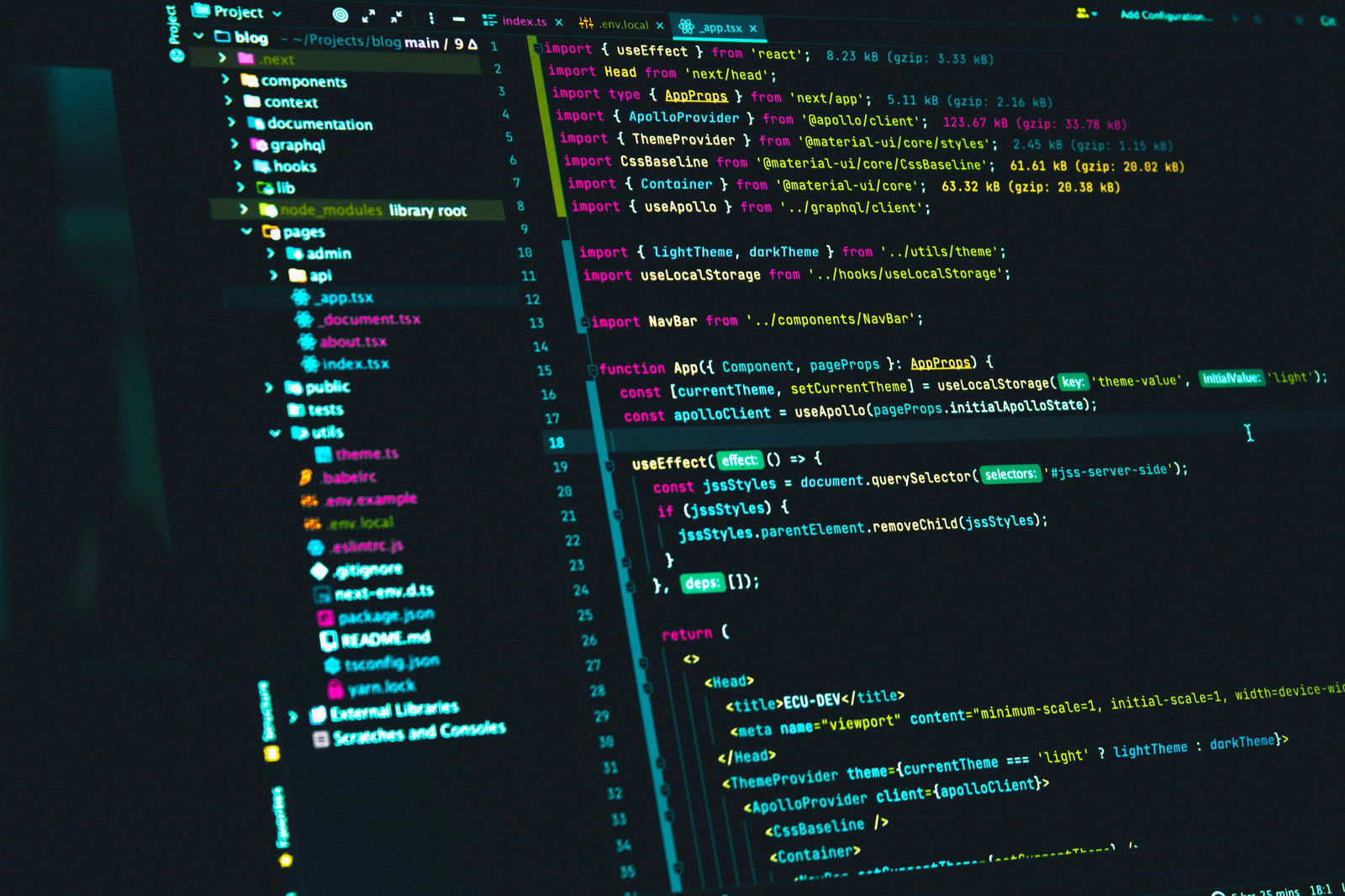
1. Magic UI - Enhancing User Experience with MagicUI
MagicUI is a free and open-source UI library designed specifically for design engineers. It offers a collection of over 20 animated components built with React, TypeScript, Tailwind CSS, and Framer Motion. MagicUI components are highly customizable and focus on animation and a design-centric approach. With MagicUI, developers can easily create stunning user interfaces with minimal effort. MagicUI bridges the gap between design and development, empowering developers to craft captivating digital experiences.
Use our React component library for free today at https://magicui.design/docs.
2. NativeBase - Versatile Solution for Developers
NativeBase is a dynamic front-end framework that is a versatile solution for developers. It offers a collection of essential cross-platform React Native components, providing a solid foundation for building apps. NativeBase components are built with React Native and some JavaScript functionality, offering various customizable properties. Developers can leverage third-party native libraries out of the box, enhancing the versatility of their apps. NativeBase is fully open-source and has tens of thousands of stars on GitHub. The library is also now available for web users, enabling developers to achieve a native look and feel for their apps.
3. React Native Elements - A Treasure Trove of Customizable Components
React Native Elements is an open-source, cross-platform React Native UI toolkit that offers various customizable components. Developers can find many options from pricing to overlay, badge to platform-specific search bars. React Native Elements focuses on the structure of components more than design, making it easy for developers to use minimal boilerplate code to get the components ready for use. With 20.7k stars on Github, React Native Elements is a toolkit worth exploring.
4. Teaset - Simple UI Library for Design Enthusiasts
Teaset is a UI library featuring 20+ pure JS (ES6) for component content classes. It focuses on content display and action control, making it a great addition to the list of React Native component libraries. With a few thousand stars on Github, Teaset is a fit for those who appreciate simplicity and design in their projects.
5. React Native Maps - Customizable Map Components for iOS and Android
React Native Maps is a useful library that provides customizable map components for iOS and Android apps. Developers can offer users different map experiences and combine the components with the Animated API to create animated effects. React Native Maps is compatible with React Native ≥v0.64.3 and allows developers to render polygons, polylines, and more on the map.
6. React Native Gifted Chat - Add Chat Functionality to Your Apps
React Native Gifted Chat is a library that allows developers to add chat functionality to their apps. It supports a range of features such as text messages, emojis, and more and offers options for customizing the look and feel of apps. With great documentation and a range of themes and styles to choose from, React Native Gifted Chat makes it easy for developers to create beautiful apps.
7. Lottie for React Native - Add Animations to Your Apps
Lottie is a library from Airbnb that helps developers add animations to their apps. It works by exporting animation data in JSON format from an After Effects extension, making it easy to render animations on the web and in React Native apps. With thousands of stars on Github, Lottie for React Native offers a curated collection of animation files to make apps more visually appealing.
8. Ignite CLI - Launch Projects Faster
The Ignite CLI starter kit was developed to help programmers launch their projects faster. It includes flexible and easy-to-use boilerplates for both iOS and Android platforms. With many built-in components, Ignite CLI can save developers two to four weeks of development time.
9. React Native Vector Icons - Best Library for Icons
React Native Vector Icons offers a library of 3,000+ icons that can be easily customized, styled, and extended for app use. With thousands of stars on Github, React Native Vector Icons is a perfect fit for buttons, logos, navbars, and more, making it one of the best React Native component libraries for icons.
10. Shoutem UI - Professional-Looking UI for React Native Apps
Shoutem UI is a library that offers a professional-looking UI for React Native iOS and Android apps. With over 25 composable and customizable UI components, developers can build complex UIs and apply custom CSS-like styling and animations using the Shoutem themes library.
11. React Native Mapview - Map Components for Android and iOS
React Native Mapview offers map components for Android and iOS apps, with features like markers, polygons, and customizable map styles. Developers can customize map view position, track region/location and points of interest, and use the Animated API to control the map's center and zoom.
12. React Native Camera - Create Camera Apps with Ease
React Native Camera is a component library that allows developers to create camera apps for React Native. It supports videos, photos, text recognition, barcode scanning, face detection, and more, making it popular among specialists.
13. React Native Snap Carousel - Create Sliders for Apps
React Native Snap Carousel offers programmers various parallax images, layouts, previews, and performant handling of items, making it ideal for adding sliders to iOS or Android apps. With an API for customization, React Native Snap Carousel allows users to change the appearance and behavior of the component.
14. React Native Paper - Cross-Platform Component Library
React Native Paper is a cross-platform component library that supports global themes and offers many components such as buttons, navigation bars, loaders, and more. Developers can create light and dark themes, add custom fonts, color schemes, and use the Material Design UI.
15. Nachos UI - Customizable UI Components
Nachos UI includes over 30 ready-to-use UI components and supports Prettier, Yarn, and Jest Snapshot Testing. Developers can choose pre-styled inputs like forms or text buttons and customize them to fit their needs, making it a highly customizable and open-source instrument.
16. Victory Native - Charting Library for React Native
Victory Native is a charting library for React Native applications that simplifies the process of adding data visualization to apps. It's a valuable tool for creating engaging dashboards or reports within apps.
17. React Native Firebase - Simplify Integration with Firebase Services
React Native Firebase brings the power of Firebase to React Native developers, providing easy-to-use Firebase modules for authentication, real-time database, cloud storage, cloud messaging, and more. The library simplifies the integration of Firebase services into apps, allowing developers to focus on delivering core functionalities without getting bogged down by infrastructure setup.
How To Choose The Best React Native UI Library

When choosing the best React Native UI library for your mobile app, you must consider several factors to ensure that the library aligns with your project requirements and goals. Here are some key factors to take into account:
Project Requirements
Before selecting a React Native UI library, start by understanding your project's specific needs. Consider the complexity of the UI, the necessity for custom components, and the overall design language you want to achieve. Libraries that offer a wide range of pre-built components might be suitable for projects that require rapid development and standard UI elements.
Design Consistency
The library you choose should provide a consistent design system that can be easily applied across your entire application. This is essential to maintain a cohesive user experience. Look for libraries offering theming capabilities to ensure your app reflects your brand identity.
Cross-Platform Compatibility
Ensure that the selected library is cross-platform and provides a consistent look and feel on iOS and Android. This is crucial for reaching a broader audience without writing platform-specific code.
Community and Support
An active community and support are invaluable when implementing a UI library. Look for libraries with a large user base, which are often more reliable and regularly updated. Access to resources like documentation, tutorials, and forums can help resolve issues quickly.
Performance
Assess the performance implications of the UI library you are interested in. Some libraries may have heavier components, leading to slower app performance, particularly on older devices. Opt for libraries that are optimized for performance and have a minimal impact on load times and responsiveness.
Customization and Scalability
The library should allow for customization to meet your unique requirements and be scalable to accommodate the growth of your application over time. A library that limits customization or scalability can become a bottleneck as your app scales and evolves.
Use our React component library for free today at https://magicui.design/docs.
Related Reading
- Best React Native UI Library
- React Component Best Practices
- Tailwind Vs Bootstrap
- Material UI Alternatives
- Best React Component Library
- React Tips
- Create React Component Library
- Cool React Components
- Component Library Examples
- Bootstrap Vs React
- React Native Libraries
- Best React UI Framework
- NextJS
- Next.JS
- Next JS
- React Bootstrap
- MUI Table
- MUI Card
- MUI Box
- What Is NextJS
5 Reasons Why Use A React Native UI Library For Your Mobile Apps

1. Cross-platform Compatibility
React Native UI Components are compatible with Android and iOS platforms, making it easier for developers to create apps that can run on multiple platforms without writing separate code for each. This cross-platform compatibility significantly reduces the time and effort required to develop applications for different operating systems.
2. Reusability
The pre-built components in React Native UI Libraries can be easily reused in other projects, saving developers time and effort. This reusability feature allows developers to work more efficiently and effectively by leveraging existing components for various app projects.
3. Customization
The components in React Native UI Libraries are highly customizable, allowing developers to change their appearance and behavior to meet the specific needs of their projects. Customization options such as color schemes, fonts, and animation styles enable developers to create unique and visually appealing applications tailored to their target audience.
4. Improved UX
React Native UI Components provide a consistent look and feel across different platforms, making the apps more user-friendly and visually appealing. Consistency in design elements and user interactions enhances the overall user experience of mobile applications, resulting in increased user engagement and satisfaction.
5. Improved Coding Experience
Using community-developed UI components within a React Native framework helps onboard experienced contributions from a wide sphere into your app project. The collaboration and contribution from a diverse community of developers enhance the coding experience and quality of the applications, resulting in robust and feature-rich mobile apps.
Installing A React Native Library

To install a React Native UI library, you need to navigate to your project directory and run the installation command. For example, if you want to install 'react-native-webview,' you would use the npm install command:
npm install react-native-webview
Once installed, you may need to link the library to your native projects.
Dependency Management for iOS Projects
For iOS, React Native uses CocoaPods to manage dependencies. To link a library, run pod install in the iOS directory of your project or use the npx pod-install shortcut. Rebuild the app binary to start using the new library with npm run iOS.
Managing Dependencies in Android
For Android projects, React Native uses Gradle to manage dependencies. After installing a library with native dependencies, you must re-build the app binary using npm run android.
By following these steps, you can easily install React Native UI libraries to enhance the functionality and design of your applications.
Related Reading
- Chakra UI Vs Material UI
- React Animation Libraries
- Ant Design Vs Material UI
- Mantine Vs Chakra
- Free React Components
- Semantic UI Vs Material UI
- React UX
- Material UI Vs Joy UI
- Ant Design Alternatives
- Material UI React
- MUI React
Check Out Our React Component Library for Design Engineers
MagicUI is a free and open-source UI library that we designed specifically for design engineers. It offers a collection of over 20 animated components built with React, TypeScript, Tailwind CSS, and Framer Motion. We provide a range of visually appealing and interactive elements that can be easily integrated into web applications, allowing us to create stunning user interfaces with minimal effort.
MagicUI components are highly customizable, enabling seamless adaptation to match our desired branding and design requirements. With our focus on animation and a design-centric approach, MagicUI aims to bridge the gap between design and development, empowering us to craft captivating digital experiences. Along with our free component library, with MagicUI Pro, you can save thousands of hours and create a beautiful landing page, and convert your visitors into customers with our website templates.
Use our React component library for free today at https://magicui.design/docs.
